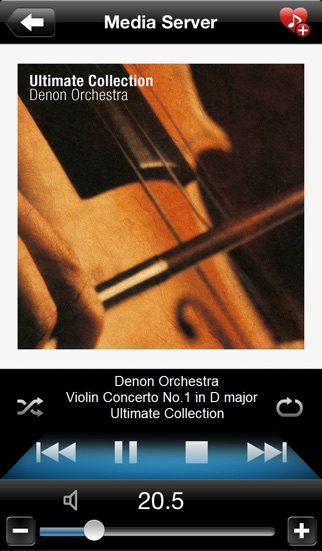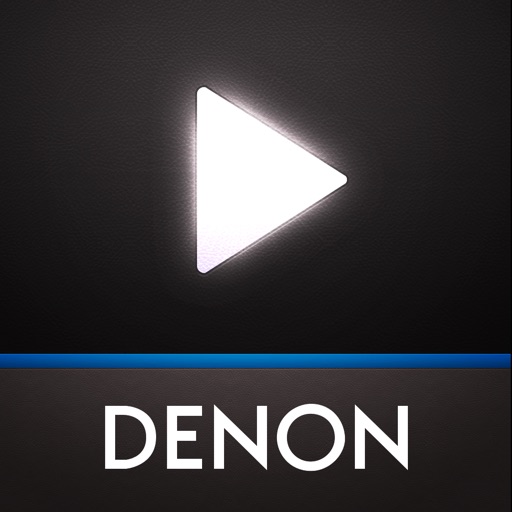
Denon Remote App
| Category | Price | Seller | Device |
|---|---|---|---|
| Entertainment | Free | D&M Holdings Inc. | iPhone, iPad, iPod |
Control the basic functions of your Denon product with power, volume, input and surround mode selection.
8 customizable home screen short cut buttons allow you to tailor the look and function of the Denon Remote App to suit your needs.
A new multi-zone control page lets you adjust power, volume and input selection for all zones from a single screen.
When used with the models of 2012 or later, Internet Radio and Media Server navigation has been dramatically improved. Super-fast Internet Radio browsing as well as easy favorite preset and recall capability will make surfing through the 30,000 free stations a breeze. Fast thumbnail browsing, library search and playlist creation make navigating your large digital media library easier than ever before.
With the new Denon Remote App, your iOS device just became an integral part of your home entertainment experience.
Main feature:
• Single Page Multi Zone Control Screen for AV Receivers
• Assignable Home Screen Shortcut Buttons
• Fast Thumbnail Browsing for Network Music File Playback (*1)
• Playlist management for Network Music File Playback (Create/Edit/Delete)
• Frequency Direct FM Tuning with ’13/X Series AVR
• Fast Internet Radio Browsing with ’13/X Series AVR (*1)
• Volume Limit Setting with ’13/X Series AVR
• Denon Blu-ray Player Control when paired with ‘13/X series AVR models and ’13 series or later Blu-ray models(*2)
• Photo Slideshow Transition Adjustment
• AVR and Multi Zone Renaming Capability
• Simple Home Screen Help Display
• Multi-Language Support (English, French, German, Spanish, Dutch, Italian, Swedish, Japanese, Simplified Chinese, Russian and Polish) (*3)
Notes
*1. During fast network browsing, the AVR GUI and Remote App display may be temporarily out of sync.
*2. An HDMI connection between the AVR and Blu-ray player is required. HDMI control needs to be set to ON for both units.
*3. The OS language setting is automatically detected; when not available, English is selected.
Compatible Network models:
2015 Models:
Network AV Receiver: AVR-X6200W, X4200W, X3200W, X1200W, S910W, S710W
2014 Models:
Network AV Receiver: AVR-X7200W(A), X5200W, X4100W, X3100W, X2100W, X1100W, S900W, S700W
2013 Models:
Network AV Receiver: AVR-X4000/X3000/X2000/X1000, AVR-E400/E300
2012 Models:
Network AV Receiver: AVR-4520CI, 3313CI, 2313CI, 2113CI, 1913, 1713, 1613
Network Music System: DRA-N5 (CEOL piccolo)
Previous/Current Models:
Network AV Receiver: AVR-A100, 4311CI, 3312CI, 3311CI, 2312CI, 2112CI, 1912, 991
Network Music System: RCD-N7 (CEOL)
Network Audio Player: DNP-720AE
Notes:
*Your Denon product may require a firmware update to work with this app. Please update the firmware on your Denon product via the system setup menu.
*Please set "Network Standby / IP Control / Network / Network Control" to "ON / Always ON" in your Denon product via the system setup menu to use this app.
*If the App doesn't work well, please try to reboot your mobile device, unplug the power cord of the main unit and reinsert into the power outlet or check your home network.
Reviews
Latest Update Was A Disaster!!!!
Ken904
After years of perfect functionality, the app no longer works after the latest firmware update. And inexcusably, after at least a month, it seems Denon has no intention to fix the problem. Absolutely terrible support and a downright slap in the face to its customers.
Denon - Very Bad
TD Trader Challenged
This is the worst application I have ever had in my life. It rarely works. I suggest Denon gets rid of this piece of crap and start over again.
Worthless
John__B_B
Crashes on start every time. Seriously, Denon, you must read the review so you must know this. Fix the stupid app. There is no excuse for a company to release an app that crashes this often other than it simply does not care at all about user experience.
Can’t connect
Dr Tabbah
Worked for a while until started not finding my AVR about a year ago, I tried everything including manually entering IP address but still not connecting/ finding it. That was one of the nicest fractures of Denon receiver, but it seems that they completely dropped it/ ignored it
Denon you are utter GARBAGE
DontFollowTheHerd
Won’t even open, and when it did work it was utter garbage anyway..... Fix your stupid app so I can use your stupid clunky 700 dollar receiver from my phone.
Crashes all the time
TTUmed
Really unstable app. I would recommend NOT BUYING A DENON if you are interested in controlling it with an app until they improve it. Having said that, it has been terrible for years so I don’t think they plan to improve it soon.
Frustrating
kpbowstk
This Denon remote app works sporadically. It's frustrating to use, because sometimes it works and other times it does not. This app should be scrapped.
Does not seem to work with iOS 11.2.6
Kram733
I have been using this app for the last 3 years with my AVR2000 receiver. It won’t load since upgrade to iOS. I am on the latest firmware. I hope the app gets updated to support the new iOS.
Huh?
DJL610
Downloaded the app. Search for device gives you nothing as in no devices appear. Manually entering IP address as suggested gives you nothing but invalid IP address. Totally worthless. Thank god you can delete things once they are on your iPad.