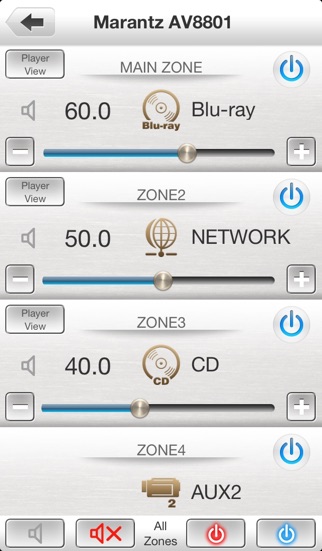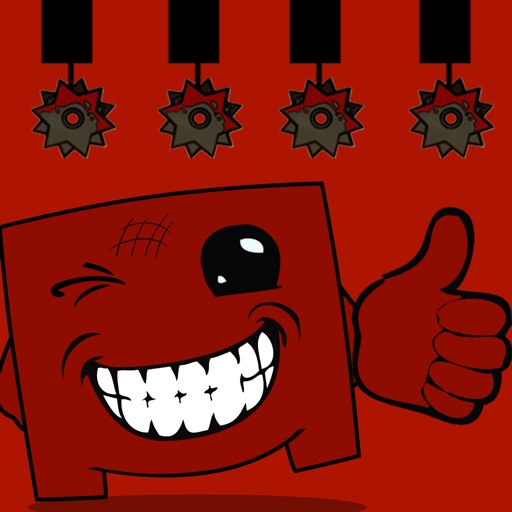Marantz Remote App
| Category | Price | Seller | Device |
|---|---|---|---|
| Entertainment | Free | D&M Holdings Inc. | iPhone, iPad, iPod |
Adjust the basic functions of your Marantz product with power, volume, input and surround mode selection. Marantz disc player control is also available via RC-5 (Remote Control) connection.
A customizable home screen allows you to tailor the look and function of the Marantz Remote App to suit your needs.
A dedicated page now gives you full, easy to access control of your multi-room system.
When used with new Marantz receivers, Internet Radio and Media Server navigation has been dramatically improved. Fast thumbnail browsing, library search and playlist creation make navigating your large digital media library easier than ever before. The Marantz Remote App takes your listening enjoyment to the next level.
"Because Music Matters"
Main feature:
- Single Page Multi Zone Control Screen for AV Receivers
- Assignable Home Screen Shortcut Buttons
- Fast Thumbnail Browsing for Network Music File Playback (*1)
- Playlist management for Network Music File Playback (Create/Edit/Delete)
- Frequency Direct FM Tuning with 2012 or later AVR
- Fast Internet Radio Browsing with 2012 or later models (*1)
- Volume Limit Setting with 2012 or later AVR / Mini System
- New Marantz Blu-ray Player Control when paired with 2012 or later AVR and Blu-ray Models (*2)
- Photo Slideshow Transition Adjustment
- AVR and Multi Zone Renaming Capability
- Simple Home Screen Help Display
- Multi-Language Support (English, French, German, Spanish, Dutch, Italian, Swedish, Japanese, Simplified Chinese, Russian, Polish) (*3)
Notes:
*1: During fast network browsing, the AVR GUI and Remote App display may be temporarily out of sync.
*2: An HDMI connection between the AVR and Blu-ray player is required. HDMI control needs to be set to ON for both units.
*3: The OS language setting is automatically detected; when not available, English is selected.
Compatible network models:
2015 Models:
Network AV Receiver SR7010, SR6010, SR5010, NR1606, NR1506
Network AV Pre-Amplifier AV8802(A)
2014 Models:
Network AV Receiver SR7009, SR6009, SR5009, NR1605
Network AV Pre-Amplifier AV7702
Network Audio Player NA8005
2013 Models:
Network AV Receiver SR7008, SR6008, SR5008, NR1604,NR1504
Network CD Receiver M-CR610
Network Receiver M-CR510
Network Audio Player NA-11S1
2012 Models:
Network AV Receiver SR7007, SR6007, SR5007, NR1603
Network AV Pre Tuner AV8801, AV7701
Previous Models:
Network AV Receiver SR7005, SR6006, SR5006, NR1602
Network AV Pre Tuner AV7005
Network Audio Player NA7004
Network CD Receiver M-CR603
Notes:
*may require an online firmware update for the use of this application. Please check a latest firmware by following each User manual.
*Please set "Network Standby / IP Control / Network / Network Control" to "On / Always On" in your Marantz product’s menu to use this app.
*If the App doesn't work properly, please try to reboot your mobile device, unplug the power cord of the main unit and reinsert into the power outlet or check your home network.
Reviews
Please update this app for iOS 14!
ios14 update pls
Please update this app for iOS 14. Was working fine before this iOS release. Thank you!
App used to crash for SR5008
Numerius Negidius
App used to crash for SR5008, but works again. Thanks for fixing it. It puts Marantz back on the list when it’s time to upgrade my receiver. ?
Broken
Savisn
No longer will even open in latest iOS. It seems Marantz views their top of the line equipment as disposable since they don’t support the AV7005 on the newer apps and have left this one to die. Won’t be buying more if that’s the attitude. Good AV equipment should be able to go 20 years+ even if features become somewhat dated (hdmi and the like)
Junk
TrimDr
Wont see the receiver even with typing in the IP Address. Tried troubleshooting & everything I read online.
Does not recognize SR6014 A/V Receiver
BamaFaninAR
I guess Denton/Marantz has abandoned updating this APP as it will not connect to my SR6014. It keeps indicating that the IP Address is invalid, which I know is not the case. All I was hoping for was basic functionality...volume, channel, etc. but it couldn’t even deliver that.
Addicted to this app - it works
415_humankind
Love this app. Works for me well. Love Pandora songs graphics integration. Thank You!
You couldn’t ask for a crappier app
Sachmandu
Slow, fails to connect, needs the receiver to be power cycled to fix. Been using this app for years and it seems like they have day one issues that haven’t been addressed. Software is not their core competence and you can tell instantly after using the app. 2021 Update: still horrible
No pride in work. Garbage app. Crashes often
rasta lin
Why bother releasing an app at all if you release garbage work. Maranta brand takes a hit and lost me as future customer.