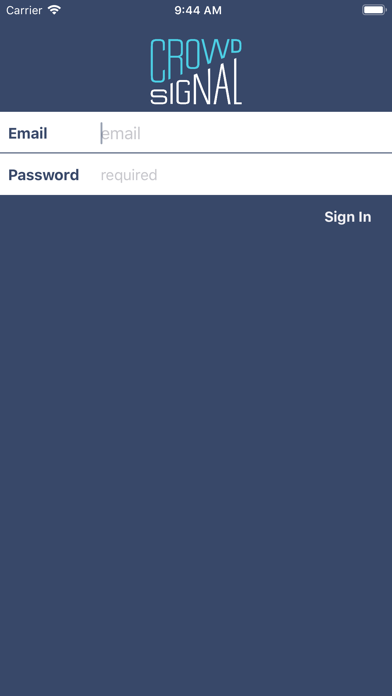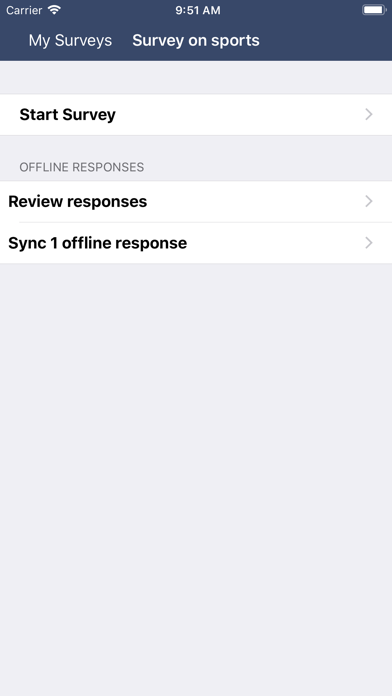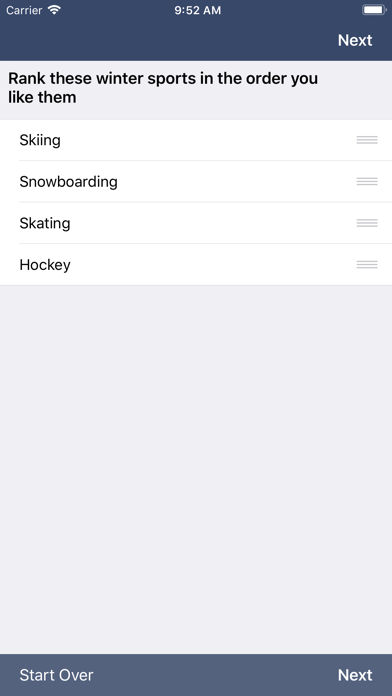Crowdsignal
| Category | Price | Seller | Device |
|---|---|---|---|
| Business | Free | Automattic, Inc. | iPhone, iPad, iPod |
Important notes:
This app allows you to sync surveys and quizzes created at crowdsignal.com to collect data from your customers in person at trade shows and other events.
The app supports surveys and quizzes only. Polls and ratings are not supported.
Offline Survey Response Gathering
Just fire up the Crowdsignal app on your iPad, iPhone or iPod touch and enter your Crowdsignal account information (Crowdsignal account required). Once you’re logged in, select the surveys from your Crowdsignal account you’d like to make available for iPad, and the app will download all of the questions information to the device. You can now take this survey out into the world and collect offline responses and when you’re back on the internet, you can sync those responses back to crowdsignal.com where you can do all of the analysis and decision-making you’ve come to rely on.
No More Data Re-Entry
If you’ve ever had to pay for the re-keying of handwritten response cards, you’ll welcome Crowdsignal for iOS’s seamless integration with our web service. When someone enters their responses that data is automatically uploaded to your Crowdsignal account, saving you time and effort.
Perfect for Surveying on the Street
Load your survey, rotate the iPad or iPhone’s screen and present Crowdsignal to people you’d like to hear from in your town or city. The generous screen size and easy to use interface make it a cinch for everyone to take part and share their perspectives with you.
Richer Tradeshow and Conference Interaction
Increase your interaction with visitors to your organization’s tradeshow booth. Crowdsignal for iOS provides an eye-catching, enjoyable way for prospective customers to share their feedback and information with you when you’re exhibiting at conferences.
A World of Uses
Crowdsignal for iOS can take the place of any paper form. Use it in your dentist’s office, for example, to take the place of a patient form, or at your school to manage signups for a club. The possibilities are limitless.
Reviews
Um is that it?
Kierre
I got a screen with two buttons at the top. Logged in and got nothing. This is like a rough draft app. It's just bones!
Not working
Smitjd
This app would be great if my polls from my account would actually sync up, i will change to 5 stars when that happens
Needs more features
H. Grumptle
I think the direction the app is going looks promising. The web based dashboard if feature packed and easy to use. The app needs more features for the admin side and better security to keep results private. Also needs a way to share right from the iPad - email and/or print. -There's no way to keep survey takers from seeing everyone else's data on the iPad. -Needs a setting so that each person can be restricted to take the survey only 1 time, for example the same email address should not be able to be used twice by different survey takers. The only options are to allow 1 responser per machine or multiple responses. This needs some further options to say 1 responser per email address, etc. -Needs a way for the survey taker to check a box so they can get a copy emailed to them. -Print support would be great. I'm sure their next version will have more features that will make this an app worth using more frequently. The web based product would get a 4 star rating. But since this is about the App it's only a 3.
Where are my polls?
EastSideHorns
After prompting me to sign in, it shows me a blank screen asking if I want to save my settings. It doesn't show any of my polls, so until they fix this, it's hard to give this a favorable review.
Powerful, but misses the basic
FabioBracht
It's always wierd when you see something doing advanced stuff but missing out on the basic level. Imagine if you downloaded a Twitter client that could manage lists, geotag stuff, see media inline... but couldn't show you your replies timeline. That's how I felt trying out this app just now. Polls are in the very name of the app, but you can't do a simple poll on it. It's just about surveys. I can go on the website and craft a whole series of single and multiple questions, along with some text-based opinion forms and sync them over the air with my iPad to let people take them on the street. But I can't create a simple yes or no question right on the app. That's just....... it baffled me. And I'm not easily baffled. I think should either add this BASIC feature to the app or just rename it to Surveydaddy.
Yeesh
JeremiahCryer
Not nearly feature parity with the website. Would like polls please, since that is primarily what I subscribed and paid so much money for. Promising, but waiting for some mondo updates.
Pathetic
jvasko
I logged in expecting to be able manage my survey, add a question, etc. What is the point of this app even existing? Nothing intuitive about this disgrace to the app store.