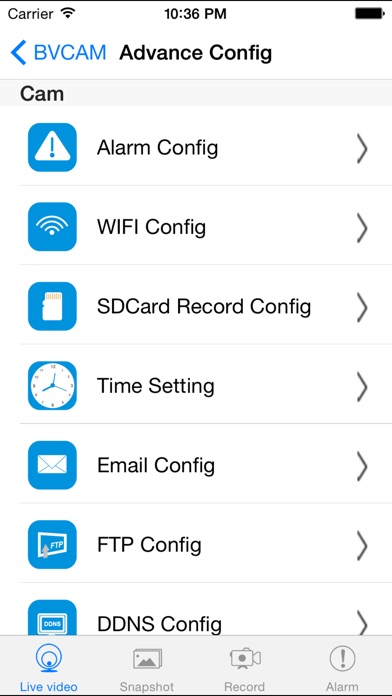BVCAM
| Category | Price | Seller | Device |
|---|---|---|---|
| Photo & Video | Free | yanxuan CHEN | iPhone, iPad, iPod |
Reviews
Not working
rom1o
It worked fine for a week than all sudden it would not connect between my phone and camera without WiFi. So it’s useless since it only wants to work with my home network WiFi, will not work away from home.
Same issue as Nvdafreek
Backrush
App was working fine until last update. Now the camera will not connect remotely the majority of the time. Gives the “request service” response even though the camera is working properly. Hope they fix this soon, or I will change to a different app.
Can no longer view remotely
Stop "fixing"
Same as others have reported. Up until the last update, I was able to view the cameras away from my house. Now I can only see them while connected to my home network. If I’m here, I don’t need it!!!
Frustrating
bvcamupset
My Camera used to work fine now I’m having a problem. It used to work well when I was away ..I could check on things but now I can’t see anything unless I am on my own Wi-Fi. As soon as I leave the house I lose Live video. I thought it was my own Wi-Fi but I was wrong. So I reset the camera and tried to upload the Wi-Fi again now it tells me I have the wrong password. It won’t let me sign in..
Informations
Nepali movie song
I bought this Ct camera from the Walmart but not working. My money $172 only gone with out meaningful task .why this company have been doing fake business with the costumer ? They charged me 172 dollars and mailed me the small camera which the only the $45 cost camera . Why they are doing these activities ?
Works like a champ
Tado67
Currently running 2 cams off this program and having no issues. Initial password is 8888 and u really should chg it after setup. Make sure ur cam is online b4 u leave ur home network area!!
Needs improvement
scdecimus
The SD feature does not loop. I have to constantly erase the SD card if I want to record additional footage. I hope you can address this problem in the next update. I’ll change my review if you fix that bug.
Nice very pleased
212 Sparky
Simple to connect nice picture quality. I would like to connect this to my BlueIris security software but not having any luck. This camera isn’t listed in my software so I tried using a generic camera but it keeps coming up check user name and password. I’ve tried the admin for user name and blank or 8888 for password but no combination works. Help please.
Pretty bad, especially with iPhone X
IFUnlisted
BVCAM is not the worst app I’ve ever used, but it is one of the most frustrating. The sad thing is, it actually doesn't even need that much work to be decent. For example, if they'd just fix the Alarm Notifications for motion detection, I'd give it another star. As it is now, every time motion is detected and you open the app to see what it triggered it, a blue banner scrolls across the top of the screen along with an audible alert (and it can't be turned off or disabled). If you haven't opened the app for a couple days, the next time you do you'll get a flood of continuous blue banners...it's like a mini stock ticker that pops up and beeps every two seconds. Not exactly a desired feature for something that's intended for discrete use. And if you happen to use an iPhone X or XS or XS Plus, the blue banner actually runs BEHIND the top camera/speaker/sensor notch, so even if you did want it, you wouldn’t be able to read it:/ To add another layer of frustration, it seems like such a simple fix --disable the in-app blue banner alert (or remove it completely) and just use the built-in IOS Notifications-- but after months of trying to explain the issue to their customer support through a very thick language barrier, nothing has been changed...and judging by their peculiar responses, I honestly don't even know if they understood my emails. To add insult to injury, when motion alarms are triggered (and the blue banners start flying), you can then go to an "Alarms" screen and find a list of all your motion alarms with a couple snapshots of what triggered each one, but unfortunately after a few weeks the notifications start to accumulate, and they stop updating...so you can't see what triggered the motion detection or when it happened:/ One workaround is to install an SD card in the camera and configure it to record a video clip when motion is detected...I would recommend it regardless. The only disadvantage to the videos vs the normal alarm snapshot is that you have to wait for the video to complete before you can view it (minimum 1 minute record time), then go to the Recordings screen in the app, then select the SD card, then select the device (which the SD card is already inside of, but you still have to choose?), then select your video clip, then wait for it to load. ...If you're using your device as a security monitor or doorbell camera, your unexpected guest might be gone (or in) before you can even see who it is:/ Again, I've tried explaining to Fredi/BVCAM customer service, but I really don't know if they've understood a word. Their support person(s) actually does reply to emails (and usually within 24 hours) but the responses are confusing at best. Most of the answers to my questions don't even seem relevant to the issue, and some responses are downright odd. I can't tell if they're really that bad at interpreting English-language messages, or if it's just a tactic to brush off customer concerns...no offense intended, I truly can't tell. Either way, I still appreciate that they are responsive. I've also scoured the internet trying to find other apps that might work (better) with the camera, I've found a few options... FRCAM, P2PliveCam, iMiniCam, MiniLiveCam, HDMinicam. Unfortunately they're all basically identical (and appear to be from the same developer). If you’re committed to making it work and willing to spend a few dollars, I highly recommend using SecuritySpy software. Another really simple improvement worth another star (bringing it up to 4), would be with the user guide. Again, no offense at all to the Chinese seller, but having a native English speaker write (or revise) the instructions would be a quick and easy way to improve user satisfaction / reviews / sales in the U.S. and the U.K. One closing thought to my dissertation;) Many electronic devices like these are built by one manufacturer, then they are sold to a dozen other companies that rebrand them and sell them as their own. If there would be one customer support hub for all of these sellers (just like there is one manufacturing hub for the device), the sellers could pool together and have an inexpensive and effective customer support resource. Each seller could still put their own brand on the support (use their own domains, email address, etc). The support hub would have a direct line to the manufacturer and the necessary funding to hire representatives with various native languages to properly interpret and respond (and write instruction manuals). The manufacturer could make a little more money by providing the service. A few more jobs could be produced for interpreters (locally and/or in other regions), they could do the work remotely, they could provide support for several different devices...not a bad side-gig for Chinese to English instructors:) The sellers could also save a little money...and time...and headaches. And of course the customers could get better answers, deliver feedback more effectively, and be more satisfied overall:) The end (if you read to this point, you owe me 2¢)