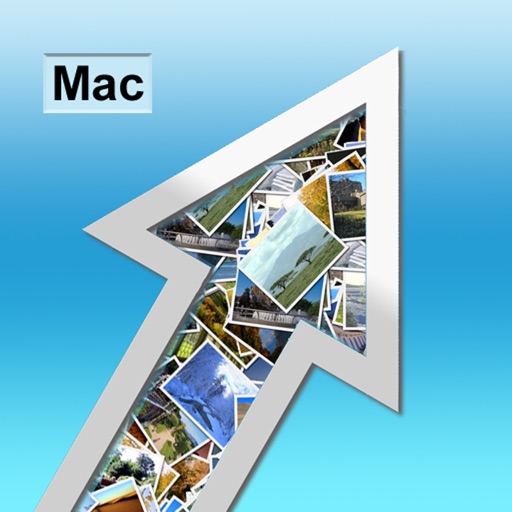Behance Display
| Category | Price | Seller | Device |
|---|---|---|---|
| Photo & Video | Free | Behance LLC | iPhone, iPad, iPod |
KEY FEATURES
- Download all of your existing Behance projects
- Display your work even without an internet connection
- Customize your portfolio - decide what work to show and how to show it
- Show your work on an Apple TV via AirPlay
GETTING STARTED
You'll need a free Behance account to sync your projects.
Create your account at Behance.net.
ABOUT BEHANCE
Behance is the leading online platform to showcase & discover creative work and is part of the Adobe Family. Behance’s team of curators feature new work every day from top portfolios in the fields of design, fashion, illustration, industrial design, architecture, photography, fine art, advertising, typography, motion graphics, sound design, and many more. Leading creative companies find talent on Behance, and millions of visitors use Behance to track the latest and greatest creative talent.
Reviews
Beautiful display of photographs, but buggggggggy!
BD35
This app does a nice job of beautifully displaying and syncing photos between devices. And unlike Apple’s inelegant and irritating default Photos app, it does not arbitrarily crop all landscape photographs. (Why does Apple do this? But that’s another issue for another day.) So Behance Display is an important app for photographers and others. But bugs are everywhere. Some photos just won’t display. A large black ugly margin often appears after you display a project, and you have to quit the app (not just close it) to get rid of it. Occasionally, a project icon disappears, and you have to go through the project editing process to get it back. Sometimes you have to trash the entire app and re-download it from the App Store in order to receive the changes made on another device (in the meantime, you can’t access that project on your device). Then you get to wait a few hours while it downloads your projects from scratch. I delayed writing this review in the hope that Adobe would fix these obvious problems, but it’s been a few months, and they’re still there. So 3 stars, it is. C’mon Adobe. Get your act together. Fix this otherwise great app. You abandoned the beloved Muse and Business Catalyst, so you have some great programmers available and can’t claim you lack the manpower...
Really convenient so far
kelvinmd
I have to give it to this app. I've been presenting my portfolio on my iPad and it has allowed me to constantly edit my portfolio as I work on school projects and I'm able to talk about my projects and go through my projects fluidly. It's been really convenient so far
ClvssandFvshion
clvssandfvshion
I really have to hand to you guys for creating a spectacular app that deliver's. It sure is a winner when it comes to me showing customers my work. Thank You
Useless
sn-sgu
Tried several times - different edits n projects and nothing will publish. Can repeat click publish dozens of time... nothing.
Nice & Simple
jjcoolaid
I really like this easy! Easy way to display projects across multiple platforms. One suggestion: would love to be able to sort projects by collections from the main screen.
Works for me
ayotte girl
I don’t use the app much. But when I do need to quickly pull up my folio, I’m in business. Works well. Simple, elegant, clean design is the key.
Beautiful display of photographs, but buggggggggy!
BD35
This app does a nice job of beautifully displaying and syncing photos between devices. But bugs are everywhere. Some photos just won’t display. A large black ugly margin appears after you display a project, and you have to quit the app (not just close it) to get rid of it. Occasionally, a project icon disappears, and you have to go through the project editing process to get it back. Sometimes you have to trash the entire app and re-download it. I delayed writing this review in the hope that Adobe would fix these obvious problems, but it’s been a few months, and they’re still there. So 3 stars, it is. C’mon Adobe. Get your act together. Fix this otherwise great app. You abandoned the beloved Muse and Business Catalyst, so you can’t claim you lack the manpower...
Crashes
136halo
The app seems nice. Just downloaded it and after it synced my existing projects, it crashes when I try to view the projects. Please explain.