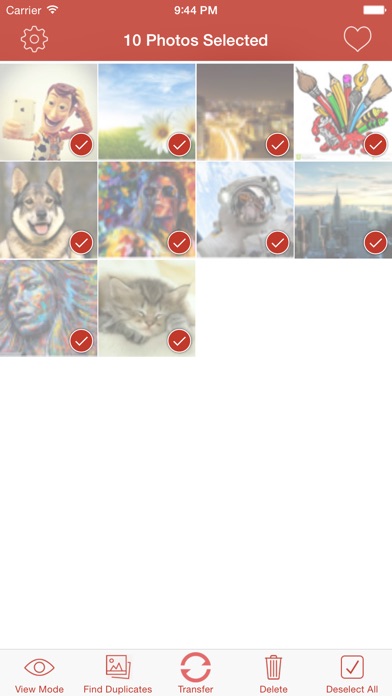PicBack - Photo Transfer App
| Category | Price | Seller | Device |
|---|---|---|---|
| Photo & Video | $1.99 | chaman chlach | iPhone, iPad, iPod |
PicBack works with a regular USB cable, which is 3x faster than WiFi transfer and there is absolutely no third-party software to install.
Enjoy the simplicity - only a couple of touches are enough to do the job.
Features include:
► Transfer photos and videos from your PC or Mac to your iPad, iPhone or iPod touch using USB cable - Photos and videos are saved to your 'Camera roll' album by default or you can choose to transfer them to an existing or a new album.
► No limit of transfers in term of number and size of each media
► Preserves photo metadata (EXIF information, location, etc)
► Transfer photos and videos in full resolution, no quality reduces like other apps
► The only app supporting as many extension (jpg, gif, png, tif, tiff, bmp, bmpf, ico, cur, xbm, mov, mp4, m4v, 3gp)
► Auto transfer feature allows you to transfer your photos and videos automatically without performing any actions - Photos and videos are saved to the 'Camera roll' album
► Ordered transfer feature allows you to transfer your photos and videos in the same order they have been added in iTunes File Sharing
► Find duplicate feature allows you to find and clear duplicated photos before transfer
► Full support for new iPhone 6 and iPhone 6 plus
Reviews
Life saver!!
neptune692
I have iOS 9 and wanted to transfer photos back to the camera roll something Apple should have an option for anyway. This app made it so easy. Perfect, fast, 5 stars!!
Perfect!
Darkenedwolf23
After clicking a few wrong buttons on my laptop, I deleted all my photos and couldn't figure out how to get them back on. I tried other apps but none of them worked how I needed them to. It's hesitant about buying this app, but it was SO MUCH easier to get my photos back on my phone! (Watch the video tutorial) very simplistic and easy to use. Wish I would rate more than 5 stars!
Requires iTunes
burnbad
There is nothing special about this app, it requires iTunes just like most other apps. I'm looking for an app to transfer files, photos, videos without the use of iTunes or any third party software. No where in the description as of this writing does it state that iTunes is required.
Works Great , Whenever it decides to work !!!!
Taleia18
This would be such a a great app but sometimes it works and sometimes it doesn't. Whenever it works it gets the job done with no problem. But it's so frustrating when it doesn't !!! Please fix this !!