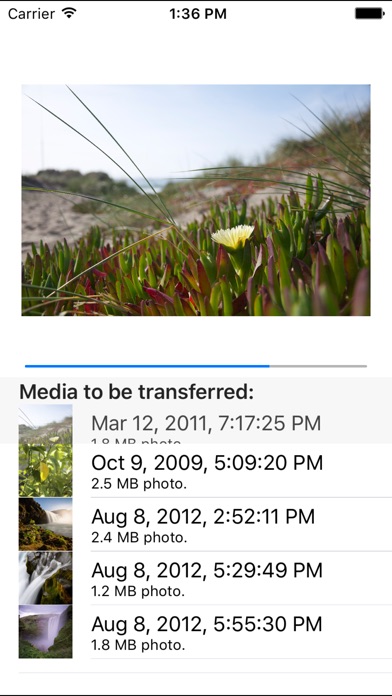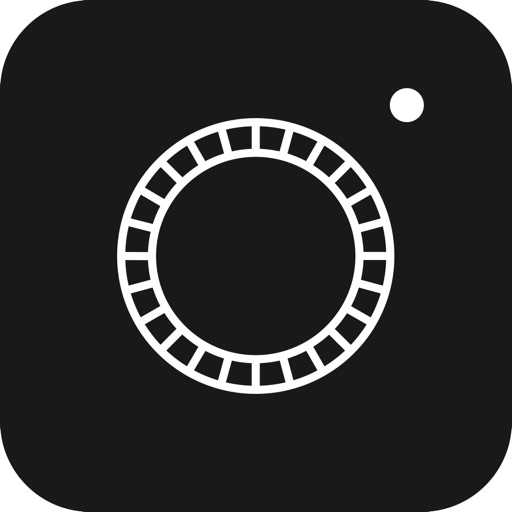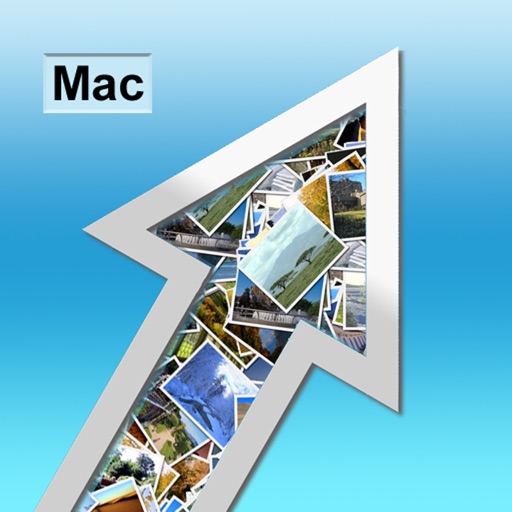
Mebia Mac
| Category | Price | Seller | Device |
|---|---|---|---|
| Photo & Video | $1.99 | Jeremy Laurenson | iPhone, iPad, iPod |
NOTE: This app uses Apple auto discovery - the same feature used for home sharing, iTunes remotes etc. If this does not work because of your existing WiFi router not supporting Bonjour then Mebia Mac will not work either.
NOTE: Please install Mebia Server on your Mac before purchasing this software in order to verify that your Mac will run the server first. If you have a version of OSX before 10.8, please visit our website to download the server.
Mebia gives you a simple way to wirelessly transfer all the videos and pictures you have taken with your iPhone to your Mac with just one tap. So easy, your spouse can do it!
Simply install the Mebia Server app or MediaTransfer Server from the Mac App Store (free) on your Mac and then run Mebia on your iOS device to start.
No need to select images or videos, Mebia automatically sends all new files to your computer.
* A single tap to upload, on the Mebia icon.
* Transfer as fast as your network will allow: On local wireless we consistently get over 15Mbps transfer rates on average an 18 at peaks!
* Direct to your computer: No middle man, and your pictures are never on someone else's server!
* No limit on your video length or picture sizes!
* All video and picture information embedded by the iPhone (such as Location Data and Orientation) is maintained.
* Automatically transfers only the pictures or videos that have not already been transferred.
* One app that works on your iPad and iPhone
The result: An extremely significant-other friendly app.
Why we created it:
In looking at some existing solutions to transferring media pictures & videos, we found that one or more of the following was true:
* You had to select the items you wanted to upload - which is very time consuming.
* You had to upload via someone else’s server - much, much slower than a direct transfer and puts your pictures & videos on someone else’s computer!
* With other apps, there may be limits to the lengths of your videos.
* Some other apps do not retain the things like location, or orientation of your pictures and videos.
Download the server from the Mac App Store: http://itunes.apple.com/us/app/mebia-server/id492555077?ls=1&mt=12
Before posting a bad review, please contact support - we are here, and glad to help.
Reviews
Convenient and effective
JC-Austin
My wife and I both use this to back up images from our phones to our Mac laptop. Handy and straight-forward.
Great app, Incredible support!
90poundsLost
I bought this app on Christmas eve to free some space on my iPhone before taking Christmas pictures and videos. I was having some issues with the Mac Store downloading the free server. I emailed support, and they were able to help me resolve an issue that was really Apple's problem on Christmas day! That's what I call great support! App works great too. :)
Works great to save all our memories
HotPlasma
This app and the server app help us save all our precious memories including videos with a single tap. Very easy for my wife, which is all important ;-)