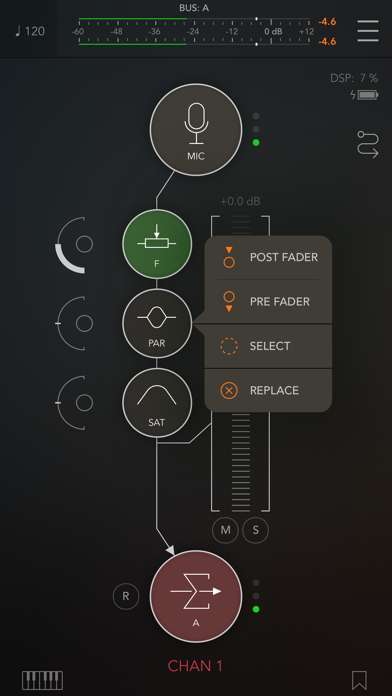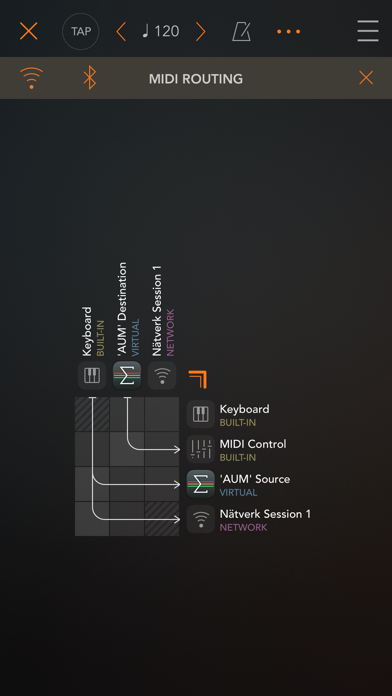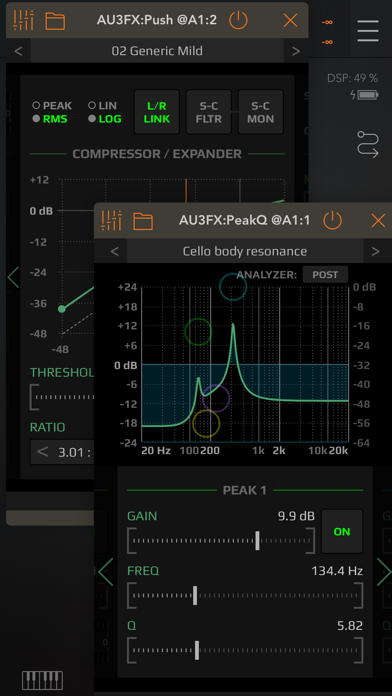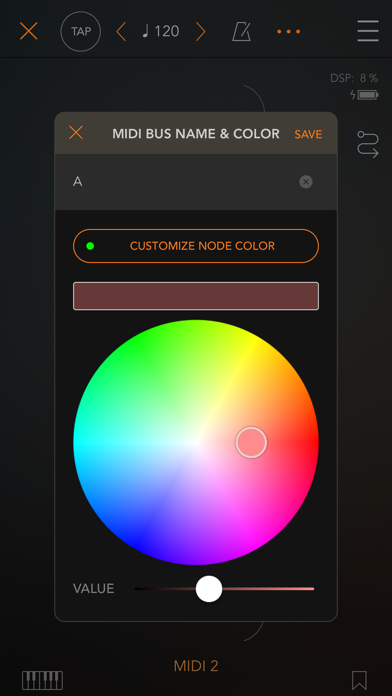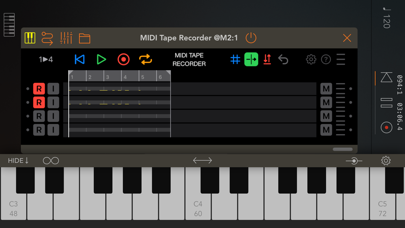AUM - Audio Mixer
| Category | Price | Seller | Device |
|---|---|---|---|
| Music | $20.99 | Kymatica AB | iPhone, iPad, iPod |
Connect hardware inputs and outputs, Audio Unit extensions, Inter-App Audio apps, Audiobus, soundfile players, built-in signal processing and filters, in any configuration you want.
Route anything to anywhere with mix-busses, effect sends, audiobus ports, and external multi-channel audio interfaces.
Play hosted synths and instruments using the built-in keyboard or external MIDI controllers, or sequence them with AU MIDI plugins or from other apps using Virtual MIDI.
Record mixes, individual tracks, or both, straight into the storage space of AudioShare (no copying of files needed), with synchronized start and end for perfect loops.
Play back recordings, soundfiles and loops as channel sources in the mixer for backing tracks, further processing or mixing.
Route MIDI in any way you like using the MIDI matrix.
Synchronize everything with the transport clock and play in time with other apps or devices using Ableton Link, a new technology that synchronizes beat, phase and tempo of Ableton Live and Link-enabled iOS apps over a wireless network. Connect external music machines and synchronize them with MIDI Clock.
Includes built-in processing nodes for various stereo processing, Mid/Side balance and conversion, EQs and filters, limiting, clipping and saturation. Or use any 3rd party Audio Unit extension or Inter-App Audio effect.
All controls in the mixer can be controlled via MIDI, including parameters of hosted and built-in plugins.
"A brilliant idea that has been brilliantly executed. Top-notch technical stuff and highly recommended" - MusicAppBlog
"Feature rich, powerful, intuitive, and simple to use" - DubSpot
"Executes live mixing with surprising ease, with a load of extensive features under the hood, quick snappy response on the screen and audio" - AudioNewsRoom
FEATURES
• High quality audio up to 32-bit 96kHz
• Clean and intuitive user interface with crisp vector graphics
• Extremely compact and optimized code, very small app size
• Unlimited number of channels
• Unlimited number of effect slots
• Inserts and sends are configurable pre/post-fader
• Internal busses for mixing or effect sends
• Supports multi-channel audio interfaces for both inputs and outputs
• Supports Audio Unit extensions, Inter-App Audio and Audiobus
• Route MIDI output from Audio Unit extensions
• Audiobus state saving
• Highly accurate transport clock
• Metronome with selectable output and optional pre-roll
• Sends host sync to Audio Unit plugins and IAA apps
• Play in time with Ableton Link
• Synchronize external hardware via MIDI Clock
• FilePlayer with sync and looping with access to all AudioShare files
• Records straight into AudioShare storage space
• Record synchronized beat-perfect loops
• Built-in nodes for stereo processing, filtering and dynamics
• Latency compensation makes everything align at the outputs
• Separate Inter-App Audio / Audiobus output ports
• Built-in MIDI keyboard
• Fully MIDI controllable
• MIDI Matrix for routing MIDI anywhere
BUILT-IN SIGNAL PROCESSING
• Stereo balance
• Stereo to mono
• Stereo panning
• Mid/Side balance
• Mid/Side - Stereo convert
• Invert Phase
• Parametric EQ
• Low-shelf filter
• High-shelf filter
• Low-pass resonant filter
• High-pass resonant filter
• First order All-pass filter
• Second order All-pass filter
• Gain
• Hard clip
• Saturation
• Lookahead peak limiter
Reviews
Must have audio utility for iOS
iutri
I cannot say enough good things about this app. It keeps getting better and better especially now that I can use external hardware effects with the hardware send feature.
Glad I finally got it!
GadgetMojo
I delayed buying this for a long time, and then one day just got it out of curiosity. I just didn’t think I needed it because I like to record everything I play, in case I come up with something interesting. The things I love about AUM are: - it’s got such a clean UI, - super intuitive to use, so it’s the fastest app for making music - Excellent project management with folder creation and alphabetical ordering - Efficient and reliable I use AUM with Xequence 2, and that’s all I really need to compose MIDI tracks. The two apps feel so professional, with attention to little details, and incredibly smooth workflow. Both really shine on this touch platform. Highly recommend this perfect combo! Edit: Thanks so much for updating the AU/IAA icons!!
Should be the hub of iOS music production (along with AB :) )
junkdrop
Hands down the center of my iOS music universe.
Incredibly well-made software
Richard WH
Thoughtfully laid out, easy to use, and extremely powerful. Not only is this an indispensable “studio brain” of any iPadOS musician, it’s software as a work of art. Simply the best.
Fast and gives cpu usage
needHymn
This is the only audio mixer / router that I found that can run auto-tune on my iPhone 6 without crackling sounds. It also gives the cpu usage, which is helpful.
Great App, But Crackling And Popping Audio Issues
Wilhelm Scream!
First, let me state that this app is thoughtfully designed and a joy to use. The interface is intuitive and the design brilliant. With this app, I can sit on my floor rather than at a desk and a computer to make music. What is the issue then? There is intermittent popping and crackling in the audio when recording. I recorded a piece with one soft synth and the developer’s delay and reverb plug-in, but the audio is absolutely unusable. This with the CPU only reaching 34%. And this is while using a new iPad Pro 2020. From reading online, I know the developer has contacted Apple. Apparently this is a bug in Core Audio, and Apple has been aware of this since 2018. And here we are in 2020 with no fix. I contacted Apple. They claim it’s an issue with the software. Now from reading online, users had few issues with the software until Apple instituted updates in IOS 11. If you are on older hardware, you should experience few if any issues. And if you think other apps will work, apparently this is happening to many recording and music apps in IOS and iPad IOS. This would STRONGLY suggest that the fault lies with Apple. If you are running hardware with a newer IOS or iPad IOS, I don’t see the point using this app because the audio issues kill any recording. The same crackling happens on the iPhone X too. I would love to give this app five stars, and if these issues are resolved, I will revise my review; after buying this app and $40 in plug-ins, I cannot record clean audio with this app. I hope this gets resolved. I hated saying anything negative about this app.
IPad Pro upgrade...Please.
sbmusic1
I absolutely love this app. It just needs an upgrade for the IPad Pro so it can do split screen with other apps. I am currently using Audiobus 3 for live applications when I need to see the chord sheet and be able to change/adjust sounds on the fly. Thank you for such a great app.
Crackling sounds
Roman Raj Bajracharya
Bought the app like a week ago. I have 6 channels in total with some effects added in 1 or 2 channels. There are crackling sounds time and again which causes some lag between the channels’ tracks in the final mix. Please fix it. Or is it only on my iPad mini 5 that is not able to handle the throttle?? I’m running iOS 13.6.1. DSP shows above 50 and goes up to 128 when the crackling happens.