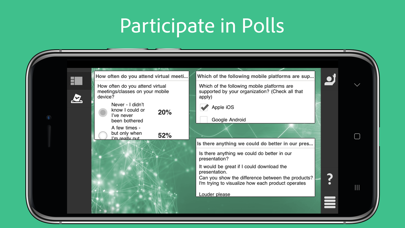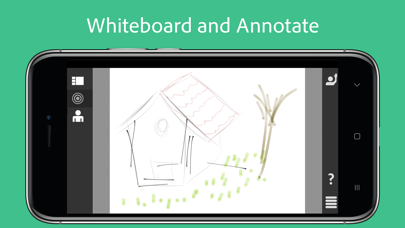Adobe Connect
| Category | Price | Seller | Device |
|---|---|---|---|
| Business | Free | Adobe Inc. | iPhone, iPad, iPod |
Download the FREE Adobe Connect mobile application, which brings nearly all capabilities from the desktop to your mobile device, enabling you to drive collaboration and training directly from your iOS tablet or smartphone.
Fully drive collaboration and training without being tied to your desk. Confidently share presentations, documents and multimedia content from your library in the cloud, as well as photos in your photo library, and ensure that all fonts, animations and imagery appear as expected. Annotate and whiteboard more effectively, using just your fingertip on top of your content. Drive attendance to your webinars with convenient mobile access. Deliver mobile learning and track progress with the Adobe Connect Learning Management System or an integrated system of record.
FEATURES:
• Advance slides and animations (capability available to both Presenters and Hosts) (B)
• Start and end meetings (B)
• Converse via telephone conference (if available) or VoIP (B)
• Invite others to the meeting
• Start, stop and manage meeting audio (B)
• Start and stop recordings
• Accept or deny guests from entering meetings (B)
• Enable or disable participant’s ability to broadcast their cameras (B)
• Multi-point video conferencing; 2 live cameras, and unlimited cameras cycled through live / paused feeds (B)
• Promote or demote user roles to and from Host, Presenter, and Participant (B)
• Remove users from meetings
• Control all active pods (B)
• Switch between layouts in the meeting room
• Share content from share history (B)
• Share content from library in the cloud
• Share content from local device photo library
• Start and stop content sharing (B)
• Use drawing tools (pencil, highlighter, shapes) on whiteboard and on top of shared files
• Create and edit content in the Notes pod (B)
• View all activity happening in the meeting at once (B)
• View meeting background imagery, enabling personalization and branding (B)
• Focus on an activity to enter input in Public Chat, Private Chat, and Polls (B)
• Use emoticons: Raise Hand, Agree / Disagree (B)
• Use additional emoticons: Speak Louder / Speak Softer, Speed Up / Slow Down, Laughter, Applause
• Stepped away indication appears when multi-tasking away from app
• Participate in breakout rooms
• Share, control, and interact with Adobe Presenter presentations ('Content') and quizzes within Meetings, Virtual Classrooms, and Seminars (B)
• Control and interact with Adobe Presenter Courses ('Courses') and quizzes, including interaction tracking and quiz scoring to the Training system, from Virtual Classrooms (B)
• Connect via WiFi, 3G or 4G connection (B)
Note - Some features are available on iPads only. A “(B)” beside the feature indicates availability on both iPads and smaller iPhone, and iPod touch devices
REQUIREMENTS:
Software: iOS 7 or later
Validated devices:
• iPad2 or higher
• iPad Mini
• iPhone 4S
• iPhone 5
• iPhone 5S
• iPod touch (4th generation)
• iPod touch (5th generation)
Reviews
Can’t escape on iPhone
1fredericksmith1
When I go to watch a presentation, there is no way to clear the box and use my phone. No way to reduce the screen. So I’m forced to turn off my phone and clear website data just to use my phone again.
Poor Performer
jcr388
This application does not do what other meeting/presentation applications seem to do easily. During my conference (I was an attendee), I found the interface to be cumbersome and not especially intuitive, and experienced connection issues and long buffer/load times for nothing more intensive than presentation slides. Additionally, the bottom 1/3 of the screen, allocated for file downloads made available by the presenter, consistently displayed a banner that read, “Unsupported Content”. Programs like WebEx, Zoom, and others seem to perform much more consistently than is one. I do not recommend Adobe Connect.
Just terrible
Mewli
How is it not racist to not adding a font to a language like when someone is typing Arabic or persian, the letters get separated and it will be impossible to read em for example شگفتی های جهان —-»ناهجیاهیتفگش
Too Many Glitches
vjs17
Whether or not the user is using WiFi, the video always goes in and out. The app is not easily accessible. I use the app for a class and there is always a glitch, which causes me to miss important points from my instructor and have to go out of my way to find out what I missed. The only thing good about this app is the sound quality.
Old and clunky- please update!
Sicilianvirgo
Please update, especially for iPad. It doesn’t even utilize the full screen. It has the two black bars in the sides. Mic mute and unmute is clunky. Same for video. Adobe has clearly neglected this app.
Doesn’t respond.
Dthb1124
Once open, it’s very difficult to close app/reopen. So frustrating. Deleted after completing one CE.