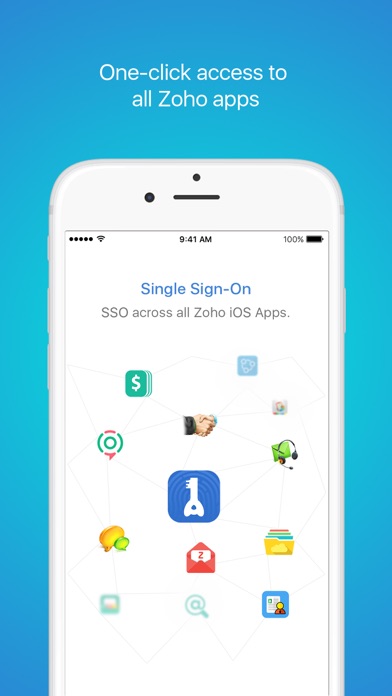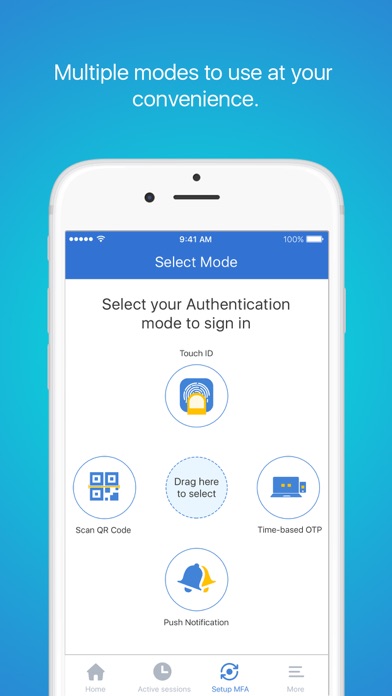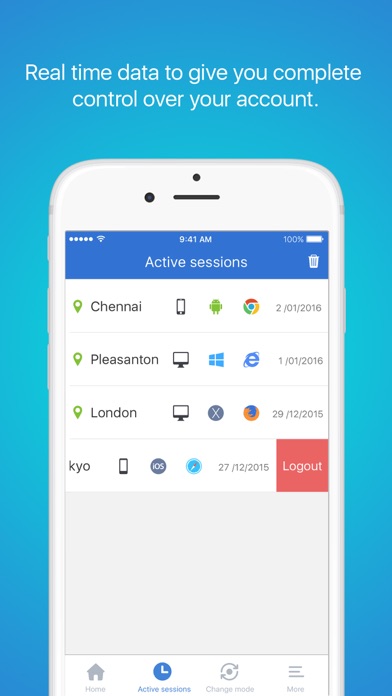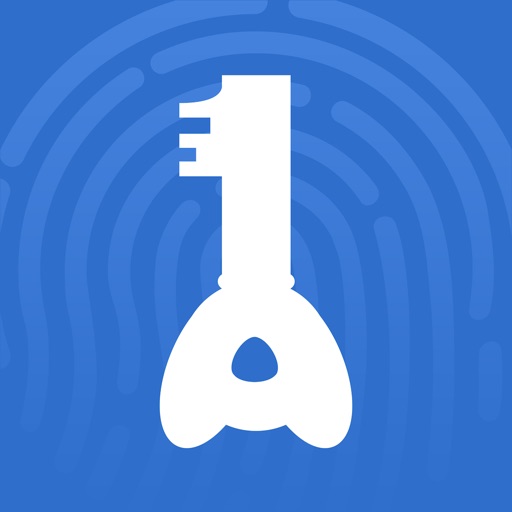
Zoho OneAuth
| Category | Price | Seller | Device |
|---|---|---|---|
| Business | Free | Zoho Corporation | iPhone, iPad, iPod |
The advantages of using OneAuth to set up the two factor authentication are:
• A secure account that always requires authentication from your device
• Option to choose your convenient authentication mode
• Support for Face ID, Touch ID, Push Notification, Time-based One Time Password, QR Code
• Single sign-on that enables one-click access to all your Zoho apps
• Secondary Devices to authenticate even if your primary device is not with you
• Works on both iPhone and iPad
• Works even if your device goes offline
Zoho OneAuth app goes beyond authentication and single sign-on by helping you manage your account right from the app. You can get the list of active sessions with details and swipe any session that you find suspicious. Set up 'Safe Zones' such as your office or home to allow sign-in automatically without authentication. If you suspect any hacking attempts, you can disable sign-in to your account with a single swipe.
Go ahead and install the app right away. It's free, easy to use and secures your account always.
Share your feedback through the app, reach our support for any queries, and write a review to let us know what you think. We're all ears.
Reviews
Don’t sign up
Branson dookie
I was with this company for two years. Aside from being difficult to navigate, you’ll never get a chance to cancel. Even after you cancel they will keep charging you over and over again and give you some complicated process to cancel again. Do not sign up with this company.
This app is borderline reta&$$ed
b3kf
Ok so I never even downloaded this app. But my one note won’t let me in bc this app restricts access. And when I install and try to sign in to oneauth it says that one note auth is restricting my access into one note auth. It’s really stupid.
Very good app but need to be improved
mobileeagle
Look at class leading apps like last pass and offer the same or better than theirs
So Far..
DarkNetDrago
This is is an amazing app and I hope to see it continue to grow and innovative. I can’t wait to see the potential the creator and designers have in store for the future.
Not so useful
sarkarripon
One Authenticator app for one service doesn’t make any sense. This is not true universal Authenticator application. Just a safeguard for one one service. I have to use another auth app for another accounts that really annoying.
Facial ID
venom mint
I just logged in using the facial recognition, it verified me before I even got my face to the camera. Not entirely sure I trust this.
I got locked out
Scott Teee
I thought owning my own domain as an individual I would be able to use 2 factor authentication with my 1 phone number. Zoho wouldn’t let me use my phone number to verify since my phone number is already registered as a recovery number, therefore Zoho support said I had to install this app instead to login then turn off 2 factor authentication. I did all that, and was able to deselect it from the control panel except it still asks me to scan a QR code each time and now I am not able to receive my e-mails from my laptop using Thunderbird at this point and it is very frustrating!
Locks me out of my account often
Rece916
I work on my side project on evening and weekends. Often I get locked out and the weekends only have mail support so my ability to work on my business depends on waiting for them to get to my email.
Zoho is Superior
DougRApple
Best I’ve found. Always improving. Zero mistakes. Thank you and kudos Zoho.