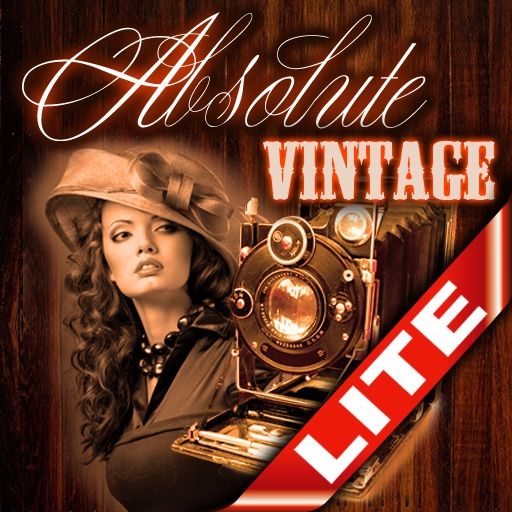Wifibooth the PRO photo booth
| Category | Price | Seller | Device |
|---|---|---|---|
| Photo & Video | Free | Solodigitalis Inc. | iPhone, iPad, iPod |
AUTOPILOT = ONE TOUCH SIMPLICITY
Wifibooth supports simple one-touch photo collaging & printing with its AutoPilot feature! It's perfect for guests that aren't comfortable with technology, or have had enjoyed an open bar.
FREE TO TRY
All features are free to try - please don't pay anything until you are sure the app works for you. There's no sign-up required; the only limitation before purchase are the watermarks added to photos.
DESIGNED BY A PHOTOGRAPHER
Wifibooth is a professional-grade photobooth app that connects wirelessly to your cameras and printers. Designed and built by a professional event photographer, Wifibooth brings a new level of fun and guest-interaction to photobooth setups at weddings, corporate events, and anywhere a photobooth is found. As guests select their favorite photos, a collage is automatically created. With just a single touch, your guests print their creations wirelessly and create an awesome event guestbook on the spot!
EMAIL, DROPBOX, TWITTER
Wifibooth's E-Mail, Dropbox and Twitter integrations take guest interaction to the next level. Collages can be automatically uploaded to Dropbox for instant access. Guests can enter their email address and instantly receive their photo(s), or add photos they've already tweeted. No internet access at your event? No problem: Dropbox uploads and emails will send as soon as the app has internet access again.
REMOTE CONTROL BY GUESTS WITHOUT WIFI
Guests can install Wifibooth on their iPhones and seamlessly connect to your iPad to trigger the camera and download their photos -- all without any wifi connection! Try it out, you'll be amazed how simple it is.
SUPPORT INCLUDED
Events are challenging environments. You can use our forums, called the Wifibooth Community, to talk to us (see support URL). We respond *fast*.
MORE FEATURES
- Branding & customization: logos, watermarks, overlays, customization of text
- Intuitive event management: files, photos, email addresses etc are all contained within events, making it easy to delete when you're done
- Automatic collage creation - just touch an image, then pinch & pan to make it perfect
- Email: your guests can enter their email addresses. With an internet connection the app can email photos or Dropbox links directly, or collect the addresses for offline use later
- Different layouts including 1-strip and 2-strip, support for roll-printers
- Wifibooth saves all photos to the Camera Roll for easy extensibility & access
Wifibooth offers several in-app purchase choices, including the PRO package as a yearly auto-renewing subscription. If you choose to purchase the PRO package, payment will be charged to your iTunes account, and your account will be charged for renewal 24 hours prior to the end of the current period. Auto-renewal may be turned off at any time by going to your settings in the iTunes Store after purchase.
More information including Terms of Use can be found here: http://wifibooth.com/article/terms-of-use
Wifibooth's privacy policy: http://wifibooth.com/article/privacy-policy
Reviews
Image distortion
nmz12345
I love this app. However when a photo is taken it’s nice and clear. When it adds the photo to the template the image is super destroyed. Why is this happening
Subscription Fee
RussOniPhone
Come on guys this subscription business model is getting out of hand, I guess we can thank Steve Jobs for that he told you developers to start using the subscription model, well it’s going to come back to bits you because how many subscriptions do you think people will allow you developers to continue to milk us forever, or until you stop supporting the product, then we are really screwed. What is it you developers want a lifetime income from one program, well I would have purchased your program for a fare fee and as updates come, I might pay you again for that update, not the business plan with subscriptions, I noted many developers do nothing with the app we are pay on a monthly or yearly bases and the updates are not ther. You just want to milk people for their money, well you don’t get my business.
Developer no longer fixing this product
laidbackdood
I understand that you have a new photo booth product that is more expensive via subscription. My cameras no longer connect as they did (sony) and the app has not received any updates/improvements already found in your new product as well as many competing applications. If you are no longer making any effort on improving this product then please let me know so i can unsubscribe.
I HATE THIS APP!!!!!!!!!!
Luke_Russo
It looks terrible. I go somewhere on the app and I can’t get back! And then I can’t find how to connect my camera, which is the whole point of this app.
Air print
MaxolQ
Using more that one year, but after last update lose airprint connection in a few seconds after connection. Can’t use for print my photo from booth. Can you fix this problem? P.s. other program don’t lose AirPrint connection.
Doesn’t work
linear_circle
Got it to share my camera but when I try to enable it, I get an error message with no explanation of what happened.
Didn’t work as described
cgriffith1979
Set up for my daughters 16th birthday. The load time was way too long between pictures so I couldn’t use it. I requested a refund and was denied. Total waste of money. Contacted the company and was told Apple was doing refunds and they needed to approve it. So beware if you get it, if it doesn’t work you may not get refunded.
Customer Support is Top Notch!
baaaaaaaaad
I’ve been using this app for the last 8 months or so. The previous app I was using didn’t have the printer support that I was looking for, and then I found WifiBooth! It has all the features I was looking for, and had great connectivity to professional photobooth printers like the DNP ones. I didn’t want to bring a separate laptop with me, so DNP WPS Pro support was a must. It just works right out of the box. I did have a small issue with one of the updates, where the printer would spin sometimes. I messaged support and within a minute or two I got a response and the developer helped me diagnose the issue and figure out what was going on! This is super uncommon for apps like this to have such quick response times and support of this nature. Highly recommend if you’re looking for a great option for an iPad photobooth software!