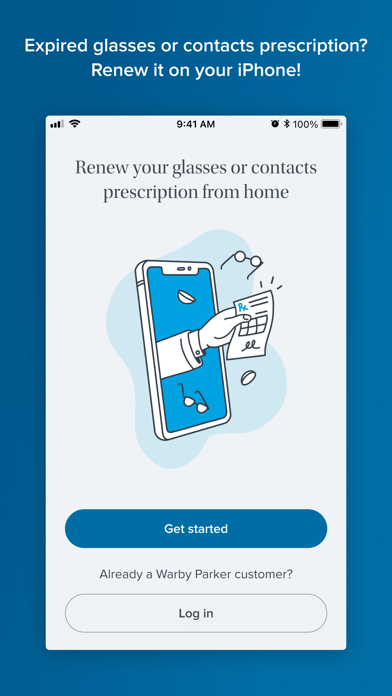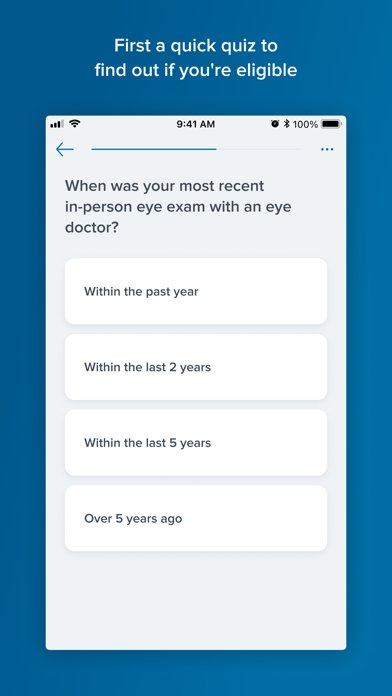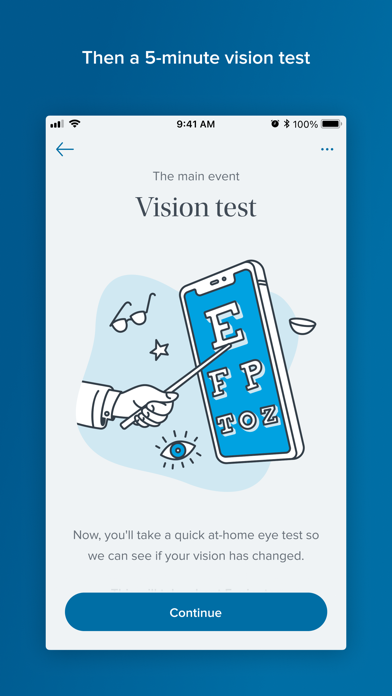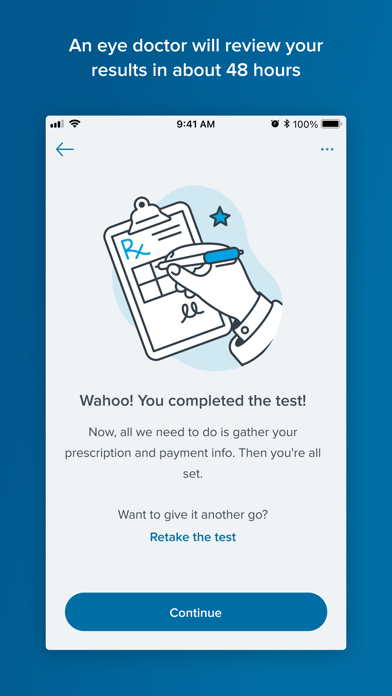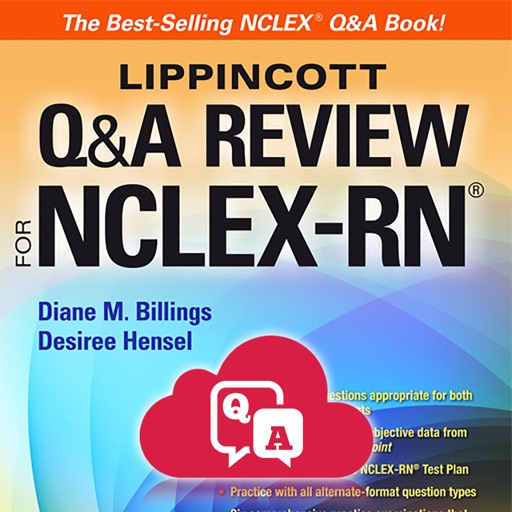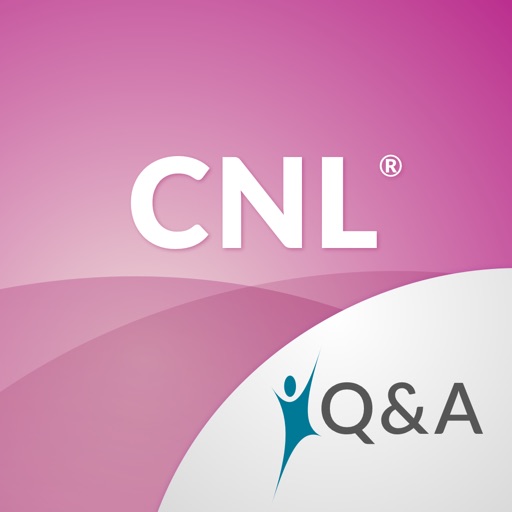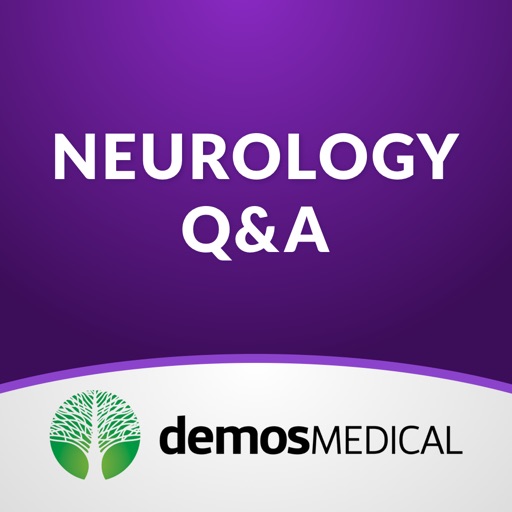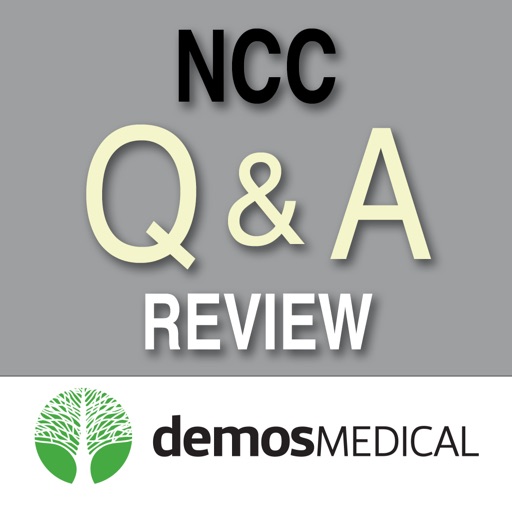Virtual Vision Test
| Category | Price | Seller | Device |
|---|---|---|---|
| Medical | Free | Warby Parker Inc | iPhone, iPad, iPod |
Download the app, take a few vision tests, and answer a few easy questions to determine your eligibility. If the doctor issues you a prescription, you will be charged $40. (You won’t be charged if the doctor recommends that you get a comprehensive eye exam.)
Quick note: Prescription Check is not a comprehensive eye exam and it isn’t meant to replace visits to your eye doctor. It’s important to get your eye health examined periodically, even if you aren’t experiencing any vision problems, so please follow the advice of your doctor. Good to keep those peepers in check.
Reviews
Does not work
samrockswell
After I’ve set my distance for the first test my phone screen is black and my computer screen says to view instructions on my phone and reset my distance. I’ve reset the distance multiple times and the test never begins. I’m using an iPhone X.
Glitch
Davark
Great concept but the app has a glitch. I can’t get passed the screen where you calibrate your distance. I tried several times. I get stuck on a grey screen with no further instructions or prompts.
I didn’t even have to leave my house!
Busymama11
I love that I could basically “renew” my prescription without leaving my house or having to pay for a full-on eye exam at an optometrist! Easy to follow instructions too. I had a little hiccup setting up my distance from my laptop at first but then it went smoothly.
Waste of time
readincouga
I used an iPad to take this test. It worked great! I finished the whole thing. And then Warby Parker emailed me two hours later to say my device wasn’t valid. I’m sorry but if you can design an app to test someone’s vision, you can design an app to sense what type of device it’s on before beginning the test. Or, at the very least put somewhere on your site that it cannot be used with an iPad, even if it’s on the same iOS.
Doesn’t work
TonyKiSS52
The app is a bit buggy. I keep setting my distance and then the app screen on my phone is just a dark screen, not loading the test :(
Yoooo
DJersey88
As a mobile product manager and UX enthusiast, this is a pretty sick app. Took less than 10 minutes, love the interactivity with my computer, the SFX, the conversational UI, the whole experience. You win! Also the glasses are pretty cute.
Good idea but doesn’t work
Rapaports herpes
It’s a great idea, but frustrating from start to finish. I tried to use it 3 times but ran into technical issues each time and gave up. First, the app detected movement and asked me to recalibrate (I didn’t move and I did recalibrate) and then it kept asking me to do the same thing in a loop. So, I tried to do the test on a bigger computer screen and couldn’t even see the box to drag to size. It’s a good idea and I would’ve been more than happy to pay for the exam but I will be going back to renew my prescription in person.
Blank white screen
Napa75
I’m sure this app is great but when I skip the video for prescription orders, I just get a blank white screen. This is on a 12 Pro Max