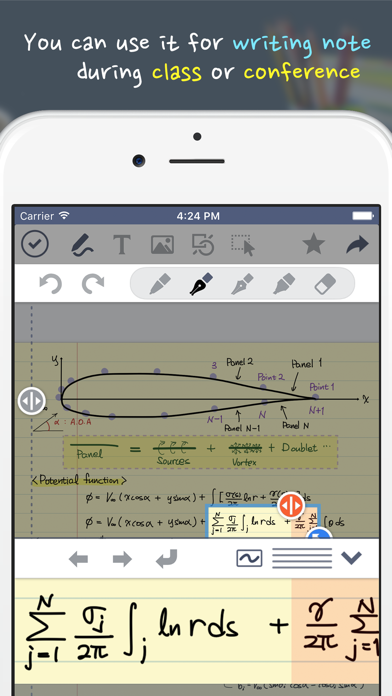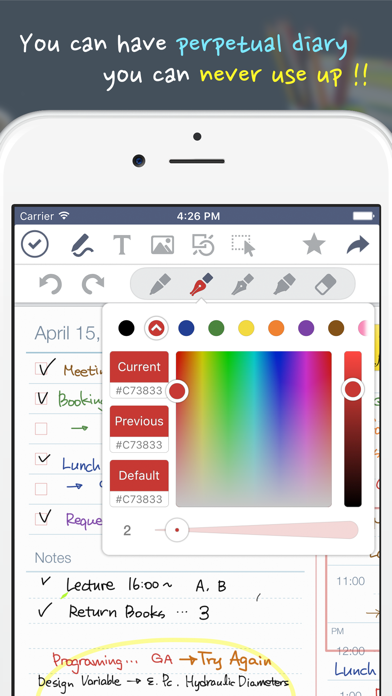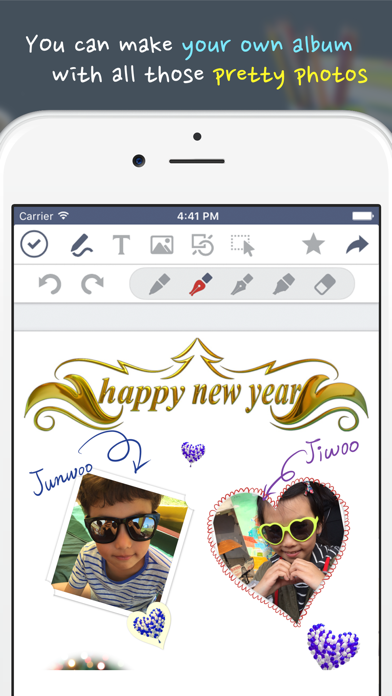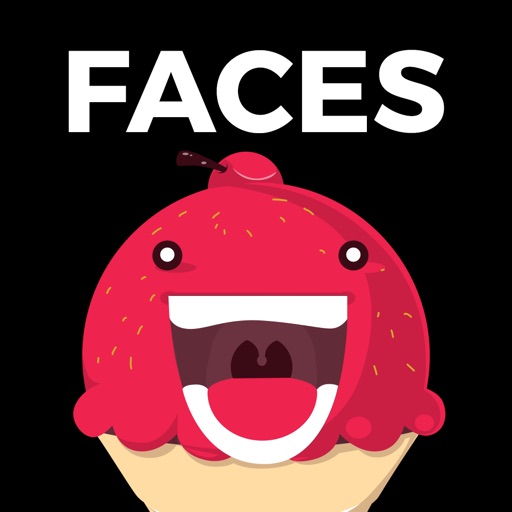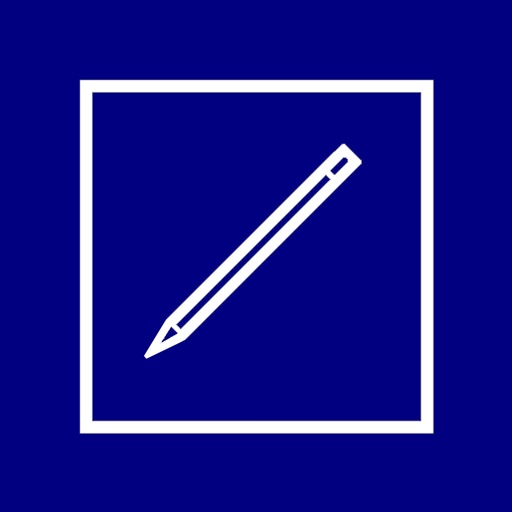UPAD for iCloud
| Category | Price | Seller | Device |
|---|---|---|---|
| Productivity | $6.99 | kim genie | iPhone, iPad, iPod |
When downloading UPAD, your iPad becomes more of a worthy instrument.
UPAD is the best application for handwriting. Write on it, just like you would on a sheet of paper.
You can use this for a diary, planner, lecture note, conference note, letters, Calligraphy, etc.
Create documents with easier-than-ever-to-use interface and a variety of features
[The best feel of writing]
- Write fast and easy—like when you handwrite on a sheet of paper.
- When you’re listening to a lecture or at a conference, you can draw, modify, and write fast.
- You may rest your palm on the screen. It is made to recognize just the touch-pen.
- No other application allows the feeling of writing like UPAD.
- It allows the “real” feeling of handwriting.
[PDF Editing]
- Read and edit PDF files with UPAD.
- Edit PDF files with add/copy/delete functions.
- Add handwriting, texts, pictures, etc. to PDF files.
- Manage theses, lecture notes, manuals, musical notes, etc. in PDF format effectively.
[Easier-than-ever-to-use image insertion]
- Save multiple pictures in a form of documents easily.
- You can capture a part of a map or web page and save it to a file.
- This provides you with special effects and frames that will enhance images.
- You no longer need to move back and forth from one application to another.
[Typing]
- You can enter words by using a keyboard.
- This includes various fonts, sizes, backgrounds, and alignments that are in Microsoft Word.
[Shapes]
- You can put in callouts, rectangles, arrows, circles, etc. easily.
- You’ll be able to draw a table easily.
[Sharing documents]
- You’ll be able to share not only emails, but SMS such as Facebook and Tweeter through iMessage.
- You can print out documents immediately through Air Printer.
- You can send UPAD documents to all applications that can read images and PDF’s.
[A variety of easy templates]
- Set up schedules monthly/weekly/daily.
- This provides various templates you need when you create a document.
- You may use the image of your choice as the background.
[Safe backing-up]
- You can now back-up not only as a whole, but partially—one document at a time.
- It’s possible to back-up and restore quickly and stably.
[Support iCloud sync]
- Thanks to iCloud sync, your all documents in UPAD will synchronize between your iPad and iPhone automatically.
We’re sorry for the delay in our updates.
We’ve worked hard since we appreciate your support.
Reviews
This app WAS good...
grvmeister
This app is my main chart writing application for music charts. I’ve written hundreds in this program without a single problem. Then after the iCloud update it began randomly deleting files by the hundreds. Sometimes they would reappear but they wouldn’t have a title. I went to the trouble of re-naming all of them only to have them disappear again after trying to create a folder for another project I was working on. I can’t use this program anymore because it is not dependable at all. It’s created a few embarrassing moments for me while working in front of clients. I can’t have that in my workplace. Now if only knew what else to use! I sent the developer an email trying to get help and did not hear back. Beware of this app!
Latest update
SJEB1
Latest update is a total disaster. Opening docs takes forever, sometimes need to restart several times and docs sometimes just disappear. Last week I spent two hours marking up a doc, took a 10 minute break and when I came back it simply had disappeared. Too risky to use this any longer. Moving on
App has turned worthless
TriggerLock1
It’s completely unstable now. Documents I worked on are vanishing and the app is constantly crashing. Don’t begin using this app. It’s turned to garbage over the past few months.
Crashing
MzDiggs
Been using this app a few years well seems like when there is an iOS update it gets wonky. I keep patterns on it and now I can’t access them.
Use all day every day
RaeotRae
This has become my app of choice. I used note taker hd for a long time, but the interface on iPad is so much more slick. Exporting is easy and the magnifying box to write with zoomed in is easy to manipulate. I wish I could create a folder that holds both pdf's and hand written note sheets, and I wish the app remembered where I was zoomed in with a file, so I could close it and then resume, and copy/paste between files. Also doesn't has insertion of lines or shapes. However, the hand-writing and usability is far superior to anything else I've used. 2018-10-24 Update: I long ago stopped using this app. The biggest reason is because i take a lot of photos with my notes. Without any way to compress these photos or choose the camera resolution, the file sizes end up being ENORMOUS! I have more memory used in UPad than i do in Noteeaker HD, and yet I have 1/10 the amount of files (or less). If you’re just using this for handwriting only, the handwriting feel is awesome.
Crash Pad
Trunkmokey
This was the best pdf and notes document holder of them all. Now it’s totally unstable and crashes constantly. I’ve waited for months now hopeful that they would fix the bugs but, nothing. I see that they recently launched V pad and the support web site is gone. Did they abandon this app and all of its users to sell the fixed product?!
Lost files
MmeHope
I spent hours taking notes only to have them disappear the next day. Horrible! And, there is no way to contact support.
The app ONCE was useful...
Dreamer2028
Now it doesn’t even allow to delete unnecessary files once I touch Delete the app freezes and I have to restart it AND IT CRASHES OFTEN
Very nice app. All functionalities in one
Prsrivastava
I have not run into any issues others have reported. IMO, this is the most feature rich software in the market when it comes to a Write part. Few requests. 1) Any plans for shape recognition so expediate shape drawing? 2) custom font color option for typing text