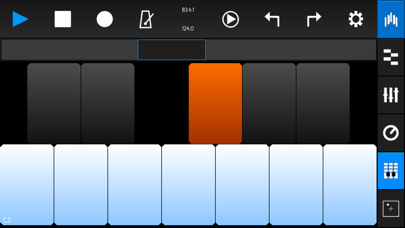touchAble Mini
| Category | Price | Seller | Device |
|---|---|---|---|
| Music | $39.99 | Christian Blomert | iPhone, iPad, iPod |
# Sonic touch Gold Award 2014
# Best IOS Control App 2013 - HISPASONIC.COM
# Top Gear 2013 ASKAUDIO MAG
# App of the Month - IPADMUSIC.COM
# DJ TECH TOOLS : " A controller that rivals the Push in the hardware space, and almost completely leaves the competition behind in the app space."
# DJ MAG "touchAble can really add a new level of performance to your gigs and recording sessions."
# RESIDENTADVISOR.COM :"If you are an Ableton user , it's an easy recommendation."
# CROSSFADER.COM: "Wireless and compact, this may be the greatest Ableton aid known to man."
# ASKAUDIO MAG: "touchAble promises to be a real game-changer in the world of controller apps."
# DE:BUG MAG: "The New standard of Controller apps for iPad."
touchAble Mini offers no-compromise-control of Ableton Live from your iPhone or iPod. The scaled down interface packs most of the features of the touchAble iPad version into a very ergonomic layout, especially designed for iPhone and iPod.
You can use touchAble with as many iPhones, iPods and iPads as you want.
Each module offers full feedback from Live, making sure you always know what you are tweaking.
The Modules include:
#Clips:
Launch Clips and Scenes, Solo and arm tracks.
Fold/unfold group tracks.
Access to any position in the set with the Overview feature.
Live 9 Users can use this module to manage their Live Set - Create or delete Tracks, Scenes, Clips and even stop buttons - without ever touching your Computer.
#Edit MIDI Clips with the MIDI Editor.
Drum Mode makes it easy to lay down a drum loop.
Chord Mode allows for precise note placements and lengths - in any scale you want.
#Mixer:
touchAble's Mixer lets you adjust Volumes, Sends and Pans.
Access the Crossfader and change A/B assignments.
Accurate dB readings and level meters allow you to take your eyes off the computer - and only focus on your mix.
The intuitive snap mode and multiple controls per track make it the perfect tool for live performances as well as studio-use.
#Devices:
Access Live Devices, VSTs or AUs.
Intelligent Controls adapt to the type of control used in Live.
For some Live devices, a native template mimics the device in Live - providing an interface that will make you feel right at home.
Snap and Combo mode allow for quick control changes in Live situations.
#Keys & Pads
Keyboard and Drum Pad include several performance features :switch the Scale, enable note-repeat or aftertouch or change the current octave & velocity.
#XY Pad
the XY Pad lets you assign and control up to 12 parameters at once.
Gravity Parameters on each of the dots let you create natural and interesting effects.
Take Snapshots and restore them in an instant - or morph between them.
#Browser
Exclusively available for Live 9 users, the Browser lets you access Lives Library, including all of Live’s Devices & Instruments, your Samples, Drums & Sounds.
Drag and Drop Devices on a track - or drop Samples on one of the DrumPads.
touchAble Mini is compatible with Live 9 (latest version)- Intro, Standard and Suite - and runs on any iPhone/iPod running IOS 5.5 minimum.
The Server Software requires OSX 10.7 and above or Windows 7 and above.
Download the Server Software from http://www.touch-able.com and follow the installation process.
•Studio session: Use your domestic router network and connect your iPhone/iPod to it.
•Stage performance: Create an Ad-Hoc network and connect your iPhone/iPod to it.
• Or connect using a simple USB cable .
•Run the touchAble Server and Ableton Live.
•Launch touchAble on your iPad and tap the Server to connect.
•Within a few seconds your set will be touchAble.
Reviews
When it works it’s great
RusticusMaximus91711
When this app works as advertised it’s great. Unfortunately it seems to lose the server constantly and then won’t or can’t reconnect. Pretty aggravating considering I paid $10 for an app that I can’t use consistently. Not sure what causes it to lose the server either.
Great control over Live 10
icotteng
I’ve had success connecting touchable mini to both my Mac and Windows versions of Live Suite 10, and it works beautifully with both! The control it provides over Live cannot be rivaled for $10. I’ve gotten some pretty interesting patches out of Analog just messing around with this thing!
Total money grabbing dbags...
Sonoluminescence
Devs Launch a “New version” instead of fixing this buggy as sheet app so they can grab another $30 from gullible producers. Hey how about those of us who payed full price for an app that never quite worked... Stay away from these a s s wipes and check Lemur
Solid Port, Game Changing App
LYCRAbeats
Intuitive interface. Setting this up next to my keyboard feels like an excellent extra interface for tweaking effects and mixing on the fly.
Near Perfect Ableton Controller
Feyd-Rautha Detroit
I was blown away by how easy it was to get touchable working with Ableton. I was up and running in less than 5 minutes. It has everything I need in an Ableton controller, and it is all instantly mapped in Touchable. No need to create a custom mapping like Touch Osc. I just wish I owned an iPad so I could have more surface area to work with, but everything is easily scalable. My only complaint is that the keyboard and drum pad did not respond as an input. Other than that, you can control pretty much everything from your phone that you can on the computer, and even do a few extra things that you can't do on the computer. If you are even slightly curious about it, I highly recommend it!
Microphone access?
rycar.us
Wrote an email over two weeks ago asking why this app requests microphone access, and I have received no response.
Excellent performance over wireless
MrTimDuluth
I just wanted to publicly state my surprise at how low the latency and how high the accuracy is over a wireless connection, even being routed through a router. I used to have problems with connections not lasting, but this no longer seems to be a problem. This app really does low me away with what it is able to do... Wirelessly!
Mini in name but hugely useful. Transport alone is worth price of entry.
mattsterp
Touchable mini has all the features that make sense for the size of your iPhone without falling short of features that you expect. The touchable server you instal on your computer is very well implemented and detects all your live installations and install the script for you, which is a very nice touch.(pun intended) after having some technical hurdles and contacting support i found the support staff to be absolutely committed to resolving my issue. I gave this app 5 stars and i think you will too.
No server
Xisabraxas
Why are there no reviews for this app? I have everything installed but the app cannot connect to the touchAble server which appears active on my computer (windows 7). I disabled windows firewall and re-installed bonjour as the website's guide suggested, still no server found. How can I begin using this $10 app?
Ultimate Control of Live 9
Ewizzey
However, after this most recent update, the app freezes when connecting to Ableton. It worked incredibly until then, on both iphone5s and iPad3. I uninstalled and re installed and re opened the app several dozen times and still nothing . PLEASE fix this, THIS APP IS INCREDIBLY FUN and works seamlessly