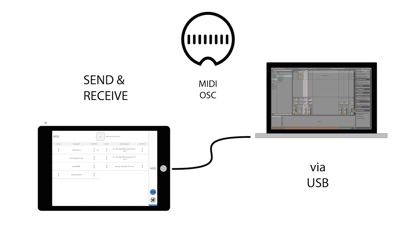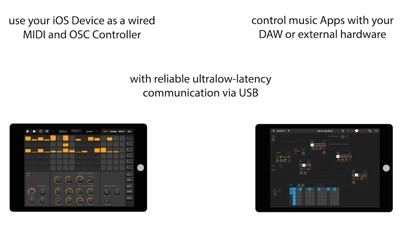midimux
| Category | Price | Seller | Device |
|---|---|---|---|
| Music | $1.99 | Christian Blomert | iPhone, iPad, iPod |
Finally.
With midimux, you are no longer forced to rely on wifi-packets or external hardware to communicate MIDI data between a Mac/Pc and an iOS Device.
It seamlessly integrates your iPad/iPhone into your studio. worry-free, reliable and at an ultra low-latency.
And it works with all apps that speak MIDI.
midimux lets you..
- control iOS apps with hardware controllers that are connected to your Mac/Pc.
- sequence and play iOS apps using a DAW running on your Mac/Pc.
- control Mac applications or hardware connected to it, using Lemur, TouchOSC or any other app that uses MIDI.
- use iOS apps to play and sequence hardware instruments that are connected to your Mac/Pc.
- create virtual MIDI ports on the iPad/iPhone that can be mirrored to the Mac/Pc or other iDevices.
- connect more than one iOS device to the Mac/Pc - and send MIDI data between them.
all this wired - via the simple usb to lightning/30 pin cable.
In short: midimux creates virtual copies of MIDI devices connected to the other side.
In long: If you have a MIDI device connected to your Mac/Pc, midimux will create a copy of it on the iDevice - and thus allowing other apps to talk to it directly. Any byte of MIDI received by the MIDI device on the Mac/Pc will be piped to and received on the virtual copy of that device on the iOS device - and is then usable by its apps.
Data sent out by apps to the virtual copy on the iOS device will be piped back via usb, and then sent to the real device on the Mac/Pc.
The same is true the other way around. If an app creates a virtual MIDI port (e.G. Animoog), midimux will create a copy of that port on the Mac/Pc, naming it 'Animoog @ iPad'.
If an app does not create a virtual MIDI port, midimux always gives the possibility to create virtual ports manually. these can then be used by any apps on any of the iOS devices to pipe data to the Mac/Pc. or other iDevices. or both. and back. at the same time ;)
Features:
- Creates Mirrors of all MIDI devices that are connected to the computer on the connected iOS devices.
- Creates Mirrors of all MIDI devices that are connected to the iOS devices on the Mac/Pc.
- Lets you create custom virtual Ports that can be used by both sides of the connection to communicate.
- does it all via a wired usb connection - using the standard charge & sync cable.
- works on all iDevices from iOS 7.
*** midimux currently works with Mac OSX 10.8 + and Win 7 + ***
To work, a lightweight server app has to be installed on the Mac/Win.
Please download the server from our webpage:
http://www.midimux.net/
Reviews
frustrated and sad
iApps4Muse
Is this app dead? Support? I give 2 stars which represents the use I still get from it-the missing ones represents the developers lack of caring Don’t bother emailing support, nor asking questions via their community board you will just be frustrated. It’s a shame. I waited and waited, I wanted to see if something would change before I finally wrote a review. I speak from years as a musician, composer teacher with academic degrees in computer music. I’m not a noob. This is just sad. I understand app builders/developers don’t get a huge payout for their hours of effort, but if you put your work out there and represent it to be a tool for the craft-act it. There are a plethora of issues from the app side, server side, and plugin side. Inquiries have been sent for all with no response. If a tool as this was supported, continued development and above all worked, I’d pay $50 for such an important tool. Anyone? Someone needs to pick up the mantle soon; we need a viable replacement.
Midimux
So5p.com
Great.. no brainer app! It’s been needed for a while, there is no better way of doing midi via one cable....than mux get it and you will love it..
TOTALLY STOKED
angelo grover
now bring on the bundle please! so many great synth things going on in every facet of the synth world...the future is great and the future is NOW
Works as advertised
Airman_dopey
This app just works. Using on a MBPro 2014 and an iPad Air on Logic Pro X and it works beautifully. Buy the bundle if you haven't already.
Easy-to-Use, Low Latency MIDI Connection
musicstudent14
I’m using this with an iPad Air and a Late 2013 rMBP. Setup was super easy--I was using Touch OSC on the iPad to control instruments in Ableton Live within 5 minutes. Latency was not an issue (like MIDI over WIFI and Bluetooth has been). I’m finally comfortable using my iPad as a MIDI controller in a live setting.
Excellent.
Dick treehouse
Alongside Lemur, this app has breathed new life into my older iPad as a MIDI control surface. Using MIDI over USB, latency is considerably lower. The developer was good enough to respond quickly to a feature request as well.
Excellent
Redington
I'm very happy to be able to integrate animoog as an AU in Logic Pro. Logic Pro sends the midi to animoog and it shows up in logic like any other virtual instrument. Very slick. Took me a few minutes to get it configured. Considering this is a $10 alternative to a $90 piece of equipment I am very happy.
Doesn't Work
Pwykes
Cannot get this to work with Windows 10. Customer support is not responsive. Wasted my money.
Works well under Windows 10... if you know how to set it up.
Yoders.6
Although musicIO worked fine on my mid-2010 iMac and Mac OS X Yosemite, it never worked properly on my Windows 10 machine, as it would constantly crash out FL Studio 11. When I found that Midimux was available for free, I jumped at the opportunity and downloaded it right away and, regarding my Windows 10 computer, I'm glad I did. Linking MIDI Designer with FL Studio could never have been easier or stabler than with Midimux.
Great midi tool!
E=ME2
The setup is easy and simple. In no time I already connect my iPad with mac and play through cable. Bye, unstable, high latency, wifi connection.