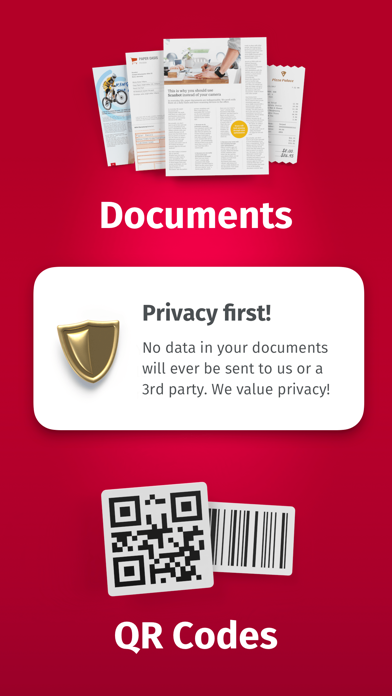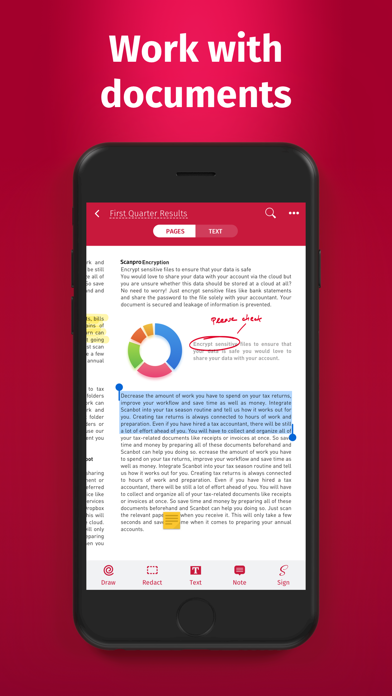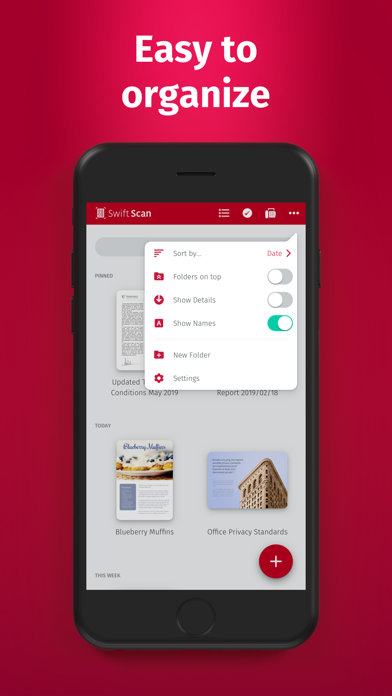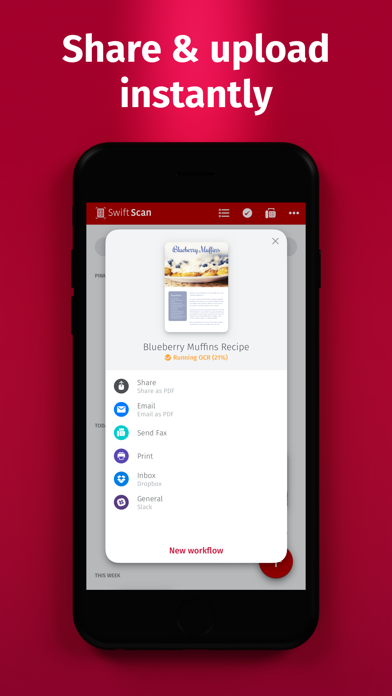SwiftScan - Document Scanner
| Category | Price | Seller | Device |
|---|---|---|---|
| Utilities | Free | Maple Media Apps, LLC | iPhone, iPad, iPod |
FEATURE HIGHLIGHTS – For All Users
• Scan premium quality PDFs or JPGs with 200 dpi and higher
• Cloud integration: iCloud Drive, Dropbox, Box, Evernote, WebDAV and other cloud services
• Scan QR codes: URLs, Contacts, Phone Numbers, Locations, Hotspots, etc.
• Lightning fast: automatic edge detection and scanning
• Multi page documents
• Enhance your scans: color modes and automatic optimization
• Smart background upload
• Beautifully designed
Upgrade to SCANBOT PRO
• Text recognition (OCR): extract the text of your scans to copy, search, lookup etc.
• Beautiful themes: select your preferred look and feel
• Smart file naming
• Passcode protection with Touch ID support (iOS 8 only)
• Add pages to existing scans
• Fast full-text search
• PDF password protection
Upgrading to Scanbot Pro adds the above features for a one-time purchase price.
Future features will be activated automatically.
Scan HIGH-QUALITY
Scanbot relies on the latest and most advanced mobile scanning technology available. Your scans are delivered at a premium quality with 200 dpi and higher, which is comparable to the performance of modern desktop scanners. In addition, various color modes, auto optimization and blur-reduction help you to get the most out of your scans.
Scan QUICKLY
Scanbot is blazing fast. Just hold your iPhone over any document, receipt or whiteboard and it takes only a second to scan a page and save it as a PDF or JPG. Thanks to Scanbot's latest technology, the edges of the document are automatically identified so that only the document itself is scanned. Scanbot captures the best possible image in the perfect moment.
Scan ANYTHING
Scanbot works on all occasions with all kind of media. Scan any kind of document such as standard paper documents, business cards, receipts, notes, whiteboards or post-its. Scanbot helps you save the documents that are important for you and get rid of paper clutter. No matter whether you are at work or on holidays, Scanbot is with you.
Scan to the CLOUD
Scanned documents can be emailed, printed or uploaded to a supported cloud drive. If you enable automatic upload and Scanbot will automatically save your scans to your preferred cloud service right in the moment your PDF scan has been created. With Scanbot you can upload to the following cloud drives:
• iCloud Drive
• Google Drive
• Dropbox
• Evernote
• WebDAV
• Yandex.Disk
• and other cloud drives
Be sure that we'll add more cloud drives in the future.
How Scanbot makes your life easier...
• Scan any document that is important for you: invoices, receipts, business cards, tickets, notes, whiteboards, contracts, travel vouchers etc.
• Process your scans effectively and efficiently: Email, print or automatically upload your scans to your favorite cloud drive
• Save time and money: get premium quality scans in the widely accepted PDF format or as JPG with 200 dpi and higher – there's no need to buy a huge and expensive desktop scanner
• While traveling: scan tickets, boarding passes, IDs or receipts on the go. Never have the feeling again you missed a document when arriving at your destination or at home.
• Students: How often did you forget what your professor wrote the whiteboard or flipchart in that last lecture? With Scanbot you can capture and share the notes with your fellow colleagues instantaneously.
• Business: Scanbot helps you scan your invoices, receipts, contracts, meeting minutes or other business documents. Scanning multiple pages lets you even create one PDF scan out of a multi page contract.
Follow us on Twitter: https://twitter.com/scanbot
Like us on Facebook: https://www.facebook.com/scanbotapp
Learn more: https://scanbot.io
Get in touch: [email protected]
Reviews
App stopped working
Marnun7
An update: none of the suggestions from their support work. I deleted an app and reinstalled it, but it doesn’t let me restore previous purchase because it only recognizes subscription now. And none of my documents got restored! I understand developing your app, and making it more profitable. I do. But making it inaccessible for old customers is a low blow. I did pay for it previously, so at the very least I should be able to use it as it was when I paid for it. At this point I just want to retrieve my old scans, and I’m outta here. There are plenty of other scan apps, hopefully with better ethics. Previous review: I’ve had this app for few years now (paid version, before it became subscription). And never had any issues. Until today, when I needed a scan at important meeting, and though I could see a preview, I couldn’t view the actual file. It was really bad timing for a glitch. And I do hope it’s a glitch, and not because I didn’t subscribe to additional services.
For the love of god
Kaizoku02
Please stop changing your name! I’ve been through at least 4 name changes on this app and frankly, it gets more bloated with each change. I paid a purchase price for this app when it was called scanbot (not scan, or snapscanc or swiftscan this is ridiculous). I just want to scan documents and save them locally but user needs take a backseat to useless techbro features.
Don’t pay for this
tllado
In a few months they’re going to eliminate the “tier” you paid for and create a “newer, better tier” that you have to pay for again, even though it doesn’t do anything new
Scan pro, good. Swift scan? Horrible.
subvocal1
This was a good app when it was Scan Pro. It is almost completely worthless now. Won’t find documents, partial scans, and I’m supposed to pay for the pro version....?!?! Moving on looking for a good scan app...
No no no
CyberMew
Went from pay once to subscription based and I couldn’t even purchase anymore when I had the old app, causing me to update and there is no more option to pay once. Not cool. Will find alternatives. Deleted the app for now.
Not worth it any longer
Godric209
I’ve been using this app since the scanbot days, not sure why they decided to swap the name so many times but to each their own. Let me just say functionally this app probably can’t be beat if your looking for a scan app with loads of amazing features and don’t mind paying a premium, this is it. That being said, the premium is where I draw the line I paid for the pro version a long time ago and now I’m told that a need a subscription? And $4/mo at that. Frankly, there are free apps that fit the same bill and don’t come with the price tag. This was a ludicrous money grab by this company, who’s probably feeling the heat because Apple is stepping up their game in the photo scanning business. Ultimately I would not recommend purchasing this app because subscriptions always go up in price and for what the app does it’s simply not worth the money.
Mediocre
Amp & Joy
Rarely see updates that add anything useful. Can not lock in your paper size or make it default to letter size for instance... ??♂️ it’s a no brainer!!... so I have to manually click 2 times for every scan to set letter size on the hundreds of pages I have to scan daily for work.... how moronic is that. If I don’t select a size the app randomly just sizes every page a little different ??♂️ also they should make it to where you can save to your scans into a specific folder within your camera roll, named scans for instance... another no brainer
Great App
Sameh Nashville
I’m giving 5 starts and I would give more if I can , you just need to learn how to use it ,
MAJOR SCAN PROBLEMS
GFenner
App Freezes when trunk open the file. This is the third repeating problem my iPad with the software. Run away run away!!!
Paid once already
Laalasch_
I have paid for this app already, back when it was named Scanbot/Scanpro. The tools and functions I had access before are not all there, for example, the iCloud sync now requires a subscription and I had that access to that before. Not cool. Money grab.