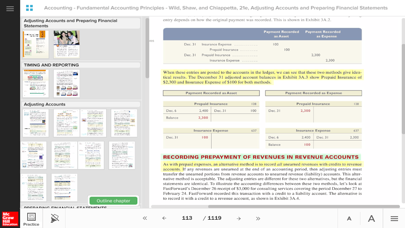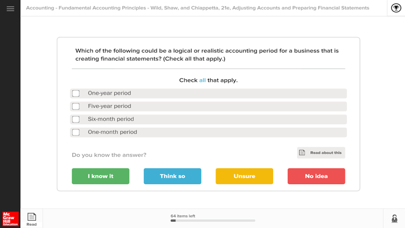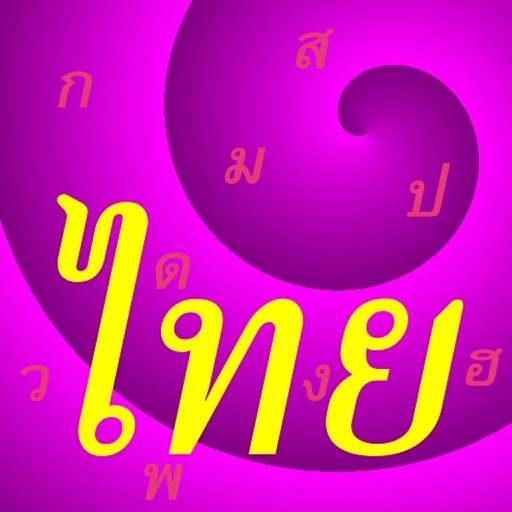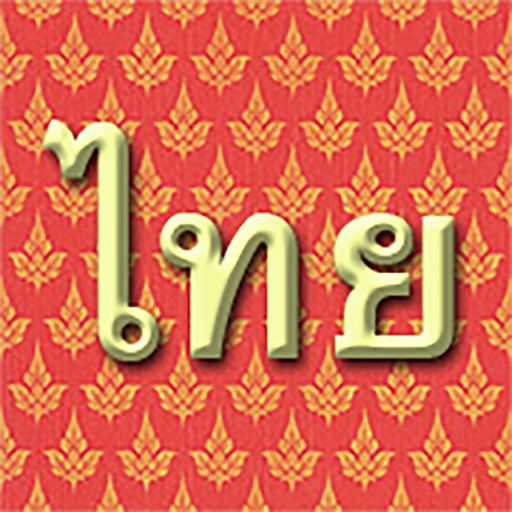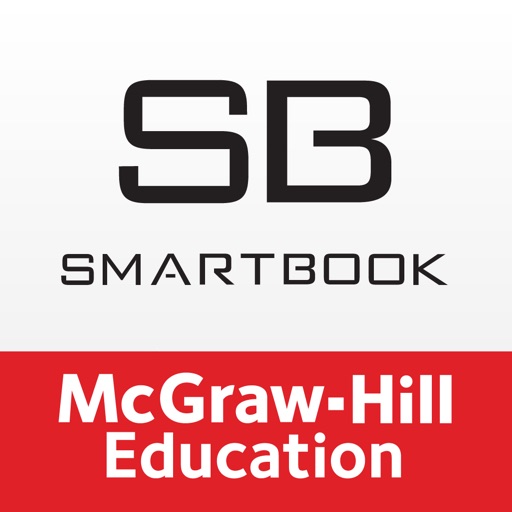
SmartBook
| Category | Price | Seller | Device |
|---|---|---|---|
| Education | Free | McGraw-Hill Higher Education | iPhone, iPad, iPod |
To have the best experience we recommend an iPad device.
McGraw-Hill Education’s SmartBook® is the first and only adaptive reading experience designed to change the way you read and learn. It creates a personalized reading experience by highlighting the most impactful concepts you need to learn at a given moment in time. As you engage with SmartBook, the reading experience continuously adapts by highlighting content based on what you know and don’t know. This ensures that the focus is on the content you needs to learn, while simultaneously promoting long-term retention of material.
Study smarter. SmartBook™ highlights the material you need to read now and adapts as you learn so that study time is as productive as possible. The result: better grades, more confidence, and greater success.
Features & Benefits:
-Study anytime and anywhere
-Individualized study plan
-Targeted remediation
-Easy to use progress and status reports
-Personal study calendar
Available titles include: Accounting – American Government – Biology – Business – Chemistry – EMR – EMT – Fitness & Wellness – Geology – Health – Management – Marketing – Medical Assisting – Medical Terminology – Microbiology – Nutrition – Psychology – Sociology – and more.
Reviews
Wish i could give it zero stars
ereese997
Worst app ever, does not do anything you think it does. Good luck getting learnsmart to ever open.
It’s the Windows 95 of Apps
BarbersNStuffLikeThat
I feel like McGraw Hill hired Zippy the Chimp and three guys who retired from computer programming in the 1990’s to design this sorry excuse of an app. The interface is horrendous. The first login screen makes you turn your phone sideways, and from what I can tell, it has to stay that way. Just trying to find my book was difficult. You can either login through the app or click a link provided that takes you off the app onto the website which isn’t mobile-friendly at all. It’s like they’re trying to convince you to just buy the book instead. It’s 2020, and this company is trying to pass this nonsense off as acceptable to younger crowds? Shame! Shame! Shame!
Sad app....
PrettyNPurple
Downloaded to my ipad and It constantly logs me out. Even though I selected it Remember me, it never does. To top it off in every section there is always a good chuck that I can NOT read because the page never downloads. So I always end up using my computer which defeats the purpose of downloading this app to the ipad. Will be deleting it and hope I never have to use it for another class.
Slow and unreliable
annoyed student #godknows
Super slow, never wants to work, randomly crashes, just an embarrassment of an app
Could be a lot better!
Dyllan95
If this app could incorporate the Apple Pencil and allow users to write/summarize what they learned from the chapter it would be a lot easier to use! This would make a great update and I’m sure I’m not the only one with this problem.
Nope
idkwhythisissobad
It takes 10 times longer to put up with the glitches than it does to even use the app for what it is made for. This needs to be fixed so people can actually do their school work instead of wasting their time looking at a “loading” screen for half an hour.
Terrible app
dgcastellanos
Just doesn’t work. Before anyone thinks I can’t figure it out, I am a developer and IT professional that has developed his own iOS and web apps. Doesn’t seem like McGraw is paying attention to this app, but they’re sure raking in the money from my school. Sad.
Not the worst thing I’ve been forced to use.
Ace1891
Looking at the reviews I had low expectations for this app. While it’s not amazing, it’s much more convenient than accessing my book on my computer. The biggest issues I’ve noticed so far: The “remember me” checkbox is useless. I’ve had to type my full username and password every time I open the app. The books are only available online as far as I can tell, and you get logged out same as on the website. I’ve been watching lecture videos included in the chapters (which open in the web browser instead of the app) and come back to find my session has timed out and I have to log in again. Or sometimes I take a bit too long to read a section and when I finally go to the next sections or to answer questions I get the same issue. Once you do log back in you have to start from the beginning of the chapter and find where you left off, it won’t save your place. A minor one, but you can only view the page with highlights and grayed out text or regular text and no highlights at all, unlike on the website where you can have highlights on and click the gray text to make it easier to read. Most of these problems would be solved if I wasn’t logged out of the app constantly. The ebook works the same as on the website other than that, and while it’s not terrible to use, I only use it because it’s more comfortable sitting around with my iPad mini than my laptop. Also, of the three similar apps, this seems to be the good one? Not sure what’s going on there.