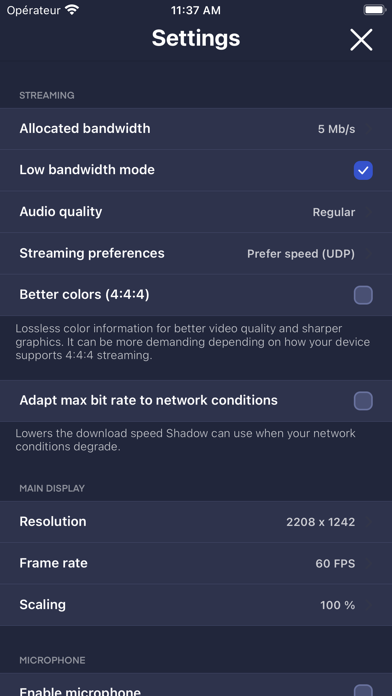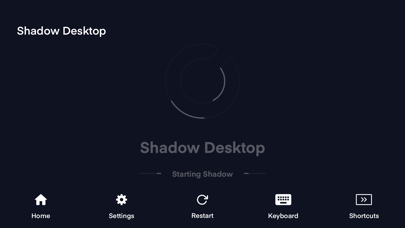Shadow PC
| Category | Price | Seller | Device |
|---|---|---|---|
| Productivity | Free | BLADE | iPhone, iPad, iPod |
More info about Shadow on shadow.tech
Reviews
Needs Keyboard Support
Krozgrov
I enjoyed using this app with my MFI controller it would be perfect if my Bluetooth connected keyboard and mouse could be used in the shadow session. Now all pc games function with a controller.
Would love if it worked
textnows
This works amazing on computers and 2-in-1 tablets but the mobile app just doesn’t work in a way that is usable it needs keyboard support was hoping it would happen with the new ipad os or ios 13 on my phone but nope. Really hope it happens soon
35 dollars a month is a joke.
Jjbinkssss
When I can download ps4 remote play for free. Good luck.....
Lag
JG2022
I use ios13 to play with a dualshock 4 controller and the gameplay used to be really good but now the remote has such a delay and is super laggy after the update. Not really worth playing or paying anymore
Awesome App
Captainspreadsheet
The app is great and allows me to use my iPad as a mobile PC. This process quickly and the only downside is you’re limited to 250GB in storage. They are supposed to give more storage options, but cloud storage works for me until then.
It’s great
CakeAndSocksBestThings
I love everything about this. The only problem I have is that 250gigs is not enough space, which I hear will be an option later on. I play games on my iPad Pro not one is from the App Store. No wonder Apple has been so hard on cloud gaming before now. Why on earth play crappy iOS games when you can play amazing PC games with no latency issues. I used GameFly in 2011/2012 and I thought this is the future of gaming but the latency made it pretty much unplayable. With shadow tech they have learned some kind of black magic to provide the quality of service that they do and I see myself being a loyal costumer of this service as long as they keep up the great work and hopefully provide a storage update within a reasonable price.
Feels like a late-stage beta
a. nonymous reviewer
Really innovative product, amazing when it’s working well. Used for a couple months with mostly minor glitches. Unfortunately ran into an issue a week ago where taps stopped registering properly and so it’s no longer usable. Will look into resubscribing once all the bugs are ironed out.
Touch Input Dose Not Work
AustZeek
Everything was going well until iOS 13 was released. The Shadow application doesn’t work well on my iPhone. It doesn’t accept input, I’ve had to install another remote application to my Shadow. I’ve deleted the app from my device and reinstalled it, issue continued. I find it kinda silly that I use the Shadow app to start the Shadow and then use TeamViewer to actually use the Shadow. I don’t normally use my Shadow on my phone but I like to make sure Windows is up to date and all of my games are up to date while I’m away from my Host computer. I hope this issue is fixed in the future updates.
Can’t click on anything.
cerlim
Just recently got the new iPad and installed shadow. Used shadow for a couple years now. My problem... the first tap, doesn’t act as a click. The first tap pops up the shadow logo at the top. The second click registers as a click and positions the mouse to where I clicked it. But... if I click in a new position, it clicks in the old spot. I click again and it clicks What ever spot I previously pressed. This is unusable... please fix. Also my Apple Bluetooth keyboard doesn’t type anything out in my games… 1 star till this is patched and it becomes usable again.