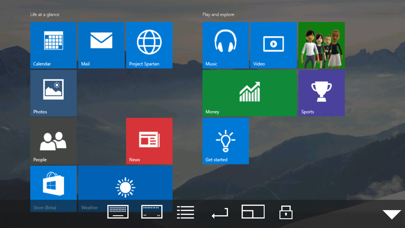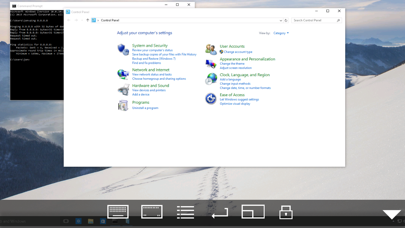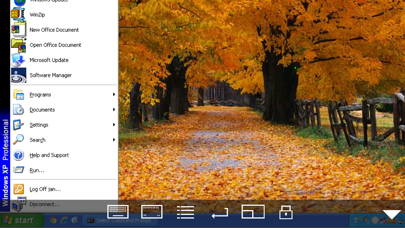Remote Desktop - RDP Lite
| Category | Price | Seller | Device |
|---|---|---|---|
| Business | Free | Jan Frydendal | iPhone, iPad, iPod |
Mocha Remote Desktop (RDP) provides access to a PC running Windows XP Professional or Windows 7/8/10.
HOME edition or Windows 200x Servers cannot be supported. If you use a Windows 200x server, select menu - configure - use old protocol v4.
LITE VERSION
Compared to the Lite version the full version has:
- 2 Keyboard banners with extra keys.
- Mouse functions: right button, drag and hover.
- Mouse wheel.
FEATURES
- Standard RDP protocol.
- 8/16 bit color mode for faster screen updates.
- Zoom and scroll as the Safari Browser.
- WOL (Wake on LAN).
- Printing.
- Stylus pen.
- NETBIOS name support for easy configuration.
- Landscape mode.
- Have patent license for the RDP protocol from Microsoft.
LIMITATIONS
- Windows HOME edition cannot be used, as it does not include the RDP protocol.
- We cannot offer Windows 200x Server access, as it will require another patent license from Microsoft.
- Supports 7 keyboard types: US, Danish, German QWERTZ, French AZERTY, UK, Spanish,Canadian, Swedish, Norwegian, Italian,Dutch and UNICODE.
Reviews
Best remote RDP and wake on LAN/WAN software.
RodgerDodger007
Tried all the other RDP and wake on lan-wan apps. This one is the best I’ve found. Best but not perfect, hence the 4 stars. Developers, try adding SSH access to this list. You can’t access Linux servers via RDP but it can be shutdown via SSH terminal. I can wake up my computers weather they are Linux, windows 7 or 10.
Can only connect for five minuets
i m looking for a good rdp app
Very good program but for only five minutes
UI is very confusing
guru10
Overall very confusing to use. The UI looks dated, can’t connect to Windows 10.
Horrid app
Afmiller2
Time limit is total rubbish. Use to be unlimited with restrictions... will never use again
Beware Ransomeware Leaker
tempeguy
This app is monitored by a human and is used to gain access to your computers. I was recently attacked by ransomeware using RDP and have discovered that hackers use this app to gain access via your credentials. Beware!!!
Awful just awful
lpoez
Why would u developers do this when I get into the app and something else just pops up can’t it just look like a computer when u get in but no something else just pops up idk what to do on that screen dude u developers won’t even let us in ur just putting in random screens and not letting us in u guys need to shut this down
Simply the best Remote Desktop
max.123
This is the best remote desktop in the app store, the latest version fixed the connect issue I have by using TLS 1.0. I hate using Microsoft RDP, it is difficult to select and move around the screen, it is great that other company could build a better product than the ones that build the original software, I have used this software for years on my ipad and my iphone and never have security issues on the server like others write on the reviews, it is safe to use this software. Because I like very much this app I have buy the paid version.
Used to work
Jbeezlock
This app used to work perfectly! It had the ease of being at a computer. However, it hasn’t been able to connect for 4-5 months! Please change it back to the way it was! This app used to be a life saver! What happened???