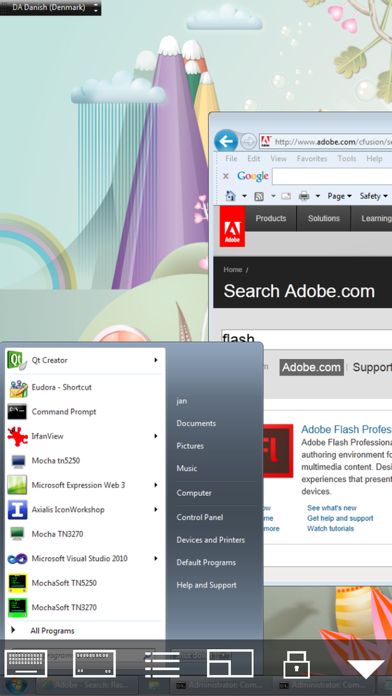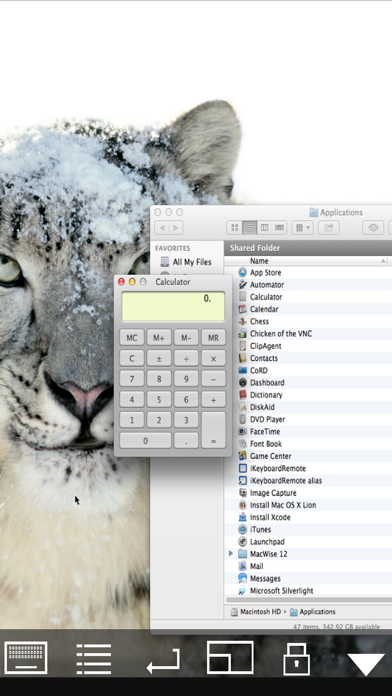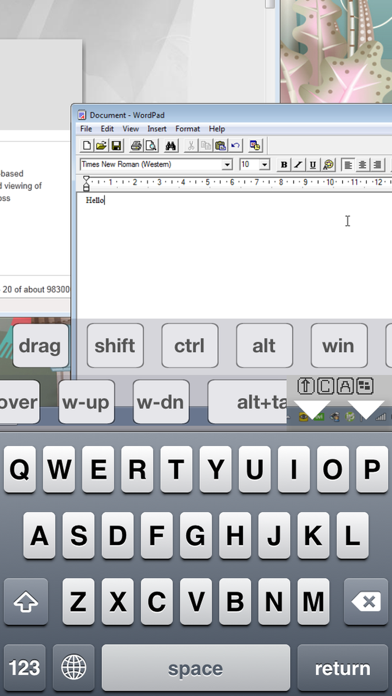Mocha VNC
| Category | Price | Seller | Device |
|---|---|---|---|
| Business | $5.99 | Jan Frydendal | iPhone, iPad, iPod |
Before buying, try Mocha VNC Lite
FEATURES:
- Standard VNC protocol.
- Mac OS X sign on with user id and password
- Encrypted password signon.
- 8 and 32 bit color modes.
- Local Mouse support.
- WOL (Wake on LAN).
- Printing.
- Camera as barcode scanner.
- NETBIOS and Bonjour name support.
- Zoom and scroll as the Safari browser.
- Landscape mode.
- Banners with extra keys.
- Extra keys as ALT,CTRL, Option and Apple key
- Has been tested with RealVNC, TightVNC, UltrVNC on Windows, and Screen Sharing, which is included with the Mac OS X.
Reviews
Not bad so far
Slimpapii
Tried out the lite version to test if it will connect with my macs and it does(while many other vnc apps wouldn’t). Refresh rate isn’t the greatest but what can u really expect on an iPhone 7 over cellular data... My main use is to access my Mac and run terminal commands on it remotely. Works like a charm. Keyboard and mouse gestures could be better but once u find out where the up/down arrows etc. are u can accomplish what u need. Will update this review once/if I find any critical issues.
Slow
matreyia
Lags. Forget playing media from your desktop or surfing. I use it to access my 8 core macpro and it still is slow.
Needs Upgrade to connect to Lion
mrcrna
I loved this app until I put Lion on my Mac. And it works ok over a LAN if you build a macro to enter the username and password at the login screen. But it doesn't work at all from outside the LAN like it did before. The same login screen appears, but you can't enter characters in the fields. MOCHA!! FIX THIS!!
Disappointing
Jus' Groovin'
I really wanted a mobile VNC solution and tried the Lite version of this. It functioned but missed the target. I purchased the full version on a hope that it delivered better than the Lite. I did not. That was over two years ago and this product has never evolved into something completely usable. Recently I discovered Remoter VNC. Bingo! It does it all! I am finally completely satisfied with my mobile VNC solution.
Please add ssh tunneling
appleHC
It is not a regulatory problem anymore, as you state on your support site.
Still Not Lion Compatible
Ric D
Version 3.0 still has problems with Lion. I was able to successfully login once. Every subsequent attempt has failed. Update -- although version 3.0 does not work consistently with Lion's login screen, you can configure a VNC connection with your Mac username and password and it will bypass the login screen and successfully connect.
One of my favorite apps
curtistucker
I installed the lite version of this app and was impressed. After installing the full version I was very satisfied with the full feature set. The app delivered on it's advertised features. The latest update is fantastic. Much faster. Better "mouse" controls, more feedback on screen taps, etc. I have not tried the more expensive VNC solutions on the iPad but Mocha VNC is excellent. I plan to keep using it until Apple gets around to implementing Back to My Mac for the iPad... I may keep on using it after that!
Does everything I need it to
jimmyp80
Not sure why all the hate is out there. This works exactly as I need to as a remote desktop into my app. The only complaint would be the lag but it is not a deal breaker.
For puttering around
smurray29
Using with tightvnc and display is very nice. The mouse is difficult to use however so interaction with display is doable but difficult at times.