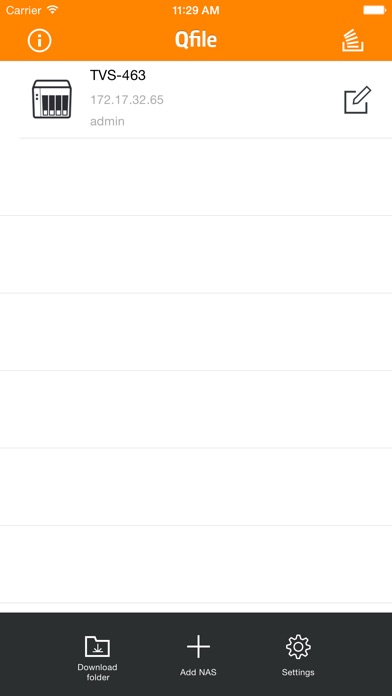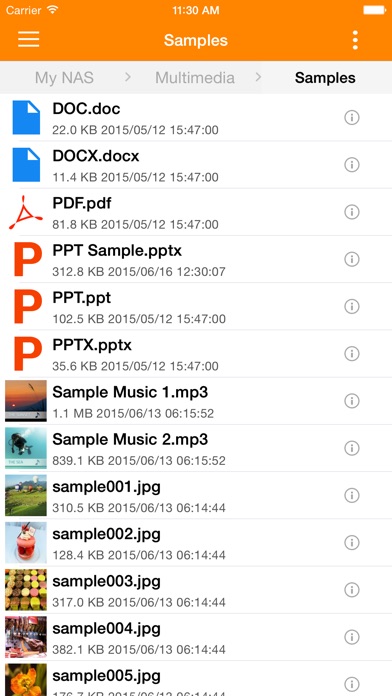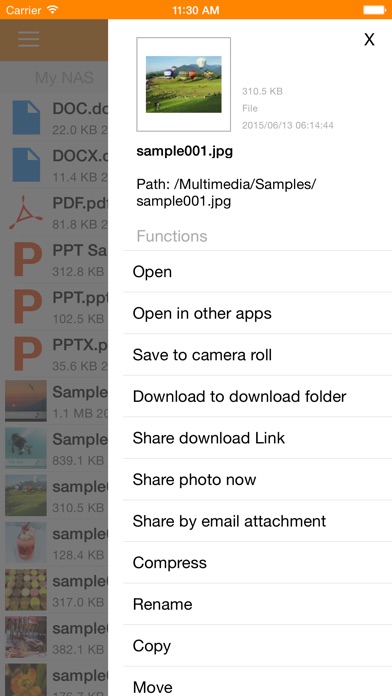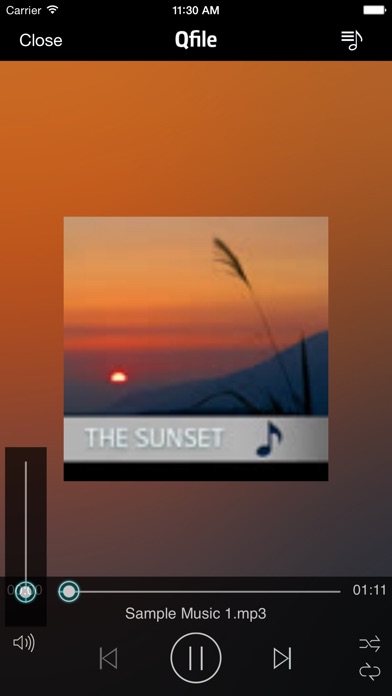Qfile
| Category | Price | Seller | Device |
|---|---|---|---|
| Productivity | Free | QNAP Systems, Inc. | iPhone, iPad, iPod |
Prerequisites:
- iOS 9 or later
- A QNAP NAS running QTS 4.0 (and above)
Major features of Qfile:
- Access files on your QNAP NAS anytime, anywhere.
- Directly upload photos and documents from your iOS devices to your NAS.
- Easy sharing: Create download links to easily share files via email or SMS, or simply email the file as an attachment.
- Easy management: Move, copy, rename, and delete files on your NAS using your mobile device. No computer required.
- Offline file reading: Download files from your NAS to your iOS device for convenient access when you do not have an Internet connection.
- Auto upload: Automatically upload photos from your device's photo gallery to the NAS (to ensure that Qfile can continually provide this background service, you must allow the location service - please note that this may noticeably decrease battery life).
- Supported Formats:
Photos: BMP, JPG, JPE, PNG, TGA, GIF
Music: MP3, FLAC, OGG, WAV, AIF, AIFF
Videos: AVI, MP4
Reviews
No multitasking or file app support
nippondaimyo
Come on Qnap! Still no multitasking support from iOS 10 and no file app support for iOS 11. Qnap please add multitasking, drag and drop / file app support!
Don’t trust the Wifi only option
michaelq5
It doesn’t work! It will still upload data while its on cellular! I got overcharged by $75 across two days, the first $30 was because I didn’t turn the option on on the first day, the later $45 was on the second day and definitely had the option on. Pretty sure the second day’s usage was not a delay from the first day, I can see there are more items got uploaded.
Very limited
Spacecadet77
Previous versions of this app could play mp3 and Flac. Current version errors out. Funny thing is that if I move those files to a different folder then sometimes they will play. Makes no sense.
Auto upload does not work
Bkhanka
I have the setting to auto upload but the upload takes place only when the qnap app is opened
iPhone X app crashes 5 seconds into a video
DeadlySkull503
The app crashes while trying to open a video
Excellent Progam
Rasidrew
Allows me to access and view files remote from my QNAP home server. Also automatically syncs pics on my phone to server. I can also watch movies and listen to music remote from my home server.
WAS working fine...
Iiike
Worked great and then all of a sudden the auto upload stopped working as of 3/12/18. Not sure if it was some update or what. Only way seems to be manually now.
No Background App Refresh
DnB Fanatic
The background app refresh doesn’t work. This makes this app pretty much useless to upload files. Forget it if you have a large photo library.
This is not FREE
**RatherBeAnonymous**
Not sure why they say it is free, I was immediately charged $2.99 for this app.