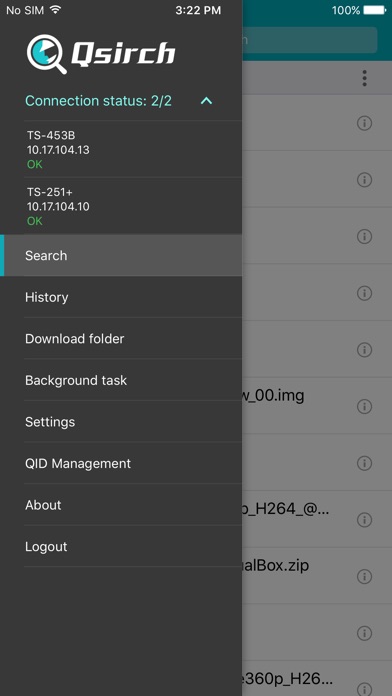Qsirch
| Category | Price | Seller | Device |
|---|---|---|---|
| Productivity | Free | QNAP Systems, Inc. | iPhone, iPad, iPod |
Requirements:
- iOS 9 or later versions
- QNAP NAS running QTS 4.2 or later versions
Major features:
- Search for the files on one or multiple NAS devices
- Support full-text search for over 6000 file formats
- Provide more than 30 kinds of filter conditions, such as date modified, file path, and file metadata
- Switch between two file preview modes
- Create download links for shared files or folders, allowing you to share files via email, text messages, or instant messengers.
Reviews
What exactly is this supposed to do
my15clicks
When I log into my NAS I don’t see a search box so how am I supposed to search for files on the NAS ?
Can’t even enter 2 factor code
BallroomBlitz2
Because each number space must be selected, and instead of a number keyboard, I get a regular keyboard. After I select a number space, change my keyboard to show numbers, and enter a number, the keyboard dismisses and I have to repeat the entire process again for every number space. How about automatically showing the number keyboard, keeping it up while a user enters a number, and automatically moving to the next space after a number has been entered? How did this even pass review?
Cool app, too bad it did get tested before release
Beelzebubba
I really wanted to like this app because I like the idea of indexing and searching all my files. It's just too bad the devs didn't do any testing before release. Everything works fine until you click an image, then the app flips your screen 180 degrees. I've always wanted to search for family photos and look at them upside down. Hopefully this will get fixed in the next release.