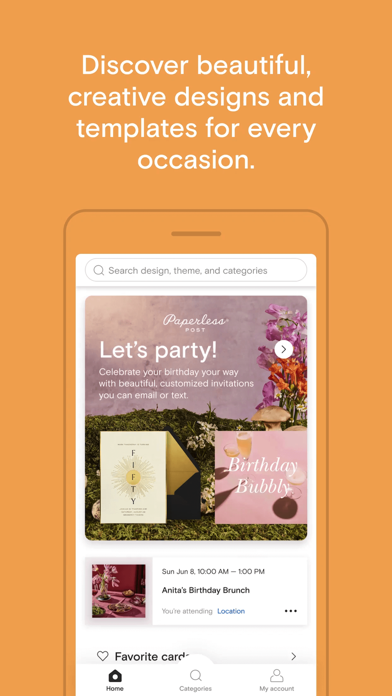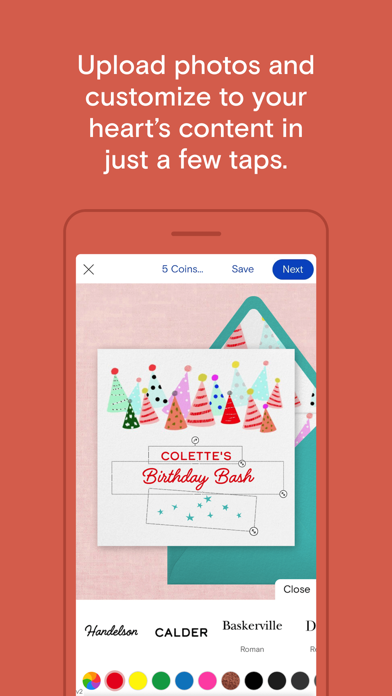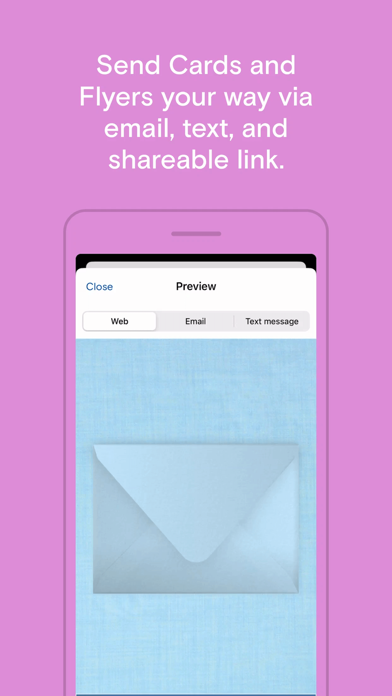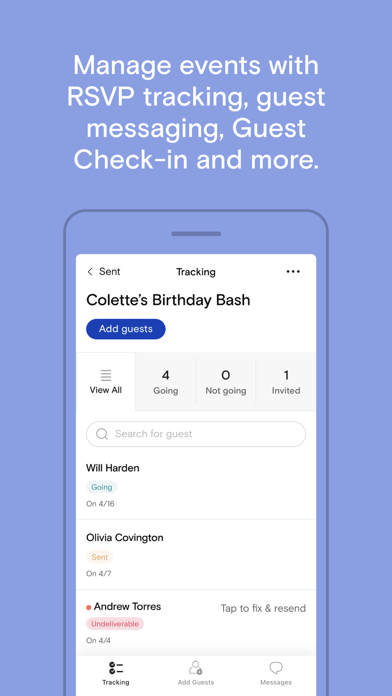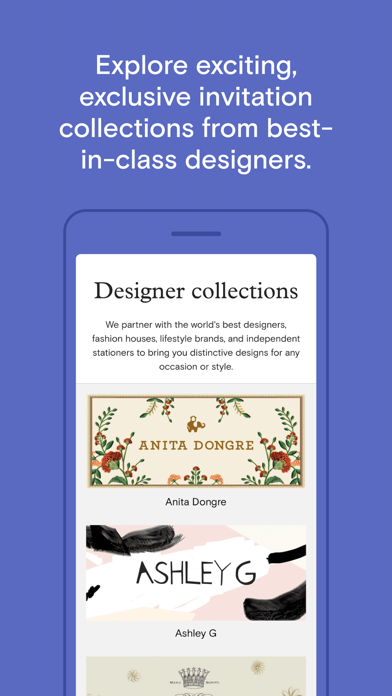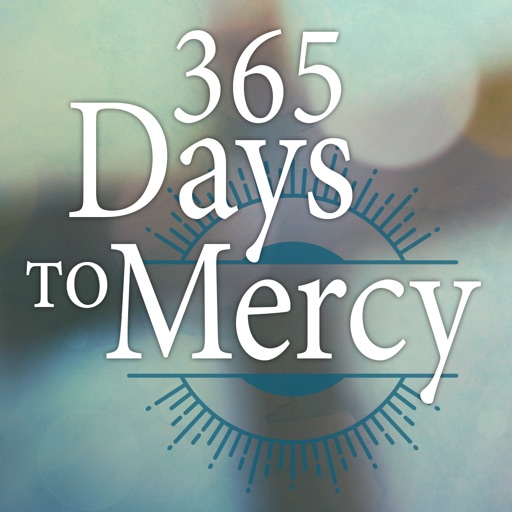Paperless Post: Invitations
| Category | Price | Seller | Device |
|---|---|---|---|
| Lifestyle | Free | Paperless Inc. | iPhone, iPad, iPod |
Design custom cards & invitations
— Browse thousands of beautiful designs, including partner content from kate spade new york, J.Crew, Oscar de la Renta, Jonathan Adler, Kelly Wearstler, and more.
— Customize designs with sophisticated typesetting features including 68 fonts, 142 colors, character spacing, line spacing, and alignment.
— Choose from 86 custom backdrops for your card or invitation.
— Insert photos from your Camera Roll into your card design.
Design and order paper cards and invitations
— Choose designs for flat printing or foil stamping on 120-pound card stock.
— Order a single card as a keepsake or a full set of cards and invitations.
— Customize your envelope with a printed liner.
— Manage all of your paper orders in your Post Box.
Track responses & communicate with recipients
— Update guest lists.
— Manage RSVPs and event comments.
— Post comments and photos to the event page.
— Communicate with hosts and guests through group and private messages.
Collect and share event photos privately
— Create a free photo gallery when you design an invitation.
— Upload photos and collect photos from your guests.
— Tag, like, and comment on each other’s photos.
— Download guests’ photos to your phone or computer.
Paperless Post for Apple Watch
— See upcoming events on your Apple Watch.
— RSVP on the go.
— Get last-minute directions to your events.
Reviews
Poor App
Viviana Callejas
My experience of Paperless Post has been through the app. I’ve been trying to make a baby shower invitation, and right when I’m about to finish, the app just closes out, and it does not save the changes made to the card I’d chosen. This has happened about 4 times already. Also, if you try to move quickly between the editing tabs, the app will close out. Thus, my poor rating for the app.
TERRIBLE
Rafael kahen
This app is terrible. At first I sent save the dates to about half of my guests, then all the sudden I was not able to purchase coins.
Don’t do it
halfpipeair
This software is torture. Don’t do it to yourself. It’s the worst app I’ve ever seen. It crashes, items don’t work, you can’t scroll... I promise you will regret having entered. It’s not like it works flawlessly on the web either. We regret having chosen this app for our wedding cards. Not sure how it’s getting a 4.6 rating.
Highway robbery and App and mobile website are trash
AishaMoodMills
Do NOT waste your money to send these digital invites. The point of electronic communication is that it’s more economical. But these invites could cost you upwards of $50 to send. You could do paper for far less. And many services are FREE. And worse the user experience is GARBAGE on the app and all mobile devices. Crashes constantly, features only avail in landscape view, bugs everywhere. Clearly they used subpar developers. Trash, trash, trash.
App terrible, service ok
ChristaAC
App is so buggy I can’t use it on iPhone. As soon as I finish this review, I will delete it. Will probably still use desktop version occasionally, because even though “free” cards aren’t exactly free, they are nicer than any other free e-cards.
Fix the Glitches
Kt42493
I love using paperless post, however their app is constantly having glitches. I have reoccurring issues with making their flyers and trying to use a personal photo from my phone is a cause a frustration. I love their product, but they seriously need to update their app.
Junk App
down2earth
Trying to use this on my iPhone 7 and the app tells me to change a setting so it can access my photos, but when I go to that setting THERE IS NO OPTION TO ALLOW ACCESS TO PHOTOS. So the paperless post app itself hasn’t made that an available option because if it were, *it would’ve shown up in settings as an option.* Then I try to manage invites and when I go to that area in the app, all it does is show a blank screen and show the reload sign blinking/reloading over and over again. Whoever they hired to make their app is trash.
Updates are not fixing issues
Nmm667
Couldn’t upload invites, couldn’t reply to invites, now I can’t open the invites. The updates never seem to stick.