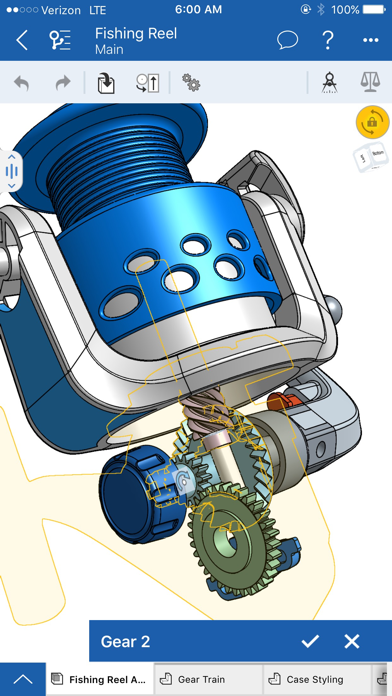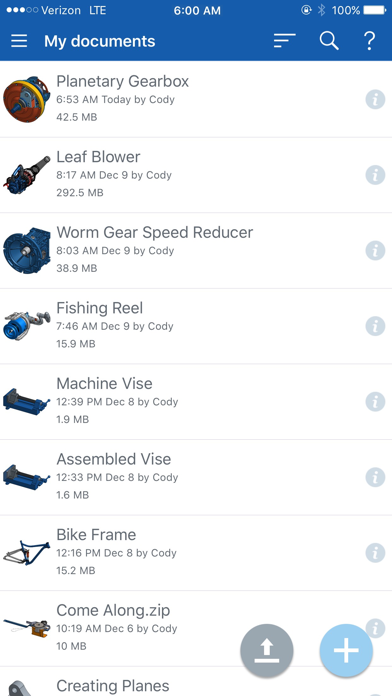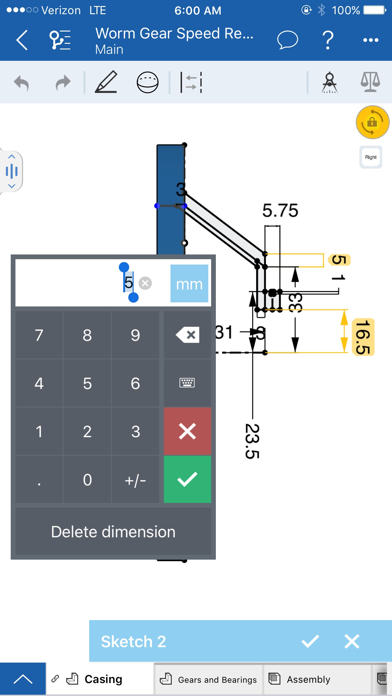Onshape 3D CAD
| Category | Price | Seller | Device |
|---|---|---|---|
| Productivity | Free | PTC Inc. | iPhone, iPad, iPod |
Onshape was built from scratch for the way today’s engineers, designers, and manufacturers really work. All of your designs are stored securely in the cloud and are always up-to-date, so you can switch between iPhone, iPad, and your web browser at any time. You can share your Documents with others and work on the same parts and assemblies in real-time with the push of a button.
The Future of CAD is here.
Download the Onshape app on your iPhone or iPad, sign up for a FREE account, and enjoy the following features:
INTUITIVE SKETCH TOOLS
- Create concept sketches quickly using just your finger or the Apple Pencil (on iPad Pro).
- Create lines, arcs, circles, rectangles, splines, and more.
- Modify sketch entities using trim, offset, mirror, pattern, etc.
- Add geometric constraints and dimensions to control the behavior of your sketches.
- Modify your sketches by changing dimension values to get the best design.
- Real-time constraint solving enables you to create and test mechanism layouts.
- Use edges from existing 3D geometry.
- Sketches update when references to surrounding geometry update.
UNIQUE PART STUDIOS
- Build 3D geometry from sketches or other existing geometry.
- Import, modify, and work with 3D geometry from other CAD systems.
- Create solid or surface geometry using extrude, revolve, sweep, loft, fillet, shell, etc.
- Modify geometry using mirror, copy, pattern, boolean, etc.
- Use the Direct Editing tools to modify imported geometry.
- Add variables to drive your designs.
- Build multi-part “assemblies” quickly, for parts that are fixed relative to one another.
- Export geometry for 3D printing (from a web browser).
INTERACTIVE ASSEMBLIES
- Build large and complex assemblies using Onshape’s higher level mates.
- Define interpart connections using Fasten, Revolute, Slider, and Pin mates, and more.
- Assembly motion is solved in real time so you can test assembly behavior.
- Add mechanical mates like cams, gears, rack and pinion, and linear coupler.
- Import, modify, and assemble geometry from other CAD systems.
- Export assemblies for 3D printing (from a web browser).
DETAIL DRAWINGS
- Drawings created using Onshape in a web browser can be viewed on iOS.
SIMPLE SHARING AND COLLABORATION
- Invite individuals or Teams to view, comment, or edit your designs.
- Work simultaneously on the same parts and assemblies.
- See the edits that others are making as they make them.
- Use Follow Mode to see what others are doing in real time. Ideal for design reviews.
- Add comments to the Document or to individual parts, features, and geometry.
- Import geometry directly from your cloud storage service (iCloud, Dropbox, etc.).
EASY VERSION CONTROL
- Unlimited undo/redo all the way back to the very first sketch.
- Create read-only Versions when design milestones are reached.
- Branch designs to test different ideas and scenarios, without affecting the original.
- Merge branches with the best ideas back into the main design.
- Add descriptions to the Document or to each Version or Branch.
- Designs are always up-to-date and can never be lost or overwritten.
FULL iOS9 AND APPLE PENCIL SUPPORT
- Use 3D Touch or apply pressure with Apple Pencil to zoom in to small features.
- Use Apple Pencil to sketch, select, and interact with your 3D models.
- Use Multitasking to view Onshape help, tutorials, forums, or videos, while you design.
VIBRANT COMMUNITY
- Join thousands of designers, engineers, makers, and enthusiasts.
- Get answers to your questions quickly through the Onshape Forums.
- Experience the unrivaled level of in-app technical support.
The Onshape app is updated every few weeks with dozens of user-requested enhancements, so keep an eye out for update notifications from the Apple App Store.
Reviews
Has everything
Desertkudzu
I’m a retired engineer who has dabbled with various CAD programs over the years. I’m hardly an advanced onshape user, but every time I look for a feature or capability, it’s there! Switching from the mobile version to the browser version does mean two learning curves but that’s a small price to pay for these features.
Keyboard support!
flashpirate
This is really nice on the iPad, but basic things like deselection and deleting points (HOW do I even delete a point I added???) are impossibly hard. iPad keyboards are ubiquitous now, can you please support the regular desktop shortcuts? That's all it'd take for me to stop using my laptop for design!
Grate customer service
rich f it
I had a small issue with an extruding problem and they contacted me that day the app is also very easy to understand and very reactive good for pretty much anything involving needed to creating 3D models for any purpose
Shares your designs with public unless you pay
TheCatzia
I was at first excited to find a program that could more easily help me design my inventions. However unless you sign up for a pro account your designs are not protected and are shared with the world. It asks you to open a pro account but theres no disclosure about cost. Too risky for me. Im not starting a trial that may result in being charged an unknown amount because i couldnt cancel in time. ?
Poor mobile designing
budderromeo
I got this so I can design things in my free time since I no longer have access to inventor for free and immediately there are advantages and disadvantages. For starters there is a mobile version which makes sharing my models 1000 times easier but I have found that in order to properly design things you need to use the computer version since I see no way to input dimensions on the app
Impossible to use
renardargente
I’ve done modeling for 20 years.. this software is the most unintuitive software I have ever seen in my life. I have looked at tutorials and nothing works. I just want to loft 2 sketches but god only knows how to move a sketch.. researched google, forums.. there is nothing, no tutorials. Garbage. Get Shapr3D instead.
I love this App
ajfreeze
I’m not one for writing reviews......but I have a few things to say. First off, watch the tutorials. Maybe learn how to use the app before you rate it? You can design pretty much everything in the iPad app without ever opening the web browser version. I exclusively use the iPad version. I use Solidworks, and Fusion 360, and this app. I’ve also used Alibre, IronCAD and SketchUp. I’m certainly not an expert, but this app is simple and powerful. I like this app because I don’t have to drag around a laptop, just my iPad. I can design whatever I want wherever I want, and export it to Fusion or Solidworks and keep going with the CAM side of things. Use the free version first, draw stuff you don’t care if other people see, then decide. You can draw pretty quick once you get it down. I would like to see key board shortcuts in the iPad app—would save some tapping with the Apple Pencil.
Bunch of toner heads running the company.
Eli Protiva
Bunch of toner heads running the company. Ui is trash
Love the app, needs a few things to ditch my pc...
Daedric.items
I’m a standard user and with my private practice, I’m making a lot of things with configurations. It would be nice to be able to create configurations from the iPad OS version of OnShape.