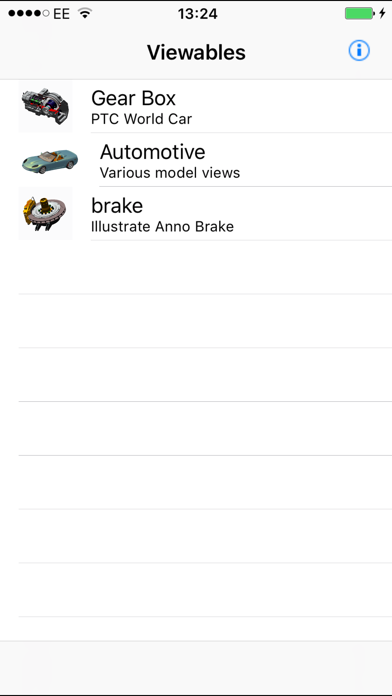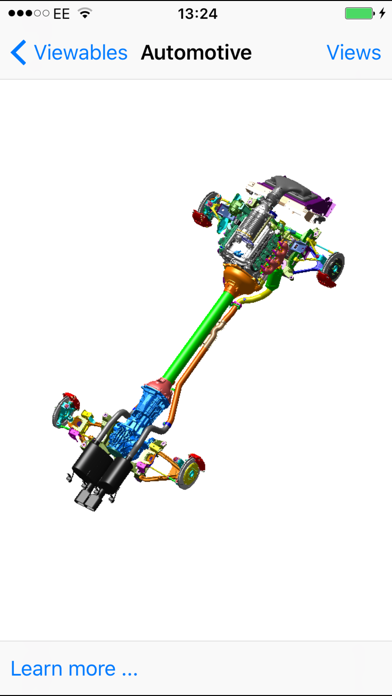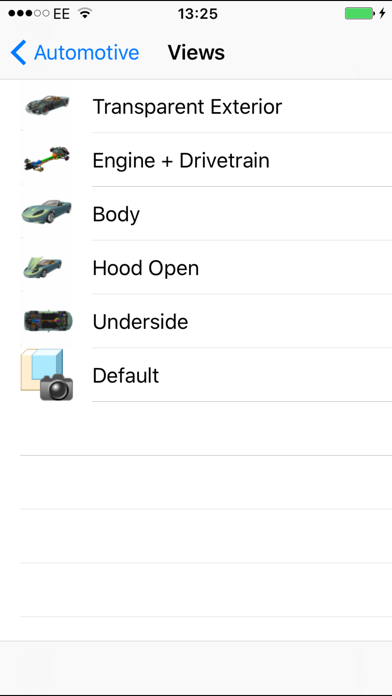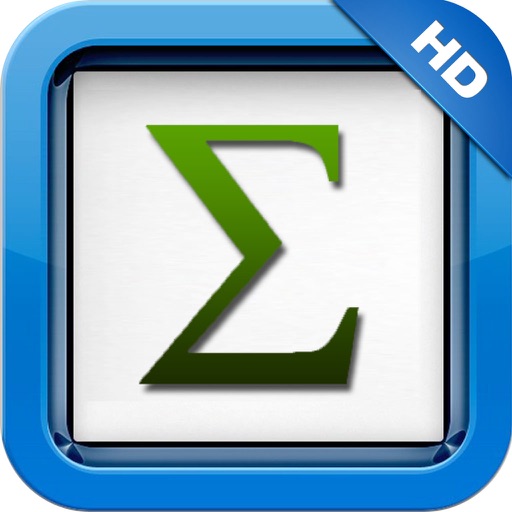Creo View Mobile
| Category | Price | Seller | Device |
|---|---|---|---|
| Business | Free | PTC Inc. | iPhone, iPad, iPod |
Key capabilities
• Open and visualize Creo View files that are stored on iTunes File Sharing or Cloud Storage apps
• Automatically view Creo View email attachments
• Use familiar multi-touch gestures to interrogate 3D models
• Visually see exploded views and related components in 3D
• Use view sets to see multiple perspectives of a model
• Identify individual component names within a model
• Simple, intuitive user interface
• Includes example data model. Additional example models available at ptc.com/go/creoviewmobileviewables
Benefits
• Instantly view CAD models from wherever you are located
• Quickly look at the latest product before important calls or meetings
• Improve collaboration between vendors, partners and customers as well as disparate team members located around the world
• Expand access to product information
Creo Parametric, Creo Elements/Direct or a Creo View adapter for other CAD tools and formats is required to create your own 3D Creo View models.
Reviews
upmobi.xyz!!raise downloads by 10 times
Sallie Scamp
This is one of the best apps i have found till now. Appreciated your hard work. Btw, here wa can provide rating, review, so as to the keyword searching install.Want to get more organic users, then find us in upmobi.xyz
Copy eDrawings and it would be a winner
Yabo_12
Unless all you want to see is the external view and rotate it, this app is useless. I use Creo but then have eDrawings to view, rotate, section, hide, make transparent... plus app saves the files locally. Creo is WAY behind with their development of the mobile app. I hope they figure this out quickly
Would be very useful with a few updates
jackod1499
I would love this app if they would store the file that you open from a cloud storage app and if they added a measurement feature. If they did that, it would be incredible because then I wouldn’t need to bring my laptop with me when I need to machine, I could just use my iPad to get the dimensions and see what it should look like. I would really love to see more support and advertising for this app because it would be soooo nice if it was constantly getting new features
Bare Bones Functionality
Mr.SethK
Pros: - Able to view PVZ files and views Cons: - No measurement tool - Very difficult to add files. iTunes is required, and no Files folder is created, so you cannot save from the device. Previously I would open from box, but that is no longer working - No layer control
Useless without .prt & .asm support
briandbrady
Add support for Creo Parametric file formats and it may be useful at design review meetings.
The idea is there
Azslic
I like the idea, but the pvs format is not getting recognized when opening from email.
Needs Work
Khall127
Decent app to allow viewing of .pvz files, but that's it. No other functionality, which essentially just makes this a novelty app. Needs: - Ability to control layers. ie show/hide parts - Take measurements - Cut sections - Change colors/translucency - Save files to app if opening from email or cloud - Change spin center. Shake to explode is cool, until you want to view a part that's exploded, then rotating becomes an issue. - Double tab to go back to original view gets distracting if you hit it on accident.
Nice idea, needs some work
Dibdin
It would be good if it had a way to upload files using a web browser. And maybe a way to hide/show parts in the viewer