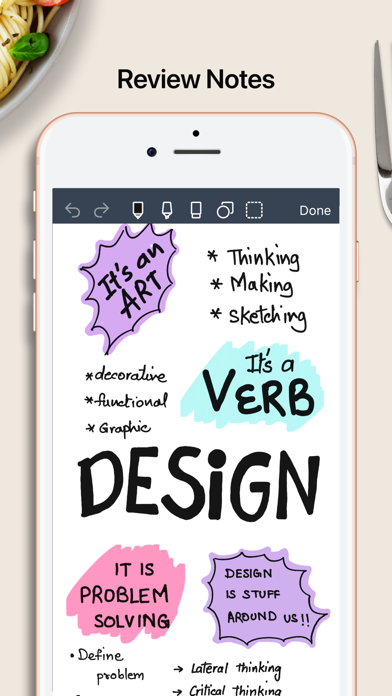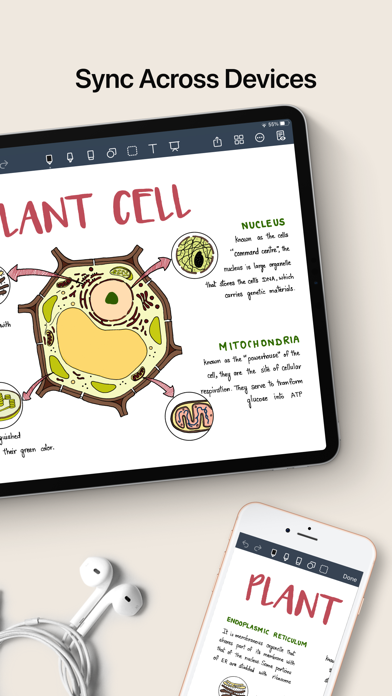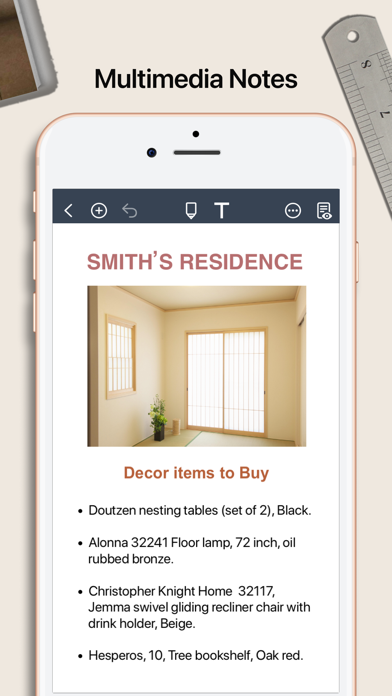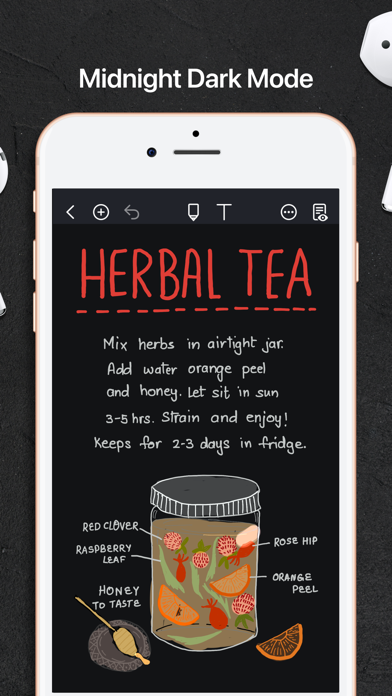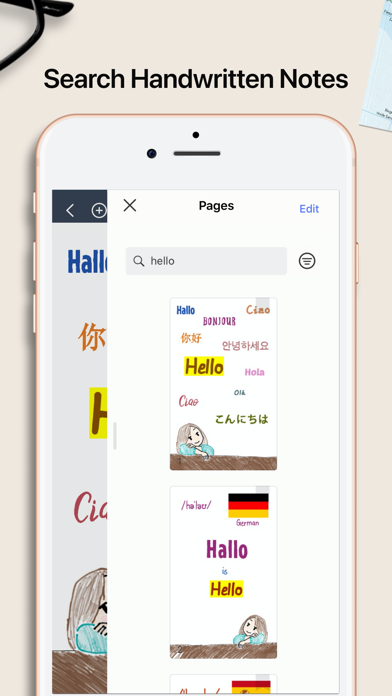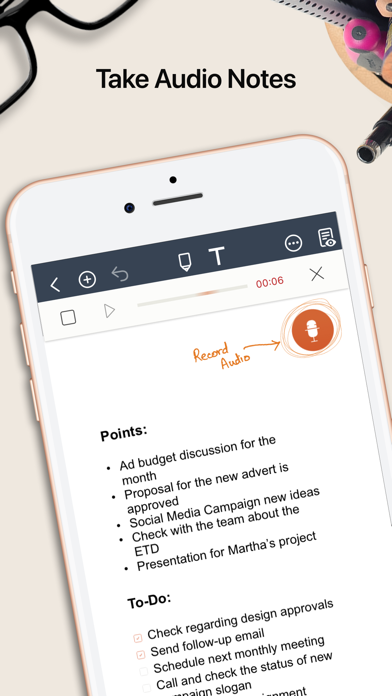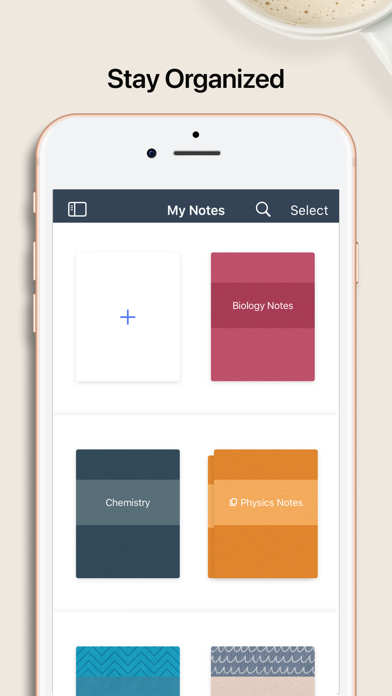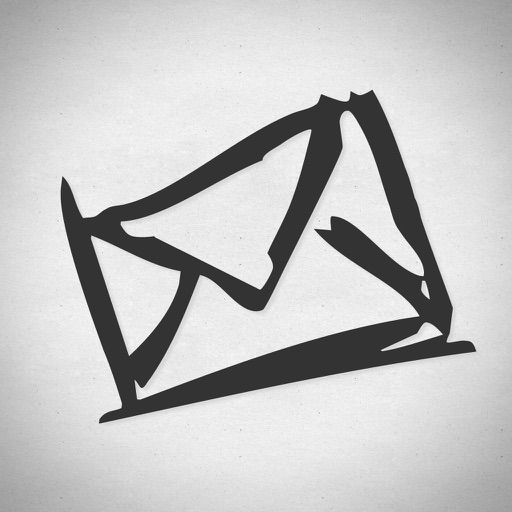Noteshelf 2
| Category | Price | Seller | Device |
|---|---|---|---|
| Productivity | $9.99 | Fluid Touch Pte. Ltd. | iPhone, iPad, iPod |
*Fluid Handwriting*
Experience natural writing in Noteshelf 2. It is as smooth and fluid as writing on paper. Choose from a range of pens, pencils and highlighters and a wider range of colors and sizes to suit your needs. Our Calligraphic pen makes your handwriting look gorgeous! You can also use the zoom option to add details to your drawing.
*Search/ Convert Handwritten Notes*
You can search your handwritten notes in 10 different languages. You can also convert your handwritten notes into text.
*Convenience of iPad, iPhone*
We provide the flexibility of note-taking you desire! In addition to iPhone, iPad & iPod Touch support, we are now iPhone X compatible as well.
*Markup Documents & Images*
Create new notebooks by importing PDFs, MS Office documents or images; or add them to your existing notebooks. Highlight and underline information or write notes on your documents/images. Make your notes personal!
*Textboxes, Outlines & Checklists*
Noteshelf 2 brings you the convenience of typing too. You can choose from many styles and formatting options. You can create outlines with bullets or numbers and checklists using checkboxes.
*Record Audio Notes*
Taking notes in a hurry might be difficult sometimes, so record as you write! Add as many recordings as you want and play them back anytime, even as you take notes.
*Go hands-free with the Apple Watch*
Create voice notes with Noteshelf 2 for the Apple Watch. You need not have your iPhone or iPad nearby. Automatically save all your recordings to iPhone and use iCloud to sync them across devices. Take notes later as you listen to those recordings.
*Draw Autoshapes*
Squares, circles or triangles, draw perfect geometrical shapes with ease. Our automatic shape detection tool does the magic for you!
*Organize your notes*
Create different notebooks for different purposes. You can drag and drop notebooks with similar themes into groups. You can also use categories to keep Personal and Business notes separately. Get better at organizing your notes.
*Advanced Bookmarks*
Sometimes notebooks might run into 100’s of pages. Bookmark important pages, name and color them to search with ease.
*Sync*
Take your notes everywhere you go. Use iCloud to keep your notes synchronized across your iPad and iPhone.
*Evernote Auto-Publish*
Our integration with Evernote lets you automatically publish your notes one-way into Evernote. You can access them from any device via the native Evernote apps.
*Easy Backup of Notes*
You need not worry about data loss ever. We support auto-backup with our Dropbox & OneDrive Integration.
*Share*
You can share your notes with colleagues, friends, and family over email, Facebook, or Twitter. We support sharing with Dropbox, Evernote, Google Drive and OneDrive.
*Secure Notes*
Set a passcode to protect important and sensitive notes. We also support Face ID and Touch ID to lock and unlock your notebooks.
*Apple Pencil & Other Stylus Support*
Apple Pencil & Noteshelf are a match made in heaven—you will never miss using a pen and paper again! Any iPad/iPhone stylus will work well with Noteshelf 2. We also support a host of smart styli from our partners Adonit, Wacom and FiftyThree. Visit noteshelf.net for more details.
*Noteshelf Club*
Be a part of the extended Noteshelf family by joining our Noteshelf Club.
As a Noteshelf Club member, you get access to 100s of free papers, covers, access to early betas and more!
Join us in making Noteshelf 2 better at note-taking. Got a suggestion? We'd love to hear from you! Please do let us know what you think.
Happy Note-Taking!
Reviews
Best writing experience, good set of features
jasantunes
Among all handwriting note taking apps (GoodNotes, Notability, Nebo, Apple Notes, Microsoft OneNote, etc), Noteshelf provides the best writing experience and most beautiful calligraphy. It’s handwriting engine is superb! I wish it had be same set of features of the other apps: vertical scroll, rotate text, faster performance, etc.
Good Product but Tech Support is a Terrible
Ggyhty
I’m quite impressed with the interface, ease of use, and the overall product. However I’ve been having a minor issue with the product and have repeatedly tried to contact the company for tech support with no response. It’s a shame that bad tech support can ruin an otherwise great piece of software.
Keeps crushing all the time
DWR33
These new updates have been very poor. Permanently crushing. Going from page to page is a nightmare. Old version was much better!
Excellent Journaling App
SLMoore71
I adore all of the functions and features in Noteshelf. It is worth the money for the app. The updates are always fantastic and functional. Thank you for the great work!
Bought this with the expectation that it has all the old features and more...
Chris Sliger
Major feature missing is the ability to add a passcode. Can’t figure out how to add one. I don’t want just anyone accessing my personal journal. Please add the ability to do so.
Love this app
Madhattersam
Been using this for a few years now. Its a great app that gets better all the time. The ability to tag and send to Evernote is very handy too. I love to doodle and this is a great app for sketchnotes. I’ve used this for meetings, notes, and idea capturing. My one and only compliant is the the drain on battery life this app takes up. I used to sit through a 3 hour monthly meeting and this app would drain me nearly dead. Even now on a new iPad pro this app consumes about 12-15% of battery every 30 minutes. Better bring a power bank or a plug with you. Since its now being marketed for schools, they really need to address this. While expecting the iPad in general to last all day is unreasonable, so is losing 30% of your battery in an hour.
Fantastic Note App
SLMoore71
I use Noteshelf 2 for all of my notes. The updates keep getting better each time. I adore the ability to customize each notebook and to back it up. The pdf capability is wonderful to print my notes or share them. Thank you for such an incredible app!!! The only thing Noteshelf 2 doesn’t do is write the notes for you. I use it for planning, church and class notes, brainstorming, journaling and making simple scrapbooks. ❤️❤️❤️❤️❤️
Cannot open notebooks
mattfrenchrn
A few updates ago the app no longer opened notebooks. I get an “error please update latest version...” message. I continue to update the app each time a new version is pushed out. I uninstall, turn off my iPad, and reinstall. Still nothing. I’ve emailed support and no response. I’d recommend not purchasing the app until the bug is fixed. I have notes I cannot access and that is not acceptable.
Awesome app for everyday use
ryniedze
I’m a writer, and using this app is essential for my writing life which is why I chose this one over the other well known apps. My only suggestion is to create a full page view without the tool bar showing. I’m a stickler for details, and lot of my presentations are mirrored on the big screen— having that tool bar to disappear when I’m off the editing phase would be welcomed. Also as previously suggested the option of horizontal and vertical scrolling is needed. Update: Support is amazing. I didn’t think I would get a response, but user error on my part. I was told how to disable tool bar during presentation. Great deed and thank you for the awesome customer service and quick response. I’m looking forward to more awesome updates in the future!!!