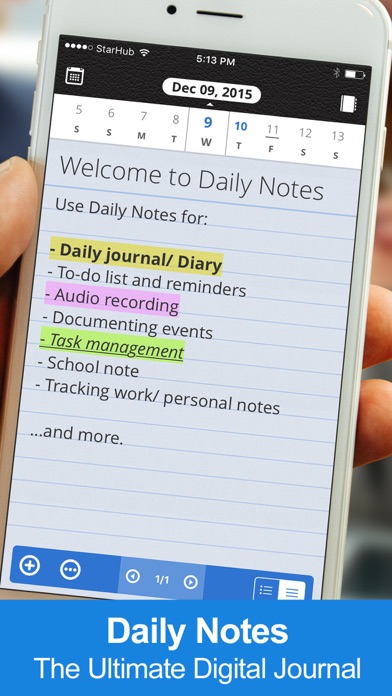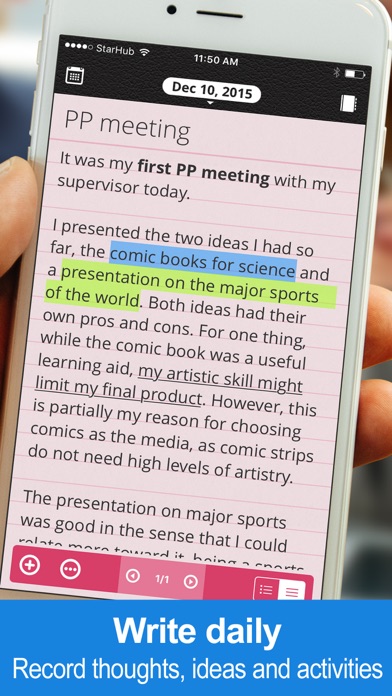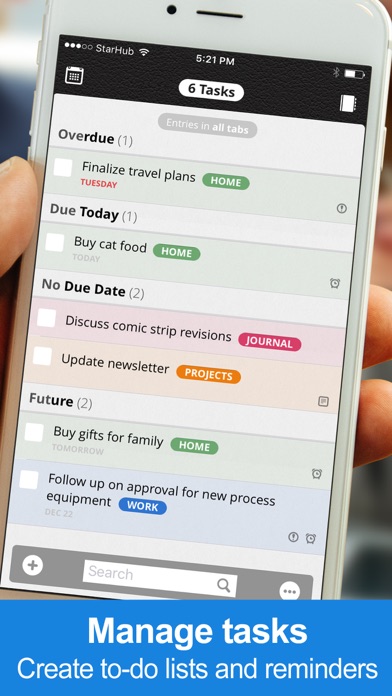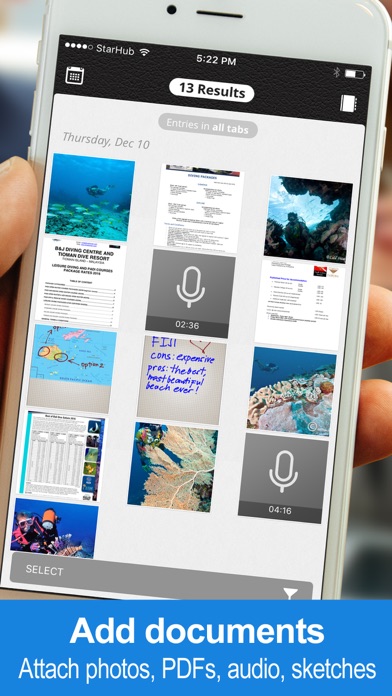Daily Notes + Tasks
| Category | Price | Seller | Device |
|---|---|---|---|
| Productivity | $5.99 | Fluid Touch Pte. Ltd. | iPhone, iPad, iPod |
All your information is synced between your iPhone and iPad via iCloud or Evernote.
Watch how it works here: https://goo.gl/XRYRx6
Daily Notes is organized as a set of Tabs, each Tab having a page for every day. Think about Tabs as “folders” where all your notes, tasks, photos, PDFs, etc. are organized. Add a Tab for your Personal Journal, create several Tabs for different Work projects, add a Tab for your Research and more.
ORGANIZE AND SECURE DATA
• Create multiple “Tabs” for your Work, Journal, Home, etc.
• Easily sort your notes into different “Tabs”
• Have numerous pages for your notes, for each day, under each “Tab”
• Attach photos/ sketches/ PDF documents to each page of your notes
• Set a password to secure your notes
TYPE NOTES
• Bluetooth keyboard supported
• All Text Editor functionalities
• Improved Search and Outline function
• Highlight, bold, italize and underline notes
• Add time stamp instantly to your notes
MANAGE TASKS
• Categorize tasks according to your “Tabs” eg. for work, home, etc.
• Have an instant overview of pending tasks
• Schedule and create recurring tasks
• Share tasks and due dates via email
RECORD AUDIO
• Take notes while recording audio
• Add multiple recordings to your notes
• Pause and continue your recordings
• Can still record when device is locked
ADD PHOTOS, PDFS & SKETCHES
• Attach multiple photos to your notes
• Sketch right on the app and attach it to your notes
• Insert photos on sketches and annotate them
• Open-in and attach PDF documents, excel sheets, presentations and more to your notes
SHARE, SYNC & BACKUP
• Send your notes via Email or Evernote
• Print notes straight from your iPad or iPhone
• Sync data via Evernote or iCloud
• Backup information via iTunes or Dropbox
## HOW OTHERS ARE USING DAILY NOTES ##
• used by entrepreneurs to keep separate tabs on projects, services, office work, employees, accounting, etc and creating separate tasks for each area, viewing all tasks at once by priority/date/time/order.
• used by C-level executives and business managers to manage multiple departments, keeping track of progress, discussions and decisions across multiple projects
• used by corporate workers as a work journal, to take notes at meetings and for their daily work to-do lists
• used by sales managers to keep track of dialogues, meeting notes, progress of projects, etc.
• used by law enforcement officers as a daily log app, tracking all cases, calls and reports
• used by teachers to keep track of their classes and meetings, keeping records of their student’s progress and activities
• used by students to create several notebooks for different subjects, to keep and organize PDF textbooks, photos, voice recordings and sketches
• used by writers to keep several files of stories, topics, character developments and more.
• used by homeschooling moms to keep track of lessons plans, budgets, weekly menus, to-do lists, personal journal
• used as a personal journal for traveling, archiving photos, keeping track of doctors appointments, compiling and organizing sermons, gardening logs and more
• use to keep track of purchases, attaching screenshots of ordered items, including invoice/order forms, receipts and any emails referring to the order
• use to increase productivity by organizing and keeping track of all the different areas of your life e.g. work, kids, your own business, remodelling activities, event planing and more
• use in documenting events that you want to recall at a later date
We'd love to hear from you, let us know what you think!
————————
Support: http://support.dailynotes.biz
Facebook: https://www.facebook.com/dailynotesapp
Twitter: @DailyNotesApp
Blog: http://blog.dailynotes.biz
Website: http://www.dailynotes.biz
Reviews
Mostly like it
Whose idea of tortur is this?
I would like to have a way to archive items when they are completed and move them forward when they are not done.
Great App Despite Initial problems with the Apple Smart Keyboard on iPad
_NM_
I purchased this as a NoteShelf 1 & 2 customer. Initially, I could not get it to support the Apple Smart Keyboard despite reboots. At some point, it finally clicked. It’s iPad interface is very easy to use but the iPhone interface seems limited, at least to me as a new user (how do you go move to the next date with an entry, how do you add tags?), so I may have failed to use the iPhone version properly. The iCloud Sync has so far worked flawlessly. Unexpected things happen, observations are made, etc. that do not have the best place for tracking. I put them here and will later figure out what to do with them. A very useful productivity app. As with all third party apps, keep backups as regular notes in trusted apps (e.g. Pages, Notes, etc.). Who knows when this app also becomes subscriptionware.
Widget for the home screen
Vaiosos
The app is grate but it would be much better if there was an option to place a widget in the home screen with the new iPad os 13. The allows u to see what u have for that day or week. That would make the app much much better
Finally
sidi 345
I tried so many applications?? This one finally puts it together. It works efficiently, love the feature to add documents/ pictures. Planning is done on Ipad, execution during day on iphone. Please keep up the work! - Update : after new IOS Update : constantly crashes, unable to update - please fix. I will leave current 5 star rating, but will update if developer is able to address issue . - Update:very responsive developer after description of IOS 11 issue , fixed everything in a short time frame. Thank you - highly recommend application! 12/18 App still works without any flaws. But : last update was one year ago - is developer still supporting the App.?. Brief Response would be appreciated. Still this is my workhorse. Function without flaws under IOS 13 - I was afraid initially it would give me problems due to the amount of data in this app. Request to developer : please keep this App updated and working - this from someone who tried nearly every planner , to do app etc ,,,, more than 30 in total - this little gem works and beats them all!!!
DON’T TAKE THE CHANCE
Just my 2 cents
I used to love this app and used it daily, but now I have dropped my review from 5 stars to 1. The app WON’T EVEN OPEN since October 10, 2019 when I updated to iOS 13 on my iPad Pro and customer support has repeatedly replied with “your request has been received and is being reviewed” auto response. I have lost YEARS of records because this app consistently crashes upon opening. Before you decide to use Daily Notes for anything important, ask yourself if you are willing to risk making entries into an unreliable app. No matter how good Daily Notes was in the past, it is useless now. NOT ANYMORE... I have used Daily Notes since Nov. 2010, when I bought my first iPad 1 and I can honestly say it is one of the most versatile apps on my current iPad 4. The app has been exceptionally stable throughout its history, and the developer is very responsive. This app provides an excellent method of keeping thoughts and information organized by date and topic, has many useful word processing features, can reorder entries, and can export. Most of all it is versatile and allows a great deal of flexibility. For example, one of my tabs is called Purchases. I keep track of every item I order from the web along with pertinent comments, a notation on how I paid, and attach screen shot photos of the item, invoice/order form, receipts, and any emails referencing the order. Having such information about my purchases has proven invaluable. Another tab is for my daughter's medical issues... Instructions from doctor visits, photos of rashes and other symptoms, copy/pastes of blog comments, web site addresses, and other details about her condition. Everything is ordered, clean and neat, and at my fingertips. Under a tab called Quotes, I enter quotes I want to remember and can easily find what I need through the app's search feature. Under the tab Pets, I use a feature called "add page" which allows me to keep information clustered... All the vaccination pages are together, etc. This app is a real workhorse on the iPad... Next step is Daily Notes on iPhone with a sync feature. As you can tell, this app a favorite of mine, and I encourage you to give it a try.
Great tool
MsHelthy
I’ve used this app for years. I haven’t found one comparable ever that has the flexibility as this. Good. Job!
Rather disappointed
Denver41
I’ve always been a big advocate of their other app, Noteshelf, so figured the apple can’t fall far from the tree. So far I’m disappointed with the functionality and specifically how clunky the sync between devices is. I’m a hardcore Trello user and maybe have just been spoiled with their seamless syncing between devises, but this app obviously doesn’t upload data input in real time, as it seems the only way to sync is by opening both apps at the same time from my iPad and my iPhone.
Does not sync with the calendar or tasks
TarekMMD
As great as the journaling and daily notes are, this app lacks the syncing capabilities with the native calendar and tasks. It makes no sense to open up another calendar app or task app. Don’t forget that most of the calendaring on the iPhone is handled through the email accounts. Five stars if both are done. Four stars if only integrates with calendar