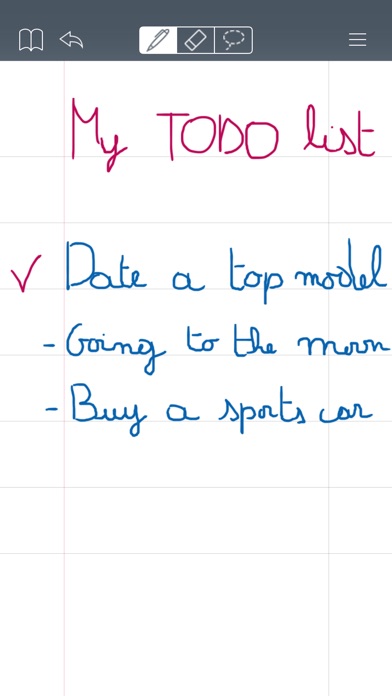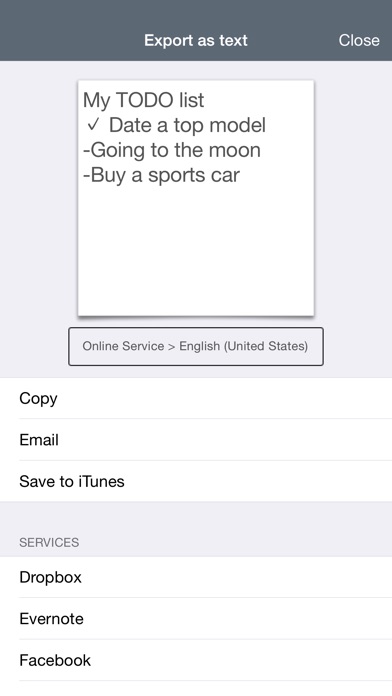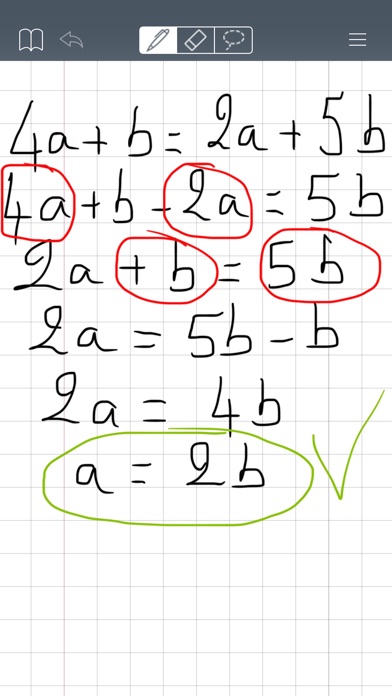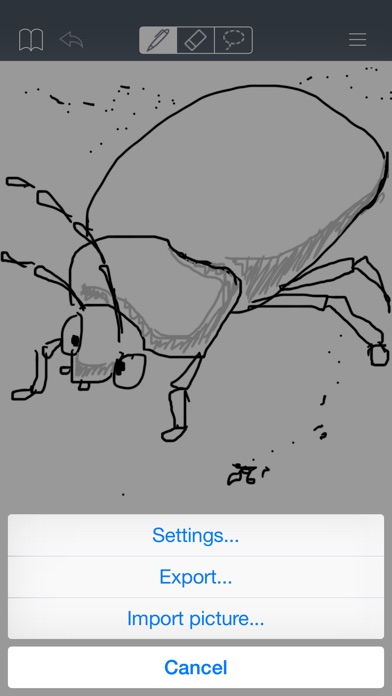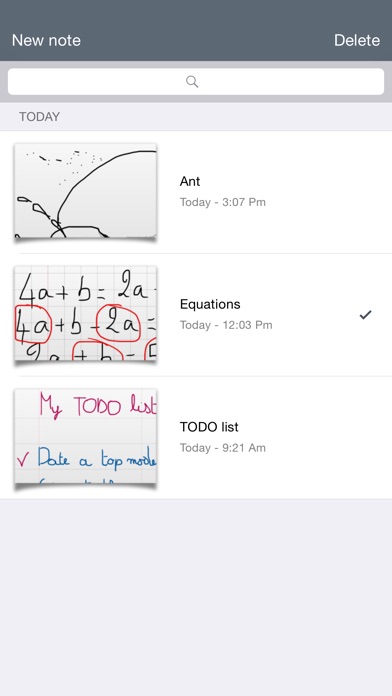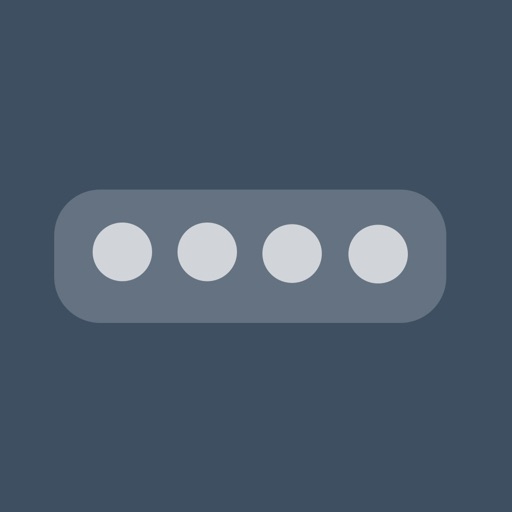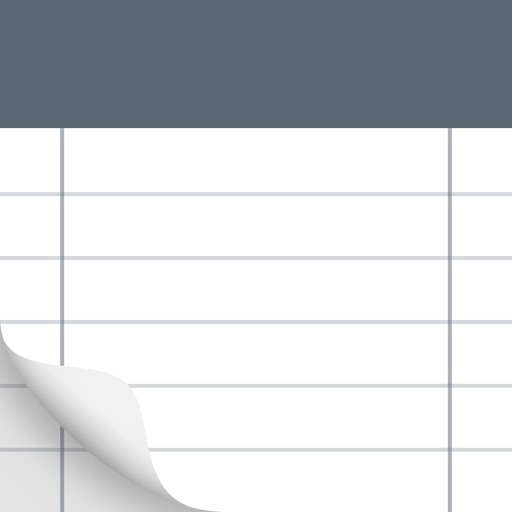
MyScript Memo
| Category | Price | Seller | Device |
|---|---|---|---|
| Productivity | Free | MyScript | iPhone, iPad, iPod |
In addition, MyScript Memo allows you to create notes including free drawings, pictures and handwritten annotations.
“It converts handwriting to text surprisingly well.” – AppAdvice.com
MYSCRIPT MEMO IS USED TO:
• Write memos and liven them up with drawings, diagrams and pictures that you can move or rescale.
• Export entire memo as image.
• Convert handwriting to digital text you can export to Facebook, Twitter, Evernote, or Gmail.
• Copy/ paste to any other text application.
FUNCTIONALITIES:
Friendly Memo Organizer
•Visualize your notes as a list of thumbnails sorted by date of creation
•Create or delete notes
Powerful Editing Tools
•Use the pen tool to write and draw. A long tap on the pen icon enables to change ink colour and thickness
•Lasso tool to select information you wish to move, delete or export
•Eraser: rub out part of information, or the whole note with a long tap
•Undo/Redo
•Camera: import an image from your library or your camera, if available
Accurate Handwriting Recognition
•Performs handwriting recognition online via MyScript Web Services
•Supports 63 languages (see list below)
•Supports original layout (line breaks) in recognized text
Palm Handling
•Use the writing guard to lay your hand comfortably on the screen while taking notes. The guard allows you to exclude the area where the palm touches the screen avoiding artefacts this creates.
Customize your Memos
•Choose the background paper
•Configure the default line width and colour
Share your Memos
•Export: share information via Facebook, Twitter, Evernote, SMS or emails.
Selected information can be shared:
- As text
- As image
- As MyScript file, and organize all handwritten notes with your Mac or PC through iTunes
AVAILABLE LANGUAGES:
• 9 user interface languages: English, French, Italian, German, Spanish, Portuguese, Simplified Chinese, Traditional Chinese, Korean
• 63 handwriting recognition languages:
Afrikaans, Albanian, Arabic, Armenian, Azeri, Basque, Belarusian, Bulgarian, Catalan, Chinese Simplified, Chinese Traditional (Hong Kong), Chinese Traditional (Taiwan), Croatian, Czech, Danish, Dutch (Belgium), Dutch (Netherlands), English (Canada), English (United Kingdom), English (United States), Estonian, Farsi, Finnish, French (Canada), French (France), Galician (Spain), Georgian, German (Austria), German (Germany), Greek, Hebrew, Hungarian, Icelandic, Indonesian, Irish, Italian, Japanese, Kazakh, Korean, Latvian, Lithuanian, Macedonian, Malay, Mongolian, Norwegian, Polish, Portuguese, Portuguese, Romanian, Russian, Serbian (Cyrillic), Serbian (Latin), Slovak, Slovenian, Spanish (Mexico), Spanish (Spain), Swedish, Tatar, Thai, Turkish, Ukrainian, Urdu, Vietnamese.
*** IMPORTANT: If you wish to report a problem encountered with MyScript Memo, or simply ask a question to MyScript, don’t use the application feedback space as it’s impossible for us to answer there.
Send us your feedback via:
Support website: https://support.myscript.com/
Reviews
Works Until
jrhoneybear
Works as it should until I try to delete notes. As I try to delete, the app keeps closing and not deleting anything.
Worst app ever!
All Charged Up
I have had Memo for over four years and have used it extensively to keep up with information that I wanted to save. With the very last update, everything was destroyed. Now the memos black out when you try to scroll through them. When I contacted SUPPORT they told me they weren’t bothering with anything but Nebo right now and therefore I can’t get any help. As far as I’m concerned, this app and Nebo are dead to me because I won’t work with people that provide no support. If I could’ve given them a zero, I would have. They have no loyalty to the people who use their apps.
Really good but Open In-function not working.
Live and Grow
Sometimes you are and about or in a hurry and need to write yourself a short note or reminder. Or, somebody gives you their phone number or recommends a book to you, and you need to write it quickly and get on with your business. In cases like that, you need a quick go-to app, and you can decide later where to file the information. For situations like that sort, this app is a good answer. There are just enough functions here to make the app robust, and set up is minimal. You can jot down a short note quickly and later decide what to do with it: convert it to text and export or paste it elsewhere, export it as a PDF, or save it as an image. So, you have a great entry system, and then you can decide later where you want to put your information. After many years, I still use this app for basic data entry into my app. It is one of my original “idea dumping places.” It is especially useful on the iPhone, which goes with me everywhere.
Basic to the point of pointless
KatWalk65
I could never get the note to scroll to page two so I ended up with all new one page notes. The inability to scroll to page two was frustrating and the pen control is not fluid. My handwriting was terrible no matter what style of pen, etc. wouldn't recommend this app for any reason as it's just one more clutter generator that doesn't make it easy to integrate photos or typeface. Why did I download it in the first place? Fake reviews! It 'works' but real pen and paper are more effective in this case. Found a much better drawing and writing app for free. Don't bother with this. Nothing special about any of its features.
Better app out there
Ambulance driver Joe
Initially I read the reviews, and decided to give this a try. Since that time, Apple has improved some of the apps included on the phone such as "Notes". Notes now supports handwritten documentation. However as far as I know, it didn't convert it to printed text. For that reason, I will give this app to stars, since it did not perform as well as I thought it should. And now with the updates, it's simply not worth the price.
Buyer beware of myscript
Woundem
This company released smart note less than a year ago. An iOS update broke it. They removed it from the App Store and release a new product. That new product is now having new issues with another iOS update. You can verify this If you view the submit a support ticket on their web site. Before you fill out a ticket read the text in blue about known issues.
not connecting to servers
miniteeg
was working but now not anymore connecting to servers to covert script into digital text