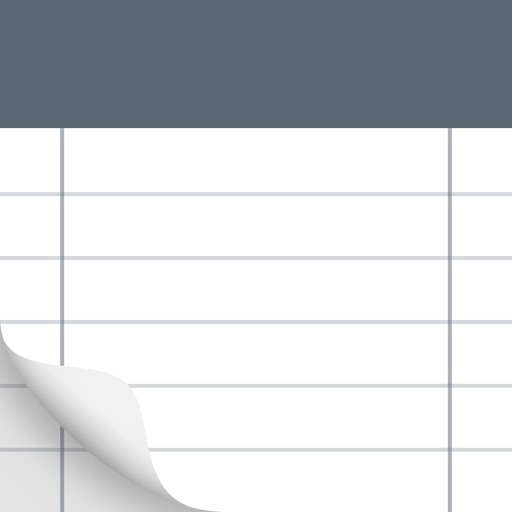MyScript Memo Reviews – Page 4
4/5 rating based on 66 reviews. Read all reviews for MyScript Memo for iPhone.
MyScript Memo is free iOS app published by MyScript
Palm rejection is poor.
sabarnhill
This could be one of the most useful apps I have found. Text recognition is simply great. However, the palm rejection feature is so poor, you have to write unnaturally by not putting your palm down on the screen. This makes for messy writing, but I was amazed that the text recognition still translated it well.
If only it would sync
Megusto1208
Love this app on my iPad. Simple, clean, does what I need it to without a bunch of fuss. However I discovered today that it won't allow me to sync memos between my tablet and phone ?
Not accurate.
kula_jon
I purchased this app after trying the recognition on the website. This app is not the website. After paying the $2.99 fee I have come to realize the recognition abilities are about 50% while converting to text. Useless to me. The interface is good but there is no Jot Touch connection, or any other connection for Bluetooth stylus. I think that would improve accuracy. I can't suggest this app at this point, just go get a scrap of paper.
GREAT App--but.....
AAIGH
This is really an incredible app, particularly if you'd like to hand write notes. It lacks only one thing, and I have to rate it down for that: it does not sync with other iOS devices. I really need that option.
Pratical tool
J. Codo
Exceptional tool to easily draw quick information or data and particularly handy for small project design and jot down measures ;) one happy user
Really good but Open In-function not working.
Live and Grow
Sometimes you are and about or in a hurry and need to write a short note or reminder. Or, somebody gives you their phone number or recommends a book to you, and you need to write it quickly and get on with your business. In cases like that, you need a quick go-to app, and you can decide later where to file the information. For situations like that sort, this app is a good answer. There are just enough functions here to make the app robust, and set up is minimal. You can jot down a short note quickly and later decide what to do with it: convert it to text and export or paste it elsewhere, export it as a PDF, or save it as an image. So, you have a great entry system, and then you can decide later where you want to put your information. All of this would be great if the "open in" function were working. It isn't, and so you cannot export your page as a PDF into another app. Fix this, and it's five stars for sure.
Can't find star or some settings
vectorbabe
I like the idea of this app. But I can't find the Palm Rejection setting