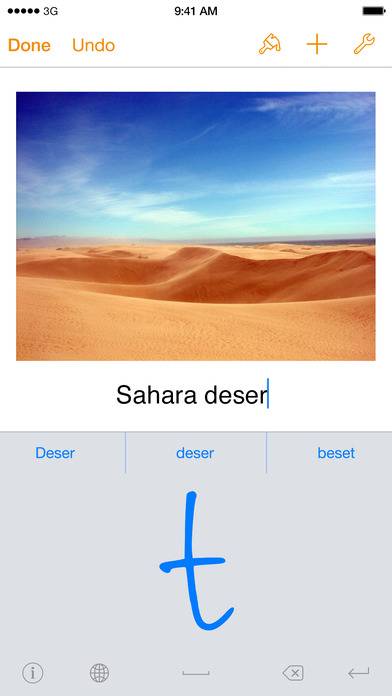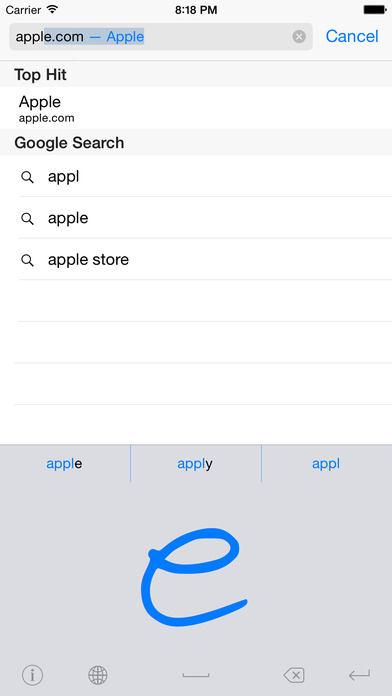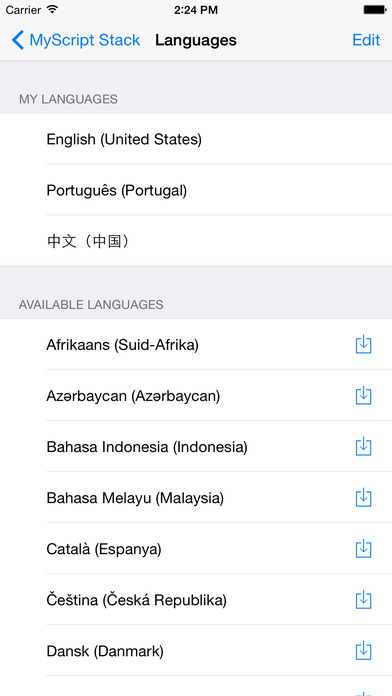MyScript Stack - Handwriting Keyboard
| Category | Price | Seller | Device |
|---|---|---|---|
| Utilities | Free | MyScript | iPhone, iPad, iPod |
Disclaimer:
Due to iOS8 constrains, we need to have full access at keyboard level in order to load new language packages.
We want to confirm that MyScript Stack does not collect any of your personal data including passwords, credit cards numbers or any other information.
We value your feedback! If you’ve found a bug, feel free to let us know here https://support.myscript.com.
This input panel allows you to continuously write characters on top of each other, making short text entry convenient and efficient. Input phone numbers, look up names in address books, compose tweets, and write chat, SMS or email messages with your fingertips.
You can also correct and edit the content you have written using candidates (with completion suggestions) and intuitive gestures to:
• Create line breaks
• Erase
• Insert space
MyScript Stack supports 58 languages in character by character mode:
Afrikaans, Armenian, Azeri, беларускі, Български, Català, 中文 (中国), 中文 (香港), 中文 (台灣), Čeština, Dansk, Deutsch (Österreich/Deutschland), English (Canada/UK/US), Español (México/España), Eesti, Euskara (España), Français (Canada/France), Gaeilge (Éire), Galego (España), Georgian, Ελληνικά, Hrvatski, Indonesia, Íslenska, Italiano, 日本語, Қазақша, 한국어, Latviešu, Lietuvių, македонски, Magyar, Malay, монголжуу, Nederlands, Norsk, Polski, Português (Brasil/Portugal), Română, Русский, Shqiptar, Srpski, Српски, Slovenčina, Slovenščina, Suomi, Svenska, татар теле (Русия), Türkçe, Українська, Tiếng Việt, Vlaams (België)
MyScript Stack supports 39 languages in superimposed mode:
Afrikaans, Български, 中文 (中国), 中文 (香港), 中文 (台灣), Čeština, Deutsch (Österreich/Deutschland), English (Canada/UK/US), Español (México/España), Français (Canada/France), Georgian, Ελληνικά, Indonesia, Íslenska, Italiano, 日本語, 한국어, Latviešu, македонски, Magyar, Malay, Nederlands, Norsk, Polski, Português (Brasil/Portugal), Русский, Slovenčina, Slovenščina, Suomi, Svenska, Türkçe, Tiếng Việt, Vlaams (België)
MyScript Stack has been created to demonstrate our core technology which is recognized as the most advanced handwriting recognition engine of the market.
Reviews
I want function is only use apple pancil when write.
Beuko
Are you still taking we'are feedback or you have updata plan? If you read this comment please make function about apple pancil. when I typing with apple pancil make a "." due to my finger. Is very inconvenient. I hope you make solution about this problem. Or function is exist but I can't find function?
Awful
kcmac1
You literally have to write very slowly getting every letter crystal clear. It does not like you to write cursive or blend any letters together whatsoever. Not a natural hand writing experience by any means. Not recommended at all
Buyer beware of myscript
Woundem
This company released smart note less than a year ago. An iOS update broke it. They removed it from the App Store and release a new product. That new product is now having new issues with another iOS update. You can verify this If you view the submit a support ticket on their web site. Before you fill out a ticket read the text in blue about known issues.
Excellent handwriting inputs for iOS *must haves!
chmachi
It's an excellent tool to input non conventional scripts i.e. Korean, Japanese. Great language learning tool. - 5 stars even when it have not been updated for some time.
Works well, but one major flaw: Keyboard switching
あさめしまえ
This is a great keyboard that works well with English and Japanese (those are the two I tested), but unfortunately for business use it is impractical. The only major issue is that once you have switched to this keyboard there is no way to switch back without deleting it in the Settings app. That's a deal-breaker. Also, it is notable that the developer has not updated this app since 2015. I would pay for a good handwriting recognition app, so its too bad they abandoned such a promising product.
Needs work but a great keyboard
アニルド
The katakana letters in Japanese don’t recognize very well with the katakana of あ being particularly unresponsive. Otherwise a great app and would definitely recommend it to anyone who wants the handwriting experience
Nice try...
wiltjk
No where near "Nebo" quality. Not optimized for Apple pencil input, so predictions are pretty poor.
Great App!
GeeSharpMinor
I am currently writing this review with the program, it is so freaking awesome!!!