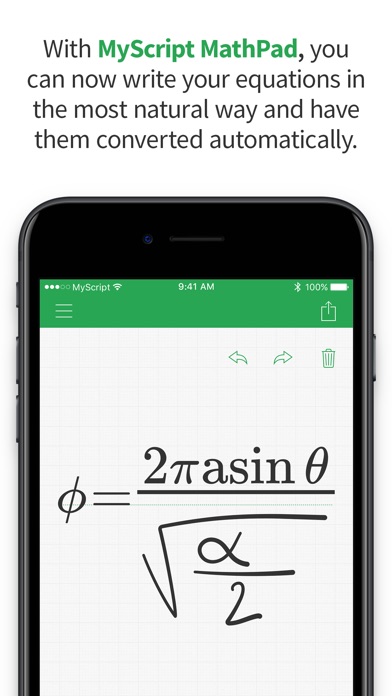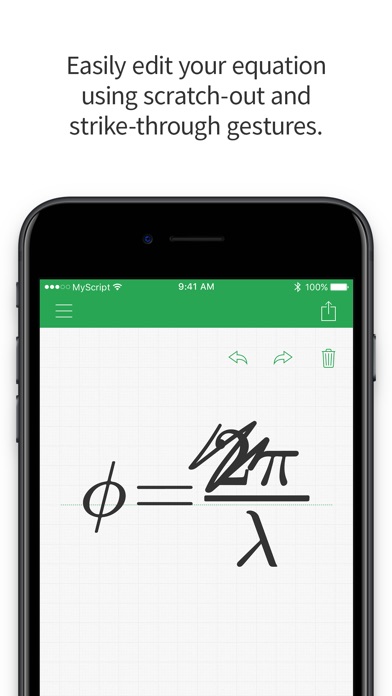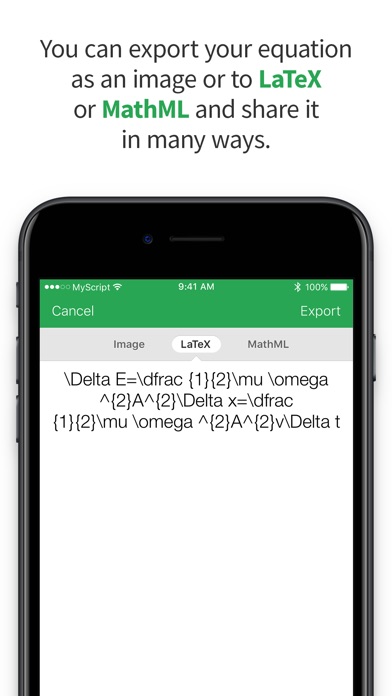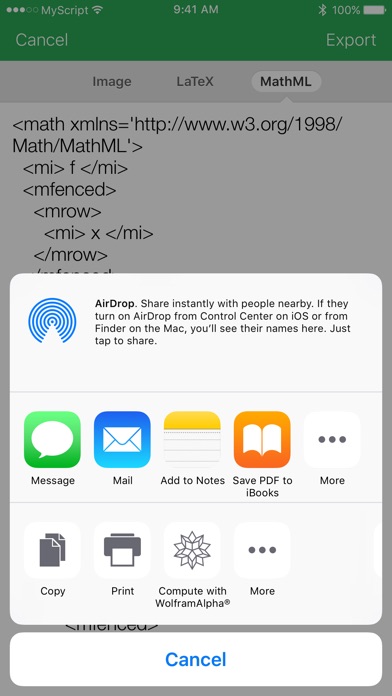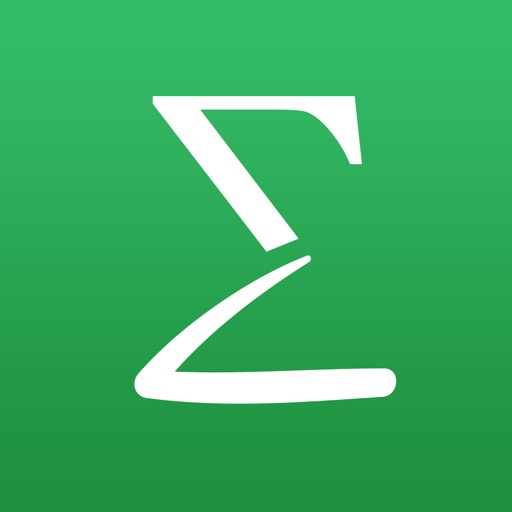
MyScript MathPad
| Category | Price | Seller | Device |
|---|---|---|---|
| Education | Free | MyScript | iPhone, iPad, iPod |
Render complex mathematical expressions easily using your handwriting with no constraints. The result can be shared as an image or as a LaTeX* or MathML* string for integration in your documents or even share to other external computation software like WolframAlpha®.
MyScript® MathPad provides the same experience as writing on paper with the advantages of a digital device (Scratch-outs, undo, redo, …).
BENEFITS AND FEATURES
- Export your equation in LaTeX* or MathML* or as image.
- Write mathematical expressions in an intuitive and natural way with no keyboard
- Recognizes 200 characters and operators
- Scratch-out gestures to easily delete symbols and numbers
- Portrait and landscape operation
- Redo and undo functions
SUPPORTED OPERATORS
Basic operators: = + - ± × ÷ *
Misc. Operations: %, √, x!, |x|
Brackets: ( ) [ ]
Powers/Exponentials: ℯx, xy , x2
Trigonometry: cos, sin, tan, sinh cosh tanh, arcos, arcsin, arctan, cot, coth
Logarithms: ln , log
other symbols:
0 1 2 3 4 5 6 7 8 9
A B C D E F G H I J K L M
N O P Q R S T U V W X Y Z
a b c d e f g h i j k l m
n o p q r s t u v w x y z
Γ Δ Θ Λ Ξ Π Σ Υ Φ Ω
α β γ δ ε η ζ θ ι κ λ ν ξ π ρ σ τ υ φ χ ψ ω ϕ µ
C ℕ Q ℝ ℤ
€ $ £ ¥ ₩ ¢
! # % & ? @ / \ | ∥ © ∂ ∅ ∇ ∞ ℏ ‰ ⊥
km hm dm cm mm µm
ha
hl dal dl cl ml µl
kg hg dg cg mg µg
ms µs
GHz MHz kHz Hz
dx dy dz dt
min max arg argmin argmax
inf sup lim liminf limsup
∘ • ' , . … : ; _
← ↑ → ↓ ↔ ↕ ↖ ↗ ↘ ↙
⇐ ⇑ ⇒ ⇓ ⇔ ⇕
∃ ∄ ∈ ∉ ∋ ∌
∩ ∪ ⊂ ⊃ ⊄ ⊅ ⊆ ⊈ ⊇ ⊉
∼ ≃ ≠ ≡ ≢ ≒
≤ ≥ ≪ ≫
∀ ∝ ∠ ∧ ∨
⊕ ⊗ ⊖ ⊙
∏ ∑ ∫ ∮ ∬ ∭ ∯ ∰
* LaTeX and MathML conversion require an in-app purchase.
*** IMPORTANT: If you wish to report a problem encountered with MyScript MathPad, or simply ask a question to Vision Objects, don’t use the application feedback space as it’s impossible for us to answer there.
Send us your feedback via:
Facebook: http://myscript.com/facebook
Twitter: https://www.twitter.com/MyScript
Support website: https://support.myscript.com/
In addition, subscribing to our social media sites will keep you informed on new product releases.
Reviews
I use this app to export images of equations into my engineering notes
Cameron Brooks
It’s almost there, keep up the good work! I noticed you can export to latex— but what would be even more valuable is if you could edit the equation by modifying the latex code —- most of the time it’s just fine, but often times with more complex higher level equations it can get a bit confused about the placement of things
this is a joke.
potatoedemon
this has to be a practical joke, I can’t even see the answer of what i’m writing. A good calculator would give me the answer, this one just let’s me share what I wrote and that’s it.
Would be a very useful app if it weren’t so frustrating
cruzburke
This would be exactly what I’m looking for: a way to quickly transcribe equations into my device. But using it is simply far too frustrating to really be of much use.
Useless for now with some potential
Victordude4071
After you spend a lot of time to undo and write an one-line math expression correctly, and the app translate it into a good looking one on the screen, you just found out that you can’t do copy and paste in the apps. The only thing you can do is to send out an image file. The developer needs to add more functions to make it useful.
Amazing handwriting recognition
Jdog1764
This is a really good app. The hand writing recognition is surprisingly accurate. It feels more natural than writing latex. Smart gestures like scratch out to erase are nice. Wish there were some improvements. I’d like to write more than single equation at a time. My ideal workflow would be to write several equations and transfer them to a text editor on my computer at once
Awesome when combined with WolframAlpha
dan7geo
You can instantly write down any complicated equation containing all sorts of integrals or derivatives and then have WolframAlpha evaluate it! Totally worth the price.
Buyer beware of myscript
Woundem
This company released smart note less than a year ago. An iOS update broke it. They removed it from the App Store and release a new product. That new product is now having new issues with another iOS update. You can verify this If you view the submit a support ticket on their web site. Before you fill out a ticket read the text in blue about known issues.
Great for Drafting Tex
JeremyCaney
To be clear, this is not a calculator. It's not meant to be a calculator. If you're in the market for a calculator, you should check out MyScript Calculator, by the same developer, which uses the MathPad engine to solve standard equations. So why would you want MyScript MathPad? Because it's an easy way of creating potentially complex equations, which can then be exported as a graphic or, even better, as TeX. In other words, this is a visual equation editor that allows you to draw equations on the screen and have them automatically converted into symbols and, if you choose, markup. This is especially of value to people creating presentations that require embedded equations. And it's potentially quite valuable for instructors looking for a digital whiteboard (although getting the expected output on the first try will certainly require a bit of practice). It's also useful for students who are required (or prefer) to type up their homework and projects (your instructors will thank you).