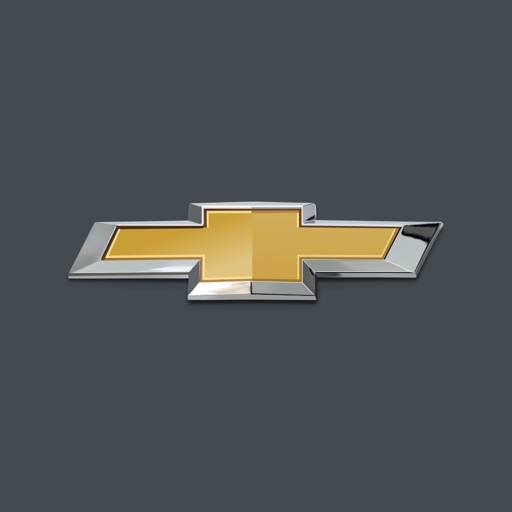myChevrolet Reviews – Page 36
5/5 rating based on 508 reviews. Read all reviews for myChevrolet for iPhone.
myChevrolet is free iOS app published by General Motors
2018 Silverado 1500
BillD425
Go to the app to “EXPLORE” my owners manual, but I am unable to do so . . . Keep getting the following message, “Content not available for your vehicle at this time.” Could someone tell me when that ‘content’ may become available? 2019?? 2020?? Aren’t the ‘19s being produced as we speak?? Why have an app that doesn’t work?? Oh yea, my preferred dealer keeps disappearing. I’ll add it, and it’s gone, again! What else . . . Vehicle Accessories. Select something on the list, and scroll upward (to see additional content below) and the same items keep repeating!! I’m sure that’s Everything!! Not!!! I’m just getting sick & tired of typing. Either fix it, or replace it. At this point, might be better to get a few middle-school kids write a better program and forget the original ever existed!
App not working
Rudygurl14
I absolutely love the app but since I did the last update it’s not working keeps saying unable to locate vehicle and all my driving activity is not showing up help
Must have onstar
Very pleased :-)
In order to start the vehicle or access any vehicle information or connect to your vehicle in any way, you must have an OnStar subscription. The sales person who sold me my Silverado told me I did not have to have an Onstar subscription, but it turns out I do.
Ads
ls1norcal
Thanks a ton for the ads up the latest update. I thought the 150k worth of vehicles I bought from you was enough.
A good start to a nice app
Bill in Akron
This app works fairly well on my iPhone. I use it in conjunction with my Bolt EV, so it is nice to be able to find charge locations and get a brief description of which charge network and plug type is available. The what-if route planning is also very handy to verify what destinations are within driving range. The navigation section of the app could some improvement. Setting the initial location and destination is not that easy, especially on a small screen. Better user prompts would help. Also strangely on a 2017 iPad, the app apparently can not auto update the parked location, though it can read vehicle status and lock/unlock doors, etc. This is a problem because the navigation feature won’t allow a route to be planned when the parked location is entered manually. Route planning does work OK on an iPone 6S where parked location is picked up automatically. The app runs only in portrait mode and on a large screen device like an iPad is just scaled up with huge text and buttons rather than better using the available screen real estate. I really would like to see the app perform better on the iPad which would make route planning a much better user experience.
Features do not work
Strmycee
This app worked great until the OnStar service was disconnected. The OnStar rep told me that I could still use the remote start feature as well as the vehicle updates (tire pressure, oil level etc) even without having OnStar. That was not true. Once you cancel OnStar the app becomes useless. Don’t waste your time with this unless you are planning on keeping OnStar on your vehicle. Wish this would have worked after OnStar was disconnected, however, It’s just as easy to toggle through on your vehicles display for tire pressure, oil life etc than to install this app and then have to delete it 3 months later.
Does Not Work on Apple Watch
AZRed89
The app has not worked on Apple Watch for months. I have the most recent updates of iOS and WatchOS. I always have the most recent app updates on both. Whenever I try to start the car or anything on the watch, I get the yellow working dots. Then, it acts like I never pressed the button. I get the red X frequently. I have maybe seen the green check mark for success twice while attempting to use. The myChevrolet remote works fine on my iPhone. Every option for starting the car, and locking the doors works on the iPhone app itself. However, nothing works on the Apple Watch version of the app. I am using a three year old iPhone 6 Plus, if that makes a difference.
More features
Parrot 2.0
The app has been alright for me, it has never crashed and does what it says it does. But I wish for features that could make it even better. Like support for Siri or even “Hey Siri Start my car” I also want to be able to do remote diagnostics from my phone and be able to clear the engine codes. I also wish to be able to click the app and have the car location already be updated without having to do anything. Even make it to see the updated location have to enter your 4 digit pin or Touch ID. Overall good app gets the job done. But I wish for more features.
Basically, an “OnStar” App
MoJoman74
This is simply basically an OnStar app. Unless you are paying huge fees for OnStar, this app is useless.