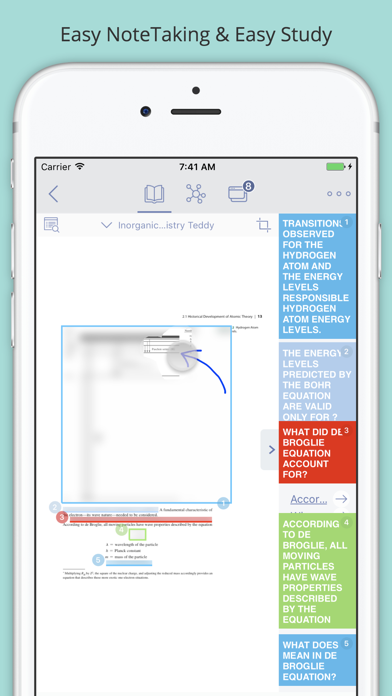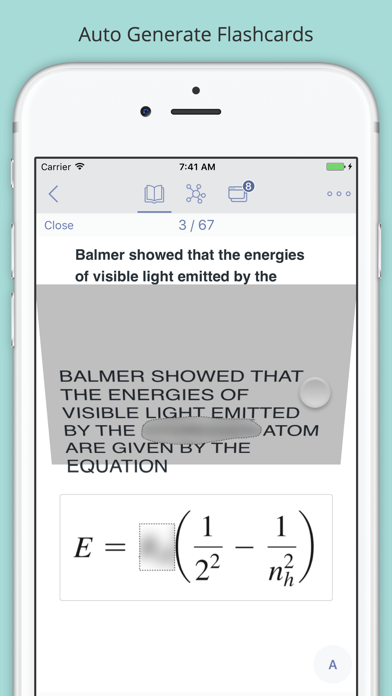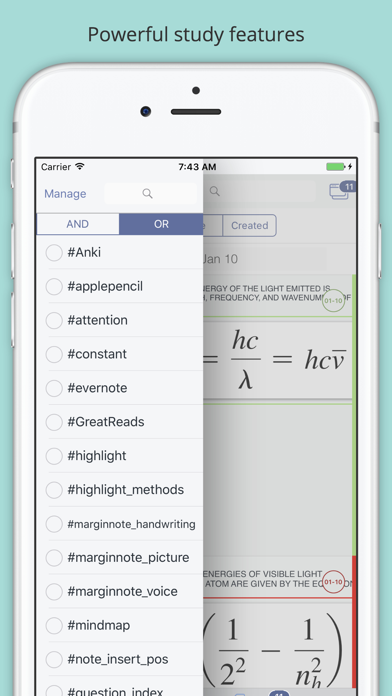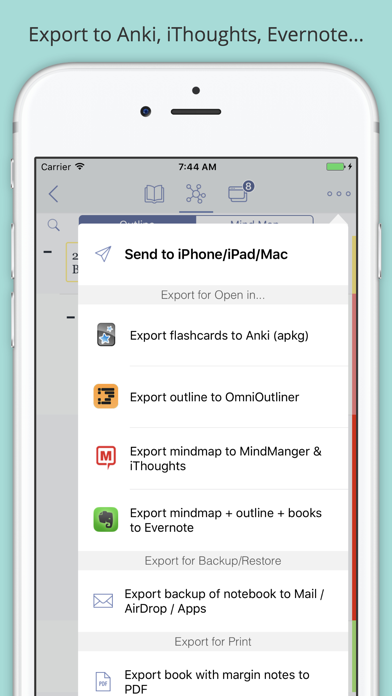MarginNote 2 Pro
| Category | Price | Seller | Device |
|---|---|---|---|
| Productivity | $4.99 | Sun Min | iPhone, iPad, iPod |
Welcome to MarginNote. This is a highly powerful reading and study software and is applicable to Mac, iPad, and iPhone. By integrating the PDF/EPUB reader and multiple powerful study tools, MarginNote will enable learners to reorganize and connect knowledge from different aspects, then memorize and grasp it accordingly.
Whatever your profession, such as student, educator, researcher, lawyer, or life-long learner, you may annotate and take notes through MarginNote, organize notes via Mindmap and Outline, connect knowledge horizontally via Hashtag and raise memory effect via the Flashcards.
You will discover what MarginNote does is not to simply integrate these tools. Instead, it combines them deeply and skillfully, which makes it easier for users to toggle between different tools.
=== MarginNote FEATURES ===
Reading:
- Support PDF and EPUB format;
- Show book notes and links at page margin;
- Converting Web page into EPUB via Safari or embedded web browser;
- Support adding many books (materials) into one notebook;
Annotating and NoteTaking:
- Support text highlight and rectangular highlight;
- Sketch on book page directly for highlight;
- Add notes directly at the page margin; the note editing area will not overlap with the book content at all;
- Text, voice, picture, sketching and many other forms of comments in note;
- Add hashtags to notes to facilitate the connection of notes;
Outline and Mindmap:
- Outline and Mindmap in one view;
- Create Outline tree by swipe gestures;
- Multi-selection editing such as group, merge, clone, etc;
- Quick searching and filtering according to colors, hashtags, books.
Flashcard:
- Highlights and notes can be automatically turned into flashcards for review;
- Spaced repetition adopting the Anki-based algorithm;
- Switch to the linking book page at any time;
- Simply sketch on the page highlight to serve as the question of the flashcard;
- Text to speech for flashcards;
iPad Pro & Apple pencil:
- Split View of multiple tasks;
- High-precision drawing by Apple pencil;
- MarginNote has been fine tuned for Apple pencil. With intuitive design, user can scroll page by one finger and draw by pencil;
- Optimize the keyboard operations to a great extent. The shotcuts combination such as “TAB+ENTER” leads to efficient input during writing;
Import, Export and Sync:
- Import webpages and notes from Evernote;
- Export flashcards to Anki;
- Export Outline to OmniOutliner;
- Export Mindmap to iThoughts or MindManager;
- Export to Evernote;
- Export all the margin notes, MindManager, Outline and related PDF/EPUB to a printable PDF;
- Sync books¬es with iCloud;
== IT’S ABOUT STREAMLINING AND ENERGIZING YOUR NOTE TAKING PROCESS ==
MarginNote is the only note taking app you’ll ever need! Staying organized, engaged, and in-control just got really simple and effective: MarginNote!
Feel free to drop us a line! We’re always listening to your suggestions to improve MarginNote! If you have any issues with the app, just contact us and we will help you!
http://marginnote.com
Video:
https://www.youtube.com/watch?v=NaHv0Hxps4E
Reviews
Essential to learning, especially a new language
Komocode
I’m currently learning Japanese, and this is such a delightful tool to use. - I can highlight text and instantly turn it into flashcards (even exports to Anki). This is critical to learning new Japanese words I don’t recognize. Also with two taps, I can get the immediately translate it via Google. - The tagging system is brilliant. I tried other apps like Bear, but Bear is incredibly stupid for making it a subscription model. This app is a one time payment for all of the features of Bear and more. - Bulk editing is amazing and very quick to use. I usually don’t write 5 star reviews, but I feel like this app deserved to be talked about.
Zero customer support, missing basic file management functions
jetsamywhatsome
I’ve been using MarginNote (not pro) and wanted to upgrade to full version, and as suggested there are two ways, I downloaded ‘margin note pro’ fresh hoping it would sync without an issue. But it had an issue (margin note has several missing features and issues, it’s a separate discussion below), so I tried to restore purchase in the original non-pro app ‘margin note’ and it failed to restore purchase. Since the popup said I better just click ‘upgrade’ if ‘restore purchase’ doesn’t work and it will not charge again for the paid customer, I did just that. And I got the receipt for both, I was charged for both. Sent the email right away, and didn’t hear any response from them. Zero customer support. I had to talk to Apple support to cancel the charge. Margin note, explain what happened. For missing features and issues, 1. cloud sync unreliable, limited. I have over 1000 files, only couple hundreds are on icloud. I need to have all of them in icloud, whether or not they have notes attached. You can upload files to icloud by selecting one by one, when you have many files this is too much of a labor. So this is related to #2. 2. impossible to select “all” for import, send, edit In general it’s impossible to ‘select all’ or select big chunk of files with a lasso tool or drag select tool for any operation in MarginNote, need to select one by one, such a pain. This is very basic file management feature, why not have it. Lots of use cases, change icloud setting, change category for subset of files, send multiple files to another device if not synced automatically, uploading & downlowding all files etc. 3. separate the ‘listing’ and ‘downloaded’ function Once you imported a file/book on one device and ‘cloud’ option is default, you should be able to see it on another device without downloading it.
Great app ? ?
CPSSNY
This is a great app, i use it all the time to condense articles down to just the information I want. It takes a bit of time to get the hang of, and there are still some aspects of it that I need to understand, but haven’t for lack of need. My one big wish it that it would export to MarkDown. Losing the highlight color would not matter, I just want the structured text that I have gathered. When exporting, I wish there were an option to export without the highlight colors & links so I don’t have remove the background colors and links in other apps. I just want the text. Highly recommended app for anyone who reads and gathers/takes notes.
Please help
Cybersco
How the hell do you use this app? Any other note app is easy to use, but not this one. Is there a document or guide??? It seems like a loser to me.......
Great notetaking app with some livable bugs
Jackhose
The features are great but palm rejection is not working with apple pencil.
翻页建议 page-turning suggestions
Ewaan
flip/scroll的使用体验不好,建议取消全部的no page-turning effect。对我个人而言翻页体验是第一位的,PDF用GoodReader, epub用Apabi,主要原因是翻页快,没有任何翻页滞后。希望改善,谢谢。