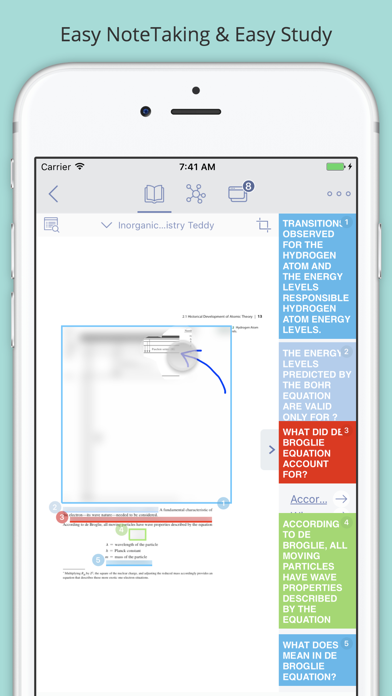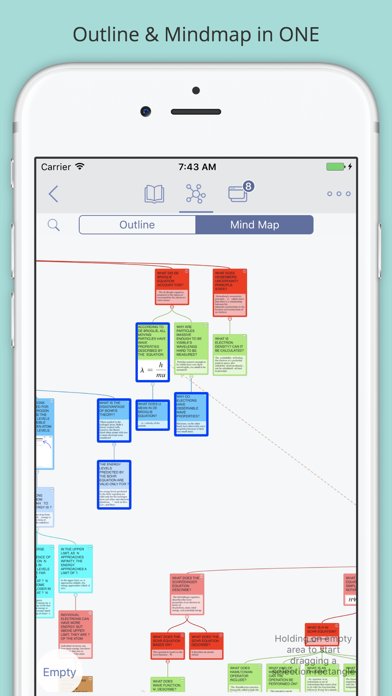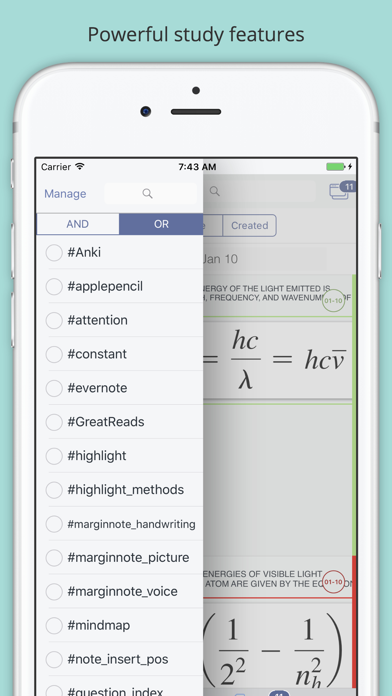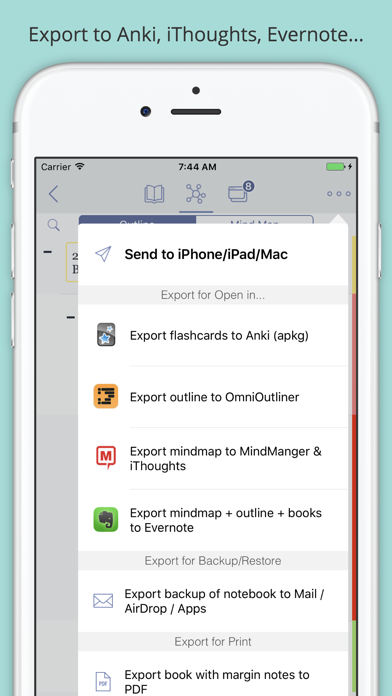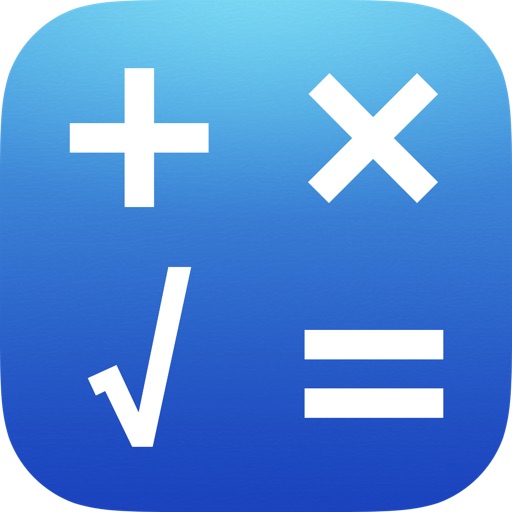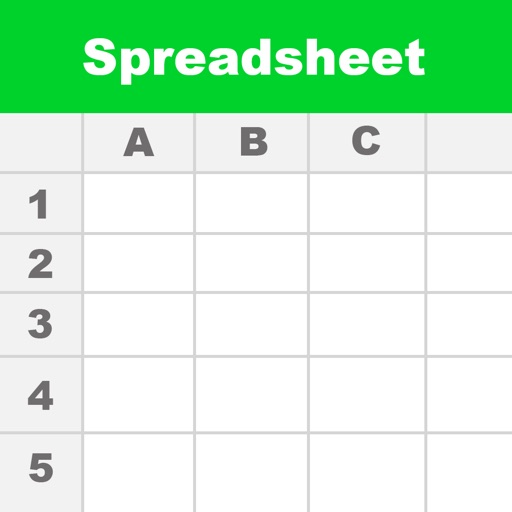MarginNote 2
| Category | Price | Seller | Device |
|---|---|---|---|
| Productivity | Free | Sun Min | iPhone, iPad, iPod |
Welcome to MarginNote. This is a highly powerful reading and study software and is applicable to Mac, iPad, and iPhone. By integrating the PDF/EPUB reader and multiple powerful study tools, MarginNote will enable learners to reorganize and connect knowledge from different aspects, then memorize and grasp it accordingly.
Whatever your profession, such as student, educator, researcher, lawyer, or life-long learner, you may annotate and take notes through MarginNote, organize notes via Mindmap and Outline, connect knowledge horizontally via Hashtag and raise memory effect via the Flashcards.
You will discover what MarginNote does is not to simply integrate these tools. Instead, it combines them deeply and skillfully, which makes it easier for users to toggle between different tools.
=== MarginNote FEATURES ===
Reading:
- Support PDF and EPUB format;
- Show book notes and links at page margin;
- Converting Web page into EPUB via Safari or embedded web browser;
- Support adding many books (materials) into one notebook;
Annotating and NoteTaking:
- Support text highlight and rectangular highlight;
- Sketch on book page directly for highlight;
- Add notes directly at the page margin; the note editing area will not overlap with the book content at all;
- Text, voice, picture, sketching and many other forms of comments in note;
- Add hashtags to notes to facilitate the connection of notes;
Outline and Mindmap:
- Outline and Mindmap in one view;
- Create Outline tree by swipe gestures;
- Multi-selection editing such as group, merge, clone, etc;
- Quick searching and filtering according to colors, hashtags, books.
Flashcard:
- Highlights and notes can be automatically turned into flashcards for review;
- Spaced repetition adopting the Anki-based algorithm;
- Switch to the linking book page at any time;
- Simply sketch on the page highlight to serve as the question of the flashcard;
- Text to speech for flashcards;
iPad Pro & Apple pencil:
- Split View of multiple tasks;
- High-precision drawing by Apple pencil;
- MarginNote has been fine tuned for Apple pencil. With intuitive design, user can scroll page by one finger and draw by pencil;
- Optimize the keyboard operations to a great extent. The shotcuts combination such as “TAB+ENTER” leads to efficient input during writing;
Import, Export and Sync:
- Import webpages and notes from Evernote;
- Export flashcards to Anki;
- Export Outline to OmniOutliner;
- Export Mindmap to iThoughts or MindManager;
- Export to Evernote;
- Export all the margin notes, Mindmap, Outline and related PDF/EPUB to a printable PDF;
- Sync notes to Dropbox;
- Sync books to iCloud;
== IT’S ABOUT STREAMLINING AND ENERGIZING YOUR NOTE TAKING PROCESS ==
MarginNote is the only note taking app you’ll ever need! Staying organized, engaged, and in-control just got really simple and effective: MarginNote!
Feel free to drop us a line! We’re always listening to your suggestions to improve MarginNote! If you have any issues with the app, just contact us and we will help you!
http://marginnote.com
Reviews
Thank you, wonderful note taking app and mind map app
sfnp1
I really appreciate for everything created and developed in this app, and I appreciate the developer, you Thank you so much for inventing this extraordinary app which makes the study so convenient and effective May you and your family always be safe and healthy; May your families’ and your everyday life be filled with the warmth of sunshine, the happiness of smiles, and the sharing of joy, pleasure, love and pleasant; May you and the Margin Note team has a wonderful and the most bright as well as desirable future Many blessings, warmest regards, best wishes and thoughts to you, your family and the Margin Note team I really apologize. Please stay away from the pandemic Xiaohui
Seems much more streamlined
Odysseus42
A good improvement over v2. The organization of content seems much more logical to me. Was mostly intuitive to start using, and the ePub support is great
Need Better Evernote/Reference app integration
msjduua
It is a great app to learning and reading academic literatures. However, I find myself having trouble sync the read/studied paper in cloud when my own iPad/Mac is not around. For example if I want to read on my lab’s mac, I will either install a new MarginNote (and buy a license for that as well?) or I could only export the read file as a pdf, upload it to my Evernote, then open my Evernote on my lab’s Mac to read it. This makes it very difficult to keep my notes and reading progress up to date on all devices, so I have to bring my iPad around all the time and I have to stay on my iPad for the reading tasks. In addition, MarginNote has no integration with Mendeley or Zotero or any reference managing apps/services, that even though I use this as my major reading app, I have to keep a separate copy of all my papers into my references management apps. And none of my notes are synced to those references apps, so when writing new papers I will need to switch back and forth between apps to be able to find my notes of a specific paper and add citations of the same paper from another app. Another thing is I wish the app has better Apple Pencil support. I have tried to write handwriting notes on my papers while I read to keep me actively reading instead of wandering off the paper, but the writing is not very smooth and look kind of weird to be honest. This has not been an old feature and hopefully we can see some improvements soon. This is a good app for reading and studying. I think what I spent (I bought pro for both iPad and Mac version) is worth it, but I wish you can make it better. The apps haven’t been updated in a while now and I really hope that you can constantly improve it. Thank you very much!
Most favorite app ever!
Dghmum
This is my most favorite and most used app. I will admit I have had frustrations in the past but it’s since been updated. I have not had any issues since. I’ve used this app for years and the UI improvements are phenomenal. Navigation and organizing perfect and the color scheme is pleasant (feels happy) but non distracting which is perfect. Syncing is fine. On occasion it won’t load a file and I have no idea why but it hasn’t mattered so far. I’ve circumvented this by copying the file and uploading the copy so its probably the file itself when that’s happened. I have not used the voice. When I first used it years ago I lost TONS of files but it’s been performing great since it’s earliest versions. I also keep backups (which is best practice regardless). I have no idea how much data I can keep and have not had it crash or slow down and I have a lot in there. I try not to overload it but if I knew the capacity was large enough I would because the way it works makes it amazing to just garble up information. I have not used the anki option but plan to eventually and love that add on. I’m hoping the updated manual will come out soon which can go over how to blend works into custom notebooks (which is a want) and I haven’t deleted books after notebooks are created because I want the notes. I do hope it will eventually let you ditch the book without attached notes being deleted. It would be nice to read several works on a topic and collect notes in a notebook and then delete the books. This would make things better. It might work but I have yet to figure that out. The developers should consider several YouTube videos on its own channel so as to circumvent too many people needed personal attention. So much would be solved with simple walk through tuts on how to do things. I literally never write reviews. It’s been years since I’ve written one. But I upgraded my iPad and so I got back to it and forgot how much I loved it that I had to write a review.
Promising, but show-stopping bugs
chairmania
Could be very useful, but iCloud sync does not work. Also, exported annotated PDFs are bloated (10x increase in size). No response from the developers either.