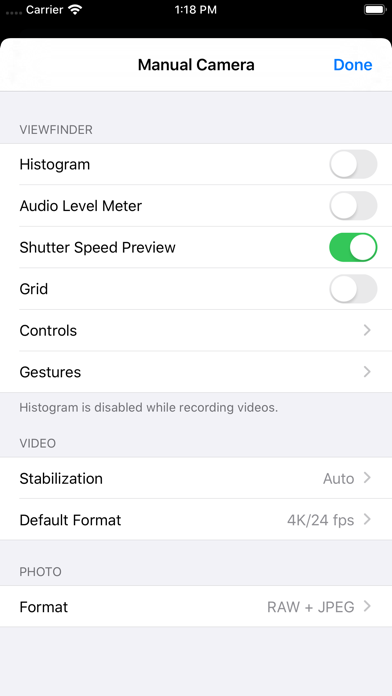Manual Camera - Full Controls
| Category | Price | Seller | Device |
|---|---|---|---|
| Photo & Video | $2.99 | Kenneth Kao | iPhone, iPad, iPod |
Have precise control over focus, exposure, ISO, shutter speed, white balance, and flash level, just by simply moving the slider while taking a photo or video.
Manual Camera gives you DSLR-like controls with an intuitive interface.
Other Features:
• Realtime histogram
• Lock values
• Video formats, 24p, slo-mo support
• 4k, 60p on supported devices
• Audio level meter
• Photos and videos filters
• Live shutter speed preview / viewfinder mode
• Cinematic video stabilization
• Timer
• Smooth focus while recording
• Photos and videos saved directly to camera roll
• Browse and delete right in the app
• Geotagging
• Focus
Control the lens position of your camera, focus from macro to infinity.
• ISO
Control the sensitivity of your camera to light, balance between better image quality and brighter images.
• Shutter Speed
Control the amount of time your camera’s shutter is open. Short shutter speeds can freeze fast-moving subjects, while long shutter speeds can achieve motion blur effects.
• EV
Fine tune the exposure by adjusting the exposure value compensation.
• White Balance
Control the color temperature of your image, to get the most accurate color.
• Flash Level:
Adjust the brightness of the iPhone’s LED flash.
• Zoom:
Zoom up to 5x while taking a photo or video.
Tap "Focus", "ISO, "Speed", or "WB" to lock the current value. Tap again to switch back to auto mode.
Reviews
Vfx
worje joshington
I’m not a photographer, I use this for motion tracking bc it lets me adjust shutter speed and has done everything that I’ve needed it to do
RAW+jpeg does not store DNG
0xdky
I like the simple UI but unable to find DNG file when I set RAW+jpeg option and take a photo. However, when I set RAW, I see the DNG file.
Loved the original. Can not get this version to work at all. ?
Tomwinb
The title says it all. Once downloaded it looks normal but no image is created.
Update
Rc2711
How about you update this app for iOS 13 + new devices. I didn’t pay for this just for you to drop support.
Buggy
Robbymeyer2
This app seems to break safari. I was automatically redirected to a site that tried to make me download flash. Really unusual behavior for a camera app. Deleting it fixed my problem.
Excellent
rMr.G.
Gets everything closer to right than any other camera app in the AppStore. Has what you need and leaves out what you don’t. Not fancy, just a clean intuitive interface. Hopefully it will continue to be updated and enhanced. A tint adjustment slider for white balance tab would be nice. Haptic feedback option when making adjustments would be a nice addition, too. A double tap to reset all adjustments simultaneously would be good, too. These are small suggestions, not problems.
Love this app with one caveat...
ten18creative
If you will implement the function to default to my frame rate and resolution of choice on video, I will give you 5 stars.
Suggestions
diskeed
Overall very nice app. Here's a few suggestions to improve it -- 1. needs access to HDR setting (On, Off, Auto) just like the built-in camera app has 2. access to video rez/frame rate from within the app is nice, but it's a pain to have to cycle thru them all to get to what you want. Would be real nice if a click provided a drop-down list of all supported and then with a tap you could make your choice 3. must replace the ugly app icon (gray with a white camera outline), PLEASE!