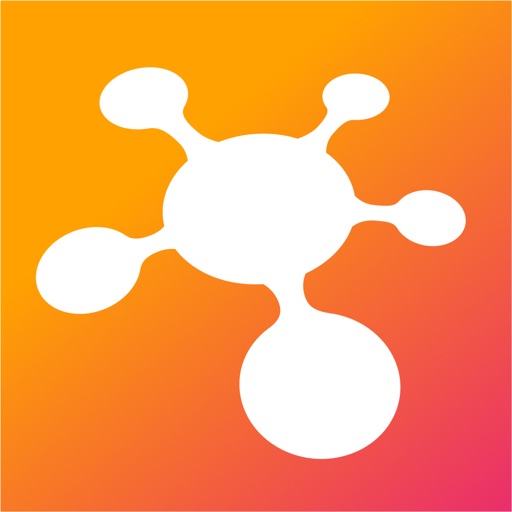iThoughts - Mind Map Reviews – Page 12
5/5 rating based on 183 reviews. Read all reviews for iThoughts - Mind Map for iPhone.
iThoughts - Mind Map is paid iOS app published by toketaWare ltd
compressed layout
Dr. Piyush Kumar
i am here to play the cheerleader. a much requested feature is now here. and it has come at a great time. i would previously blow out the text font to 40+ to see more on screen. no need for that now. thanks
Great functionality and ability to import mindmanager maps
JimWSmith
Functionality same as mind manager but without the bugs in their app which hasn't been updated for years. This app appears to be receiving regular updates.
Great mind-mapping app
felderguy
I use this app more and more for just about everything and its uses are almost limitless. The developer is very responsive to input from users and it is being supported (not true for more and more apps we've come to depend on). It's not the easiest to learn, I must say, but you need to stick with it. There are things in the 'style settings' when you get down to levels 0 through 9 that I haven't even figured out how to use, yet. Help menus are very good, though. This app is well worth the effort to master it.
Powerful concept mapping
Prosaic1
Actively maintained and in my experience, very fast responses from the developer. To me this is the "Swiss Army knife" of mind mapping software, and is incredibly useful and adaptive to about every need. Does take require some learning, and has an interface "look" that might be a little dated now. I tend to rely on it for very complex projects that require lots of research and annotations, like book chapter outlines.
"Mark down", love the app but I won't update
Undue I OCD. H uihnch h
I started using Ithoughts it first came out and have had the same set of maps that I've continually updated as I've moved to different iPad devices. It's an app that I use every day for a variety of projects and I've always found it to work well and consistently. I doubt there's much more the developer could come up with that would be a benefit to me to outweigh the risk of changing the app significantly as to the way I work. Frankly the discussion about mark-up versus rich text is such a concern that I will probably not update and risk losing optimize platform which I've become accustom.
Cool, but frustrating
Gmby98
I chose this app because they had a limited free version I could try and I was able to turn things into tasks. But...the app is very complicated and the help is not terribly helpful. Example, I am trying to create a many to one relationship. Help refers to a "summary" relationship and "uncle to nephews" but these are not found on any toolbar that I can access in the app. I have become so frustrated that I can't manage to nicely ask the developer to explain what they mean. Good effort, but not very easy to figure out. Make sure you have the patients to figure out everything in iThoughts2go before you spend your money on this app.
Excellent App / Great Developer and both keep getting better!
Wheels61
Thanks to Craig for the addition of WebDAV to the Cloud options as this makes a huge difference in my workflow. This remains the best mind map app for iPad / iPhone that has everything you need and a bit more. It just lets you get to work and gets out of your way. The new iThoughts UI is definitely streamlined & simpler than before and that is saying something because it was pretty straight forward and streamlined before. Long time iThoughts users will definitely notice the improvements in the UI. I am a very big fan of the Research tool in iThoughts, because of how it puts lots of search urls a click away inside a mind map. iThoughts has increased the number of custom fields from 5 to 10 which I immediately took advantage of. What makes the Research tool such a great feature in my workflow is I created search urls which were quite long and put them in the custom fields. So now I can type a team members name in a topic hit research and pull up and add the contact info to the topic or subtopic; I can type a project number hit research and pull up a project requester and requestor information immediately; I can type a material name into a topic hit research and pull up internal technical papers, and web links for that material.I can't emphasize enough how much easier it is to save a long search string url into a custom field and suddenly make searching for something a 1-2 click process. Craig Scott keeps making this app the best it can be.
iThoughts rewards time invested in learning it
Drag0nSilver
With the additions of compact view and Markdown formatting, this excellent app has become even easier to use. Highly recommended. ------ Earlier review: It syncs slickly with any Dropbox folder you desire... or more than one. You can tell it to automatically sync not only its native file format but also a bunch of others. For example, I have it sync in both iThoughts and MS Word formats. Not only can I edit on my phone in IThoughts and have correct syncing happen with my iPad and my Mac, but my writing partner automatically has an updated copy of my outline in the format he prefers. Before I bought iThoughts for Mac, I set up XMind sync, and could edit using either XMind on the Mac or iThoughts on iOS and have changes show up seamlessly everywhere. Beyond that (which is huge) it’s as feature-rich a mind map app as can be found on mobile device or desktop. Definitely worth the price.
Love this Program
Eddied1036
I am working to design an entire website with bits of code here and there, and the ability to visually map it out and then attach text to specific "nodes" on the mind map where I can deep-dive on the detail . . . I can't imagine a better implementation of this particular workflow. Highly recommended!