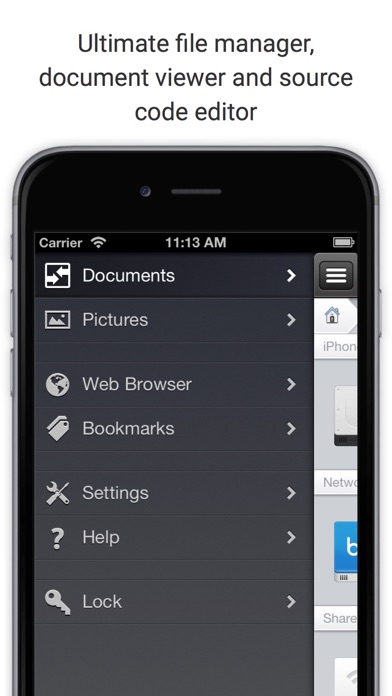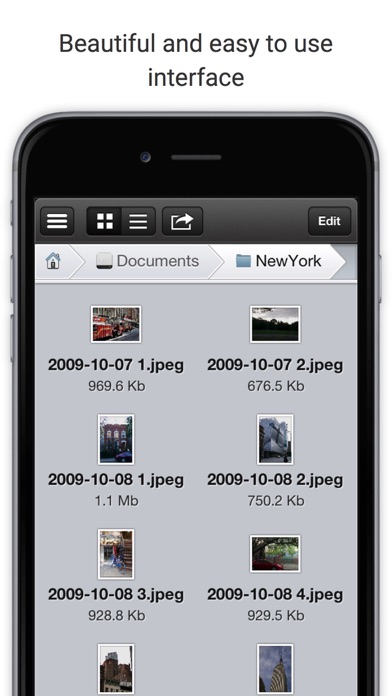iStorage 2 for FTP, WebDAV, Dropbox, MS Skydrive and Cloud
| Category | Price | Seller | Device |
|---|---|---|---|
| Productivity | $2.99 | Lukas Foldyna | iPhone, iPad, iPod |
Access, view and edit your documents from anywhere you can imagine: PC or Mac computers, websites, email attachments, FTP, FTPS, SFTP, WebDAV, Box, Dropbox, Google Drive and Microsoft Skydrive, and other online cloud file storages and even iPhones.
All files are saved to your iPhone locally so you can enjoy reading them anywhere!
ISTORAGE SUPPORTS PDF AND TXT FILES, BUT IT CAN ALSO HANDLE ALL OF THE MOST COMMON FILE TYPES:
• MS Office: doc, ppt, xls and more
• iWork 08 and 09
• HTML and saved websites in Safari webarchives
• High resolution images
• Audio and video
• Source code editing (with line numbers, custom keys and more...)
INSTANTLY SHARE YOUR FILES WITH ANY MAC
• Or any other iOS device with instaled iStorage or Instashare application.
• Works without internet, just use local wi-fi or Bluetooth to transfer file.
• Simple to use, no need to pair devices or setup transfer
• Designed for quick and easy file sharing.
WHAT DOES ISTORAGE LET YOU DO:
- Copy Files From Mac or PC via Wi-Fi and USB cable
• Use iTunes file sharing to transfer files directly to your iPhone via USB cable.
• Any Mac OS X, Win. XP, Win. Vista and Win. 7 computer can connect to the iPhone running iStorage to use it as a network drive.
- Read MS Office and iWork Documents
• Built-in viewer supports PDF, MS Office (Word, Excel and Powerpoint) and Apple iWork files. To read other documents simply print them in their application as PDF files and copy them to iStorage.
- Save Email Attachments or Files from other apps
• Open attachments directly from Mail app, via "Open in..." feature or even in other apps that support document forwarding.
- Send Files or Folders to Your Colleagues or Friends
• Email files/folders directly from iStorage. Or even transfer documents between iPads and iPhones.
- Visit your favorite websites
• Use built-in browser to access and save files from the Web directly to your device.
• Use browser to upload any files from your iPhone to a website.
- Mount remote file servers to iPhone with Wi-Fi or even on 3G network
• Access FTP, FTPS, SFTP, WebDAV, Box, Dropbox, Google Drive and Microsoft Skydrive easily. If you use more than one online storage, iStorage will handle all of them.
• Perform even multiple transfers and editing sessions simultaneously.
• Download, upload, open and edit files remotely.
• Unzip and unrar files and create new zip archives
• Opening password protected PDF, ZIP and RAR files
You can learn about even more features on our website: http://www.istorageapp.com
Reviews
no cover flow
ateslik
I downloaded it because another review said it has cover flow for pdf files. Nope. SFTP and FTP connections are very buggy. Connecting to photos is alsonot working. In short, if I could get my money back I would.
Most versatile file transfer app
ArsAstronautica
iStorage has both client and server file transfer software built in. This means that one can be on the iPhone and upload/download files to a remote host. It also means that one can be on another host and upload/download files to the iPhone. Most file transfer apps for the iPhone only allow uploads/downloads from either the iPhone or the remote host, not both. iStorage lets you do it either way, which I find super useful. iStorage supports FT, WebDave, and iDisk. So I can access my iDisk and remote FT servers from my iPhone and I can access my iPhone from my laptop if need be. Furthermore, iStorage can do this over wi-fi, 3G and Edge. So as long as I can see the other host on the internet, I can access it. It also works between iPhones for iPhone-to-iPhone file exchanges over wi-fi. It can download files from web pages (the ones that you click on to download normally). A handy feature for retrieving manuals etc for storage on the iPhone. File transfers are not limited to one file at a time, but can be entire directories/folders if so desired. Lastly, iStorage also allows editing of text files, either locally or remotely. I can ftp into my web server and edit the html files there on the server, for example. On the downside, yes, it has its occasional crash. The interface is a little obscure in some places (but usually decipherable if you are familiar with FTP etc). I know of no other iTunes app that has this kind of flexibility in transferring files with the added ability of being able to edit text files.
Great Potential
gbphx
This program is worth the price for its ability to act as a webdav and FTP client. Being able to download, edit and upload files is fantastic. I would give it four stars if it were more stable, because it is crash prone. Besides the instabilty, its biggest flaw is that secure webdav (over https) simply doesn't work. I believe this is a genuine problem, because I have tested with two different webdav sites. If secure webdav is required, you should not download iStorage. I have not yet tested secure FTP. The interface is easy to use, but could look a little nicer. It is surprising how much attractive graphics and animations can improve the user experience. For future versions, the ability to open password protected compressed files would be useful, as would support for other types of secure FTP. A recent update caused all my document files to be deleted. This is a problem that will need to be fixed in future updates. In the meantime users need to make sure their iStore files are backed up before updating.
best mp3 playing apps in apps store
qry
best mp3 playing apps in apps store, play mp3 files continuesly. Other file manager -- Files and Airesharing still lack this feature. WebDav server works well on windows xp with iphone os 2.2.1 firmwire.
Nice App
jykchuhk
I love the zip and email function, it enable me to send mulit photos by using my own smtp. GOOD Work. However, I found that if the photo/ picture is large is resolution, it can't import to the iPhone via the iStorage....
nice app
rdali
just install mine, works great. I love the FTP features, but I hope the next update will have email function. great work guys.
This app is not ready and the feature idisk
wimaarts
iStorage gives the possibility to access idisk. I want this .... iDisk: From to moment you configure it (followed setting from there website) , the application stays in status "connecting" ....10minutes (set user name without @me) After swithing to home screen , opening the iStorage again the app closes (crash) if iDisk is openend => feature unusable Webdav If you start webdav , becarefull : do not delete "Documents" the app crashes and needs to be reinstallalled For the moment my money is spend for something that doesnot work.
Best file app available
darmabum
I've read the reviews and tried almost all the alternatives. This app is the only one that will connect to MobileMe, FTP, and web directories, as well as download and UPLOAD files, including .docs, Pages/Numbers and PDF. The users who had problems might not have known how to configure FTP access. It will also move, rename and delete, as well as store files locally. I've had no problems, though I wish it would view rtf files... Try this: search the app store for "FTP iDisk"...(iow, this app does FTP & DAV) The app could use a few tweaks, but what they have already is well beyond the competition. Well worth the $.