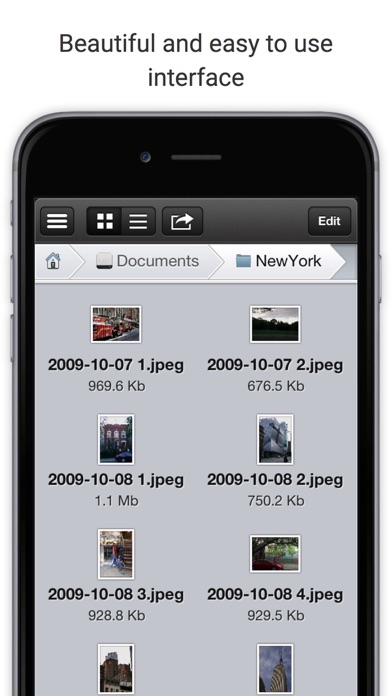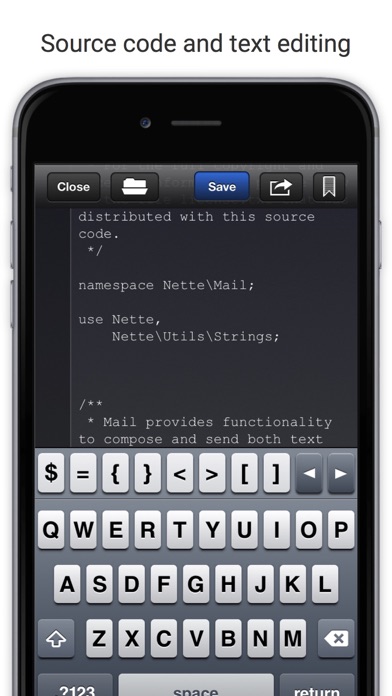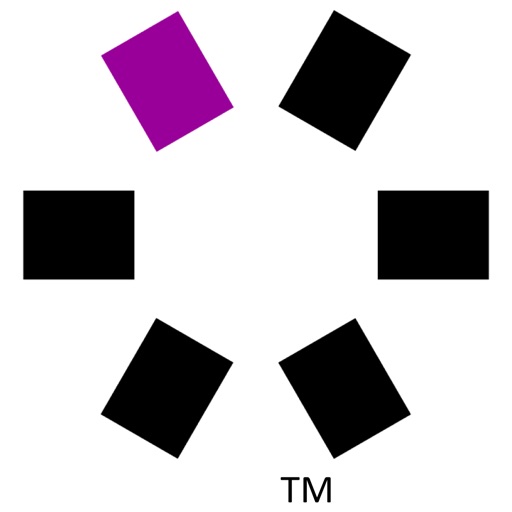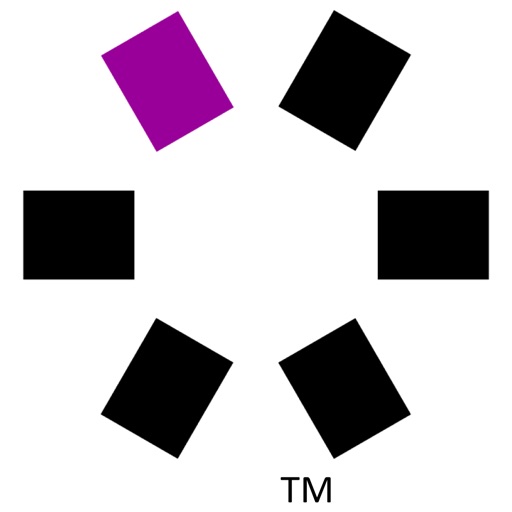iStorage 2 HD for FTP, WebDAV, Dropbox, MS Skydrive and Cloud
| Category | Price | Seller | Device |
|---|---|---|---|
| Productivity | $4.99 | Lukas Foldyna | iPhone, iPad, iPod |
Access, view and edit your documents from anywhere you can imagine: PC or Mac computers, websites, email attachments, FTP, FTPS, SFTP, WebDAV, Box, Dropbox, Google Drive and Microsoft Skydrive, and other online cloud file storages and even iPhones.
All files are saved to your iPad locally so you can enjoy reading them anywhere!
ISTORAGE HD SUPPORTS PDF AND TXT FILES, BUT IT CAN ALSO HANDLE ALL OF THE MOST COMMON FILE TYPES:
• MS Office: doc, ppt, xls and more
• iWork 08 and 09
• HTML and saved websites in Safari webarchives
• High resolution images
• Audio and video
• Source code editing (with line numbers, custom keys and more...)
INSTANTLY SHARE YOUR FILES WITH ANY MAC
• Or any other iOS device with instaled iStorage or Instashare application.
• Works without internet, just use local wi-fi or Bluetooth to transfer file.
• Simple to use, no need to pair devices or setup transfer
• Designed for quick and easy file sharing.
WHAT DOES ISTORAGE HD LET YOU DO:
- Copy Files From Mac or PC via Wi-Fi and USB cable
• Use iTunes file sharing to transfer files directly to your iPad via USB cable.
• Any Mac OS X, Win. XP, Win. Vista and Win. 7 computer can connect to the iPad running iStorage HD to use it as a network drive.
- Read MS Office and iWork Documents
• Built-in viewer supports PDF, MS Office (Word, Excel and Powerpoint) and Apple iWork files. To read other documents simply print them in their application as PDF files and copy them to iStorage HD.
- Save Email Attachments or Files from other apps
• Open attachments directly from Mail app, via "Open in..." feature or even in other apps that support document forwarding.
- Send Files or Folders to Your Colleagues or Friends
• Email files/folders directly from iStorage HD. Or even transfer documents between iPads and iPhones.
- Visit your favorite websites
• Use built-in browser to access and save files from the Web directly to your device.
• Use browser to upload any files from your iPad to a website.
- Mount remote file servers to iPad with Wi-Fi or even on 3G network
• Access FTP, FTPS, SFTP, WebDAV, Box, Dropbox, Google Drive and Microsoft Skydrive easily. If you use more than one online storage, iStorage HD will handle all of them.
• Perform even multiple transfers and editing sessions simultaneously.
• Download, upload, open and edit files remotely.
• Unzip and unrar files and create new zip archives
• Opening password protected PDF, Zip and Rar files
You can learn about even more features on our website: http://www.istorageapp.com
Reviews
Upload dont works good
inakipod
The upload files from iPad is very important, but iStorage dont works good yet. I am beleve they make a correctios!
Good app but needs some features
iShadowfax
The most big upset is that this app doesn't have an ability to decompress .rar and .7z and also you need to add an ability to compress multiple files into one zip archieve. Please make these changes and this app will get 5 stars
Fantastic
Jiovanie
A full-fledged file manager for the iPad! This really makes working with files so much easier.
Still looking for A True file manager
MAC-Mini-c150
Maybe I am too Windows PC, but why can't someone write an app that let's me see all the files on the iPad not just the ones added or created by the current app. If this can be done 5 stars until then 2
Almost perfect
johnkzin
a) Absolutely great that it uses webdav to mount its storage space on your mac. Love it. I can treat it just like a wireless hard drive. None of the other apps I've seen can do that. Made it well worth the $6. b) It isn't clear if you can make it use https (secure) instead of http. That's a must have feature for anyone who cares about their files. This is the only reason I didn't give it a 5/5, and it's a VERY important thing to have. c) renaming a folder, while mounted on the mac, didn't work. That could be an issue in the long run. Please fix. Not sure if it also applies to files or not. d) when I mounted my iDisk/MobileMe account, it showed all of my top level directories twice. Not sure why. e) hopefully, once iOS4 is on the iPad (with multi-tasking), it will be able to run in the background. Right now, it wont. So, you can't do other things on the iPad while using it for mounted storage. f) it would be nice if the iPad showed up in the "all network devices" part of the finder side panel. It might need to be a Rendevous device for that to happen or maybe it needs to run on standard http/https ports? -- any chance that can be done?
Very Good
KPinVA
The ability to both edit website files remotely on the server or download them to disk is nice. The program has a built-in browser, but it would be nice to have a tab while editing to "preview" what you've done. Sometimes disconnects during an edit, so I save often when editing remotely (I'm not 100% it's not my connection). It shines where QuickOffice doesn't, in that you can connect to Dropbox AND your website - and transfer back and forth. Withheld 5th star for no html, etc. preview in edit.
Good app needs a little touch....
Papampi
It's a god app and the sftp is so good actually it's the only app which supports sftp so good It would be so better if they add a "edit as text" beside the open in menu . When I want to open a .cfg file I should open it in other apps then from there I open it in istorage hd and it edit it but not directly. Please add edit as text to the file options.
ok for sftp but glitchy
Obligingly
pro: one of the few apps i know that lets you sftp. good for retreiving files this way. email support was somewhat responsive. cons: freezes a lot navigating tihin internal directories or letting another computer connect to it as server. also lets you "open file in" a different app but you have to do that for individual files -- if you have lots of files (e.g., pdfs to open in another reader) you can't transfer over entire directories. having said that i think this is an inherent limitation of the ipad rather than this particular app.
From the Best to the worst
barry2010
In less than three months I've gone from loving this app to being unable to use it. Two updates ago I lost the ability to connect to my server using FTP TLS/SSL. Nothing back from the developer and not much I can do if it doesn't connect. Too bad!
Horrible
DrakeBoi
Requesting a refund it appears no quality assurance testing was done as no error handling all i get exception notices