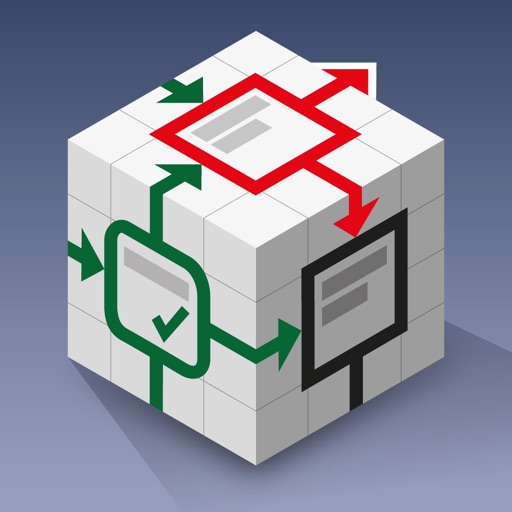inShort Reviews – Page 3
4/5 rating based on 77 reviews. Read all reviews for inShort for iPhone.
inShort is paid iOS app published by Iouri Korotkikh
Great idea...but buggy
jbabek
Great idea with the potential to be a great program. Program is very buggy and I wasted hours going through the tutorials and entering a project. Program lost all scheduling and doesnt allow for additions or changes. I cant recommend this for anything critical.
Has potential, but I don't get it.
neothetwo
I cut my losses on the tutorials and I could tell that I wasn't getting anywhere with the software. It's too complex. The tutorial was very roundabout. I say that because it was 70 pages long. That's called beating around the bush. I needed basic knowledge like I don't know, how to delete. Waste of money. Considering it's an iOS app they need to dumb it down for Apple people.
10/10 amazing ?
Mr..Dessert
⭐️ ⭐️ ⭐️ ⭐️ ⭐️ Update: I would love to see some example charts pre-loaded for fictional companies, projects, or research flows. Also Please have a link somewhere in the app that can take me to a webpage with curated examples from the company and community. I feel like if I had the right inspiration from the community, I could get way more out of this app. Also, please make a YouTube video where I can follow along with the tutorial as someone is explaining it step by step. Based on the reviews I read from others, this app is having serious on-boarding issues, with low post download use retention. I’m quite frustrated myself, but I do see the potential in this app once I get over the learning curve, and for that I give this app 5 stars. Please just help myself and others get over this curve faster and I’ll talk to Apple and see if they can add a sixth star ? [end of update] ⭐️ ⭐️ ⭐️ ⭐️ ⭐️ This app is hands down amazing. It has a high learning curve, and that learning curve has unfairly earned this app some bad reviews. This is a professional tool for professionals. Approach the app appropriately. Commit the time needed to learn how to take full advantage of this powerful app, otherwise don’t waste your time. I’m sorry but if this app is too complex for someone to understand, it’s not the apps fault, it’s that person’s fault not taking the time to learn something a little complicated. And it’s not complicated in a poorly design manner, rather it’s more like learning a new language... complex in that you can’t just pick it up and go, but once you get going, you are the master of the universe. The problem this app solves is all the things you cannot do with pen and paper when trying to diagram out workflows. Anyone can draw boxes and arrows on paper to organize ideas, but does your piece of paper let you tap on a box to reveal more boxes and arrows? Can your piece of paper let you see your diagram in a Gantt chart view? The answers to those questions and many more just like it is no. - Get this app if you want to chart out your entire business down to the smallest detail. - Get this app if you want to map out a user experience flow for a service connected app you are designing. - Get this app for researching all the steps on how to update your Facebook page, and even including the food you need to eat in order to have the energy to move your hand, to click the mouse, to interact with the computer, to add inputs into the web app etc. - DO NOT get this app if you are looking for a simple app to chart out simple flow diagrams. Save your self $6.99 and grab a piece of paper and a pen... and whatever you do, don’t complain after using the app; that you couldn’t make use of the app, because you didn’t want to take the time to learn how to use it ?
Potential
CrashyAppy
The beauty of Microsoft Project is that it is intuitive to begin to use, and the user can then advance to using a greater deal of details and planning tools hidden underneath the veil of its pleasantly deceptive intuitiveness that might at first lead one to think it's too simplistic. This app, however, lacks this species of intuitive beauty, and yet rather seems to have great potential in detailed planning and advanced visualization techniques. Nonetheless, few will likely commit the large amount of time to ploddingly learn the details of a one-off app (only used by a few) in order to first just simply use it to purpose.
Best BPMN App in the App Store
sharpening
I noticed another review comparing this to Microsoft Project. If all you do is projects...and all you care about is milestones, and such - then of course, there are better apps for that. If you want to model processes and a variety of other capabilities this app supports, then get this app. Other apps in the store and software like Microsoft Project, come up woefully short - they weren't designed for that. This app is great at what it was designed to do - and that should be the starting point of all reviews - how well does it do what it was designed to do!
Wasted my money, awful app
havok923
Even went through the instructions, not intuitive whatsoever. Keep it Simple.
Difficult
ipad fer life
The controls are difficult to use, very complex app. Not very intuitive. I like the idea, I just wish it didn't require a week to figure it out.
Process management guru
TheaiPhone
I am tasked with documenting very complicated business practices and putting plans together for normalizing them. This app has been great, I have been able to break down complex processes and report them to people at different levels with ease. Add in the fact that this is on my mobile devise I am free... Love it