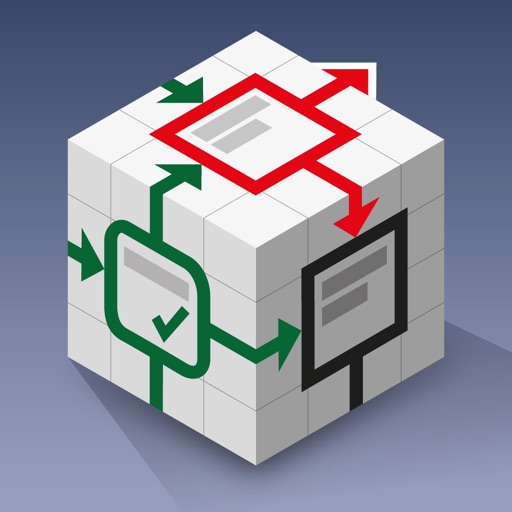inShort Reviews – Page 5
4/5 rating based on 77 reviews. Read all reviews for inShort for iPhone.
inShort is paid iOS app published by Iouri Korotkikh
Amazing value!
Tobydad756
I'm nothing short of astounded at the effort that must have gone into this; not to mention the depth of process knowledge employed. Is there clean up that could be done? Yes, of course, and I'm certain that will occur. This is impressive. Good stuff! Thanks to the developer for a quality product.
Very nice platform for process modeling
MartiGreen
While not a heavy user of the software it is a great addition to a toolkit of apps that can help you nail down your understanding of processes when planning them or when trying to dissect them. While the diagraming certainly is helpful, you will find that in thinking through and populating the various attributes of the model's components, the node relevant fields will help you validate both the process and your understanding. The software is very well done, and like a lot of previous reviewers, I'd love to see a desktop version.
Awesome looking program...wish I could use it!
Nick name44433
I went through the entire tutorial with no problem, but when making diagrams this version isn't working right for me. I am using an Ipad 2. I have tried to create processes twice, with the program crashing both times, resulting in a loss of work. I don't see reports of problems preceding this version, so hopefully the developers will quickly resolve these issues.
Deep functionality
stevecooley
I was looking for an alternative to a full graphing app. Something that looks nice and had gantt charting. This app is so much more. I do a fair amount of flow charting and am frequently frustrated by desktop apps that make you do so much work just for the basics and don't do much at all to help you maintain a common style. This app lets you worry about the concepts of your project or plan and it helps take care of the presentation in a very readable and professional way. If you need to do flow charts for a process or need to visualize and plan a timeline for a project, try this app. There's a learning curve, and it may challenge you, but the on-board documentation and tutorials will help get you going.
Excellent idea but not intuitive enough
hajjarm
I loved the idea of embedding processes like cube. It is perfect for creating business blueprints and process flows. My major problem with the application is that it's not intuitive enough. It seems it was designed by a technical person with not much concern over how it would be used. For example, I can't find how to create a new folder for creating a new project. Or what do next. There is training but difficult to follow. Change your interaction and I will give you 5
So buggy it's useless
Satoline
The app crashes often, the diagrams with proxies get jammed and you loose the information painstakingly typed in. Unreliable and therefore useless app.
Great planning app
radmanmm
The User interface is not very intuitive, but there is a tutorial. Using it a bit it becomes easier. The concepts around chaining dependencies is one of the best implementations I have seen. As a programmer I like that it looks like an executable flow chart. Love it!
Very very useful and Productive Tool
EW-TT
What I'd like to know is when are you coming out with the version for the Mac and linking the iPad version to it for data transfer, etc.? I do highly recommend reading the book on TOC and then diving in with a critical project. It's more than a 50/50 chance that you'll get to rely on this product. One area of improvement would be to put in some more editing tools say for cut and paste of multiple objects instead of the one-at-a-time process that exists now. Otherwise, so far so great!
Solid tool
Satisfied Buyer2
Very powerful and useful tool. Excellent modeling capability with project management on top of it.