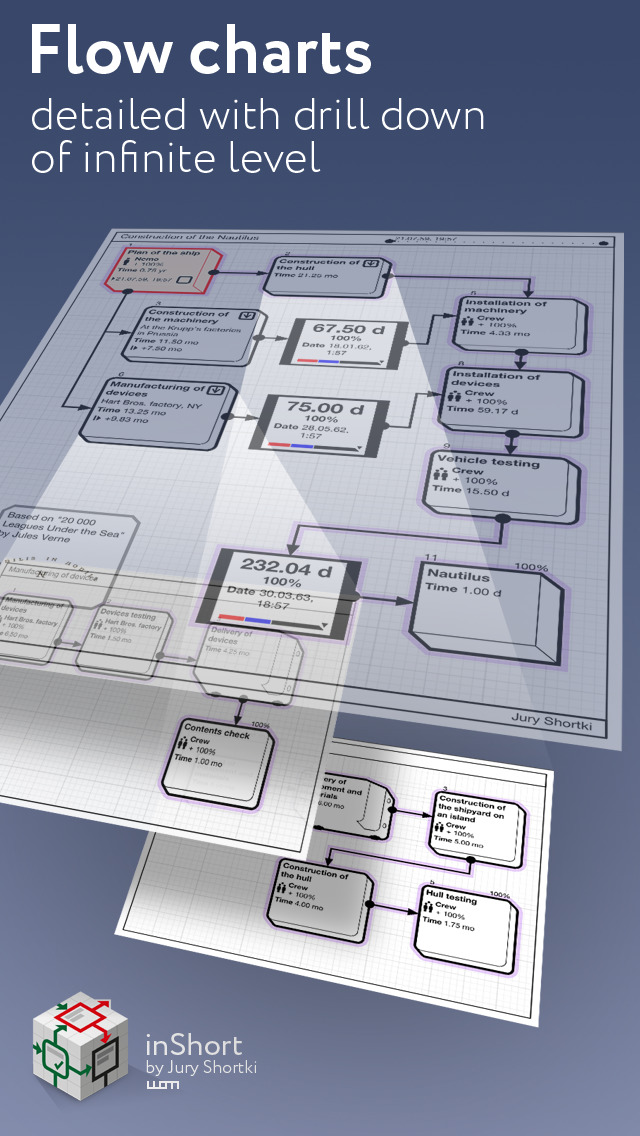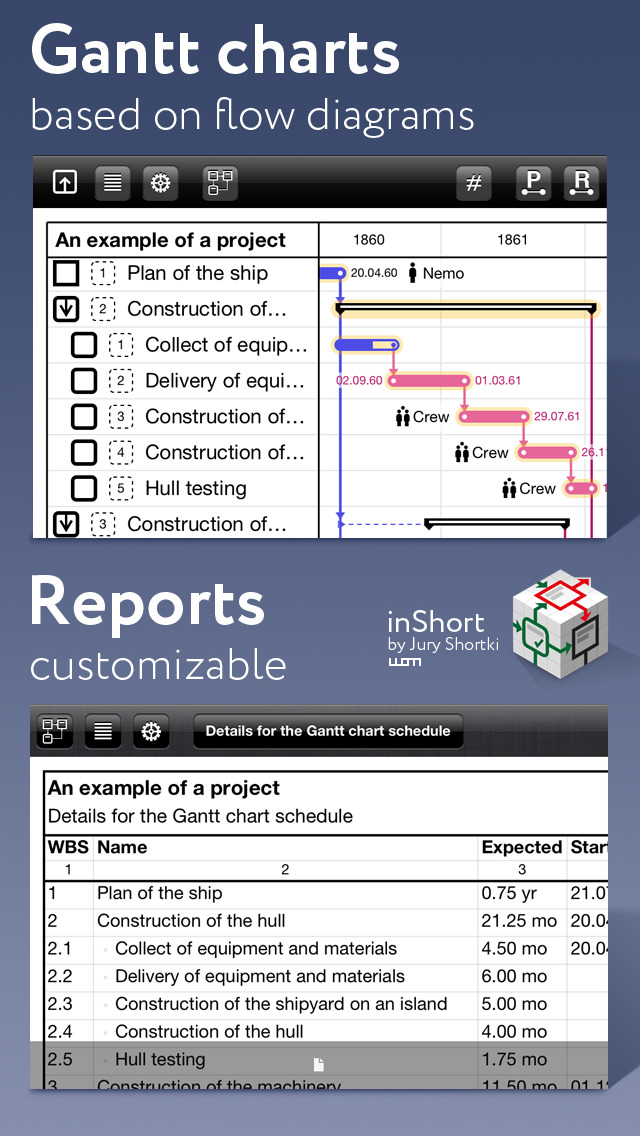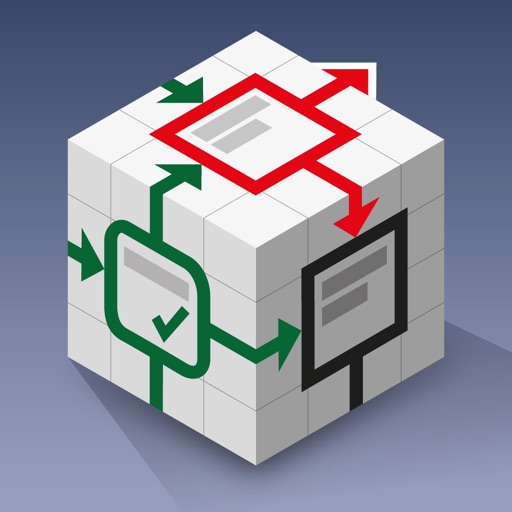
inShort
| Category | Price | Seller | Device |
|---|---|---|---|
| Business | $7.99 | Iouri Korotkikh | iPhone, iPad, iPod |
Almost every task in the program can be drilled down to a separate diagram, until the project is broken down into elementary operations. Having constructed a detailed scheme, you can simulate the future execution of the project, what will become the basis for the planned schedule, which can be compared with the current execution of tasks without leaving the program. You can also place some tasks in the Calendar and set reminders on them.
More formally, the program allows you to build a customized, based on the BPMN notation, PERT diagram of the project (with events and processes at nodes). Then this description of the project is used to generate a Gantt chart and track the progress of the project.
So, inShort is a powerful tool to work with projects and business processes, which can be applied not only in office but also for personal purposes. You can further explore the capabilities of the program with the detailed interactive User Guide.
Here are a few cases in which this program can help you:
You have a difficult task, you do not know where to start and how to approach it.
Try to approach it with this program and you'll find out where to start and where to move.
Or conversely, you have a lot of problems: you are literally surrounded with task managers and planners, but at the same time feel that you make no headway, like a squirrel in a cage.
Draw your goals in this program, and you'll find out, which of your tasks work for your goals and which — against them.
You suspect that business processes in your organization are not optimal and you are doing a lot of unnecessary work?
Build a scheme of processes in this program, and you'll see what's what.
Need to plan a complex project?
Draw a sketch, and you won't have to constantly make the project plan over in a project manager.
You need to organize the learning process by a mass of sources in a certain order?
Build a curriculum inShort, and you won't get lost in the new material.
It is important to understand that this program by itself does not solve problems and does not reach your goals, but it allows to see them in new ways and discover the right direction for your efforts.
Key features:
• Building the diagram of processes and resources (PERT network diagram of the project, based on BPMN notation).
• Drill down the diagram elements.
• Tracking the execution of processes.
• Advanced mode of pre-planning.
• Integration with the standard Calendar.
• Displaying the list of tasks in the form of a Gantt chart.
• Separation of physical and information flows.
• Export of diagrams into PDF files and OPML outlines.
• Ability to specify the expected time of execution, both directly and parametrically.
• Working calendars taking into account various schedules of work for implementation of tasks.
• Work resources and their assignment to tasks.
Advanced features of project management in accordance with the Theory of Constraints technique:
• finding the critical path;
• positioning of time buffers of the project;
• calculation of buffer sizes;
• calculation of late starts for feeding paths of the project;
• tracking of time indicators during project execution.
Cannot solve a problem? Draw it inShort and sort things out with it there. It's like voodoo but it works.
Reviews
Nice and I am learning New But !!!!!
Myit Thar Phyu
I never thought there will not be full functions on IPAD OS. Some function recommended to go Mac OS. Only that one make me feel a little bit sad.
Excellent non-traditional project management
JoeGuru
In Short is very mature and is almost “quirky” but is an excellent project management tool once you understand what it is. Strongly recommend it.
Worth the money
Tico loco
I needed to create a process flow chart, and didn’t want to pay tons of money for Vizio and the like. Tried a handful of apps and took a gamble and paid for this one. It is clean, easy to use, has a great Progress Chart function. Highly recommend
Looks good but way overly complicated.
PPlantec
You certainly do not want this for a simple project. I’ve been reading chart after chart on how to use it, but have no clue how to do what I want with Gantt charts. If I could return it I would. I’m no novice. I was a division director at the company that developed PERT and have used PERT charts for massive projects.
A Truly Fantastic App
LittleFroggieboy
Ok, there is a little bit of a learning curve at first but the app really does an amazing job to help you get through it and become familiar with the UI. Once you do get the hang of using this, it’s wonderful and so very adaptive for creating projects and job work flows. It feels like this app requires much less effort from me to put together something visual for others. I can put more focus on actually thinking of and planning a process. It’s my favorite app for tasking flows, problem solving, and project management. Highly recommended.
Poor customer support, needs better help
Chatoloco
Have requested at times better documentation or video tutorial, but not even a reply. Have had the app for years but just can’t use it, Great with potential but just so hard to learn, excell is hard but I can still learn from video tutorials to do what I want to do. Who better than the developer to show a tutorial, but the walkthrough help file is not a great delivery.
Too Confusing!!!
Consumer Application Advocate (CAA)
I have owned this app for years and I can’t use it. Not intuitive enough and so far from user friendly. If I have to study, research and take forever to learn a program, unfortunately that can not be the program I use or share with my team. I was so excited when this was first released but I could never use it. A real shame. iN SHORT: Business people do not have enough time in a day, month, year, to figure this program out.
Good luck
Hassaan Abdeen
Good luck trying to figure out how to get started let along getting to use it.
Truly remarkable process maker app.
Sudh
I never knew this app was so easy and powerful, until I a came across a YouTube video tutorial. It’s a must for business analysts , project managers or anyone who wants to define process and workflow. I wish the developer add more features like collaboration and notification users to other users. Also if the developer uploads some guide of short YouTube videos tutorials to new users.
Replaces over 5+ apps that I use
Eric Baranowski
It's probably about once a year I use an app that stands out to me so much I just have to write a review about it. This past year, it's definitely inShort. I've been an MBA student and a freelance consultant to small businesses of 1-10 people, I don't have a ton of real world application to a good chunk of features this app provides, but my research covers almost every app you can think of. I'm not sure if I would say the learning curve is steep, I always considered the learning curve of OmniFocus to be pretty steep mostly because I could never quite tailor my tasks around the GTD method. As an entrepreneur, I don't have a problem getting things done or prioritizing the various aspects of my life, my clients, and my businesses. What I've always had a problem with is finding a solution that can grow and adapt with myself, my clients, and my businesses. I've used MindNode for quite some time which is a great tool to easily breakdown and structure your thoughts when your mind moves a million miles a second, but the problem I was always left with is being able to export, convert, or transform those mind maps into a real usable workflow without custom creating my own application to process the exportable formats. This is where inShort comes in. It's either as simple as a task manager, or as complex as a project manager like Basecamp, Asana, Wrike, etc. I've love the concept of Trello, but it always fell short when in several areas, namely the early stages of actually creating and organizing a complex workflow. inShort also covers this area by acting as a database schema. Everything is connected giving you the power to create powerful relationships. The only downside so far is that I wish they had an evaluation version on the desktop for students. Although it's a huge bargain at $40, I don't have the money for it yet. I'll update my review after I purchase the desktop version and mess around with it. My advice to Jury Shortki, offer some sort of trial or evaluation version, maybe offer a limited number of objects for free, and then charge a monthly subscription based on the amount of usage someone is getting out of it. $40 is too cheap for someone that is actually using this app, but it's too expensive for someone that isn't using it or is skeptical of its capabilities. The online tool was a great move, at least now you'll be able to track and gain more insights to how and when people are using your app.