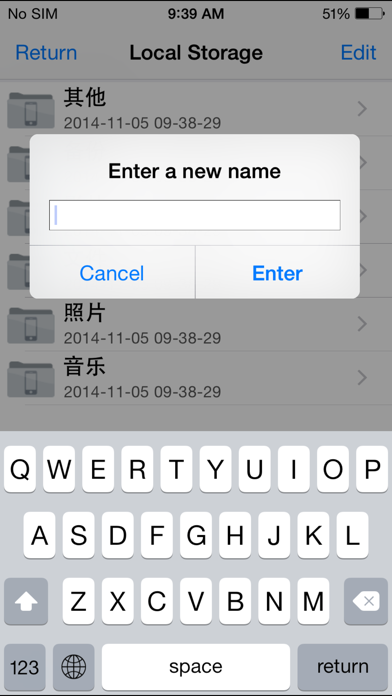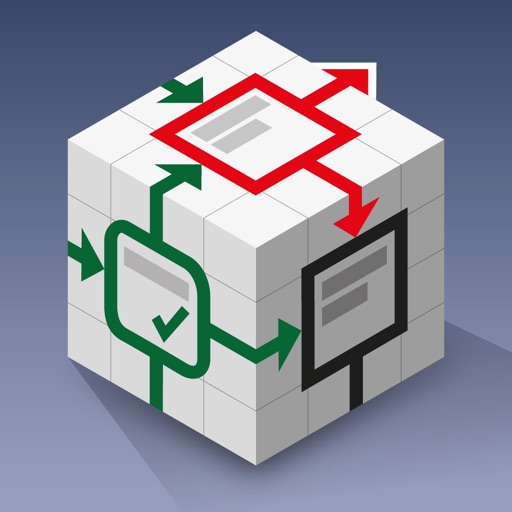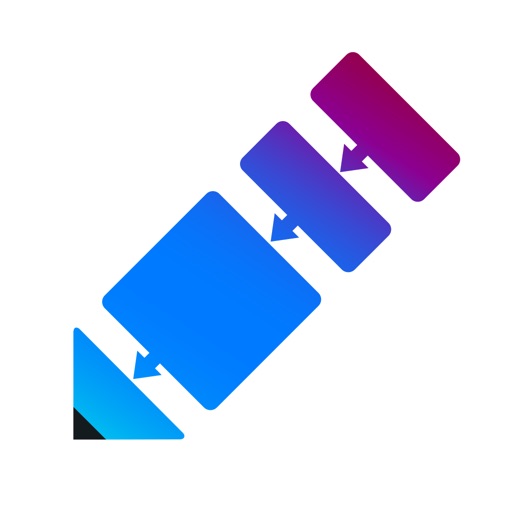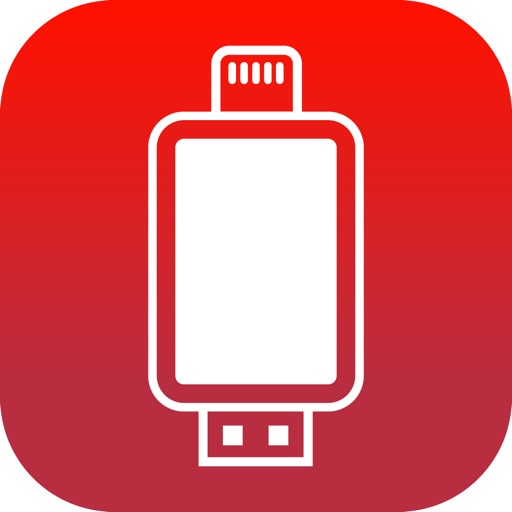
i-Drive
| Category | Price | Seller | Device |
|---|---|---|---|
| Business | Free | Shenzhen D&S Industries Ltd, | iPhone, iPad, iPod |
i-Drive is a dedicated IOS device file management tool used together with i-Drive expansion memory, which allows users to easily view, open, copy, move and encrypt files in iPhone or iPad.
In case of an i-Drive expansion memory connected, the user may transfer files between the expansion memory and his/her iOS device.
As the i-Drive supports encrypting both files and firmware, the user may enable the file encryption and decryption function after an expansion memory is connected, so as to protect their important files or data.
Main functions:
Copy and restore files, photos and contacts;
Encrypting firmware to protect important files or documents;
File management: view, open, copy, move and encrypt.
Reviews
Doesn’t work with IOS 12.4.1
MSSarch
I always loved this drive but then I updated my iPad mini to the latest IOS 12.4.1. And now I can’t view any of the photos on my iPad mini. What good is a drive that you can’t view photos with?
Disappointed
UnhappyMoneySpentPoorly
I bought the thumb drive and downloaded the app. It worked exactly one time. I can no longer get my iPhone or my iPad to recognize the external drive. So frustrating.
Why I can download the app
Like like to pee
Is there something wrong with your app we can't download them to our phone
Has app storage, works with certain external flash
Charmanderik
I downloaded this app to use with an Omars external flash drive for my iPhone and iPad. The app works flawlessly with the Omars drive, which plugs into the Lightning port. It allows me to transfer files between my iOS and my Mac, including photos and videos. The app also sports internal storage, meaning you can import files into the app's storage space on the iOS device. One advantage of this is can encrypt the files and actually also hide the encrypted files. Quite handy for protecting your sensitive files. I've used this extensively and never encountered a probLem. The interface is a little cumbersome , though.
Stop working for my iPhone 6s Plus
CARDELLJ
The device worked fine when I received it. It worked on my iPhone and iPad. Now it only works for my iPad and no longer for my iPhone. I tried to contact support. I still have not received a email back. I will try iXpand next. No more iDrive for me.
Great but...
trombone dude
Love this app and the accompanying hardware. But can we get an update that supports newer screen reslolutions, such as that of the iPhone 6/6S and iPad Pro? Split view for iPad would also be awesome.
Needs to become more useful
RalphDC
This app needs the following to be more useful: - have an iPad version - use iOS user interface conventions - files copied to this app should be copied immediately to the USB stick, rather than in the local app storage first - it needs to work with any USB/Lightning stick (not just Omar's) And: - the stick itself is very wide, and does not fit in certain computers alongside other USB cables
SD FAIL!
RandiV123
It does not read any files that I copied from my Mac to my Sharper Image 32GB stick. It just gives me an “SD Fail” error! I reformatted stick put files back on and still FAIL. I used SD Formatter and the Disk Utility on my Mac to erase and format and app asks me to allow it to communicate with USB stick and then when App opens - nothing! ..or I get SD FAIL! I’m so DONE WITH THIS!
Not very useful
Boywonder0366
Will not work on my iPhone 6 Plus at all. Worked on my iPad and since my photos copy to my iPad from my iPhone that's fine but would really like it to work for the iPhone too. Really annoying to buy a product and it won't work like it's supposed to