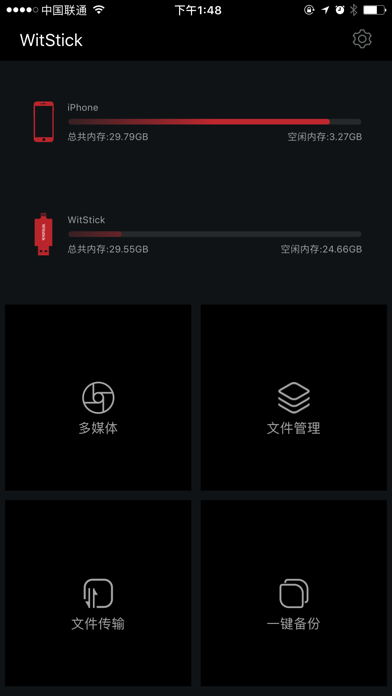WitStick
| Category | Price | Seller | Device |
|---|---|---|---|
| Business | Free | Shenzhen D&S Industries Ltd, | iPhone, iPad, iPod |
1. manage files.
2. backup pictures.
3. backup contact book.
4. open most files directly.
Reviews
Works on the Iphone X [September 2020]
SniperKiller947
Works perfect, allowed me to transfer files to my iPhone’s local storage and even allows me to play my music straight from the app itself. Not sure why there is so many people claiming the app doesn’t work.
Add display on video (thumbnail?? I don’t know what its called
user10203003
Add display on video so i will know what video im gonna watch is about
Very Bad
choc4chip
Was able to use it once. Now it doesn’t recognize the drive. This after rebooting the phone and reinserting a number of times.
This was so bad!!!!
hello123456781
Today I tried to back up my photos from my iPhone 11 on to this app and it would not let me. Every time I pressed the backup button it would glitch and bring me back to my home screen. I am very mad because my dad spent so long trying to figure this out with me, and when he did I was so excited to backup my photos but it didn’t end up working. This was a very big waste of my time and my parents money
WORST PRODUCT EVER.
John Angelou
Crashed my entire photos that i stored in it out of nowhere. Now, i do not know how to restore all of my photos. Tried everything just to see if i can get all the photos and videos but very sad can’t anymore. This is really HORRIBLE. Waste of money and not realible.
Crash crash
Bored at soccer practice
Ever time I try to open or copy pictures to external drive it crashes and goes to iPhone home screen without copying photo
Listening music
Z1K148194848292
While listening music from the external storage, if I stop the music and hit play, the current song keeps playing but it does not jump to the next song. It just stops there. Then I have to close the Witsticks app and reopen it to keep listening. I hope you can fix this issue soon. Thanks.
The app is confusing & needs more features, but the external drive is great so far.
Addicted_05102013
First, I had a hard time understanding the manual, FAQ, etc., because it is probably not written by a native English speaker (the page numbers in the index are off a bit in the app version of the manual, too). In the External Drive view, this app needs bigger thumbnails (images), a way to sort files (by name or date or filesize), and a fast way to jump to the bottom. I put thousands of files from my iPads into one directory (to attempt to sort later), but have to scroll down for a while every time I want to see the most recently added. In the Internal Drive view, I finally realized it must have something to do with encrypting/password-protecting some of my files, but keeping them stored on my iPad. I tried testing it, but the problem is that there's no prompt for a password upon opening a file. Only if I am setting the password (I think) by tapping the shield in the bottom corner. Either way, it doesn't seem to be doing anything. Renaming files or folders is done by long-pressing the file/folder name (I had to search for that because I expected it to be an option in a different place). The Photo Album is actually the photos on my iPad. I do wish there was a quicker way to select large (but not all) groups of images or videos. Maybe something like the way Apple photos can be selected in the Apple Photo app (tap and drag across to select a bunch, for example). I purchased two of the Omars Lightning Sticks (Second Generation) on Amazon (one as a gift) and have mentioned it to others and may suggest they buy them, too, if the iOS app is improved.
Can't view select from iPhone Photo
GooseXO
The app doesn't give me access to my entire photo album. It just gives me a random selection to choose from. This doesn't help me if i can't access the exact photo/video I need to transfer. If this isn't something that is fixed with an update, I will likely just return the flash drive.
Playback needs to mature
L.Paul
Both video and music lacks finesse. Can not recognize library easily. Bad user interface