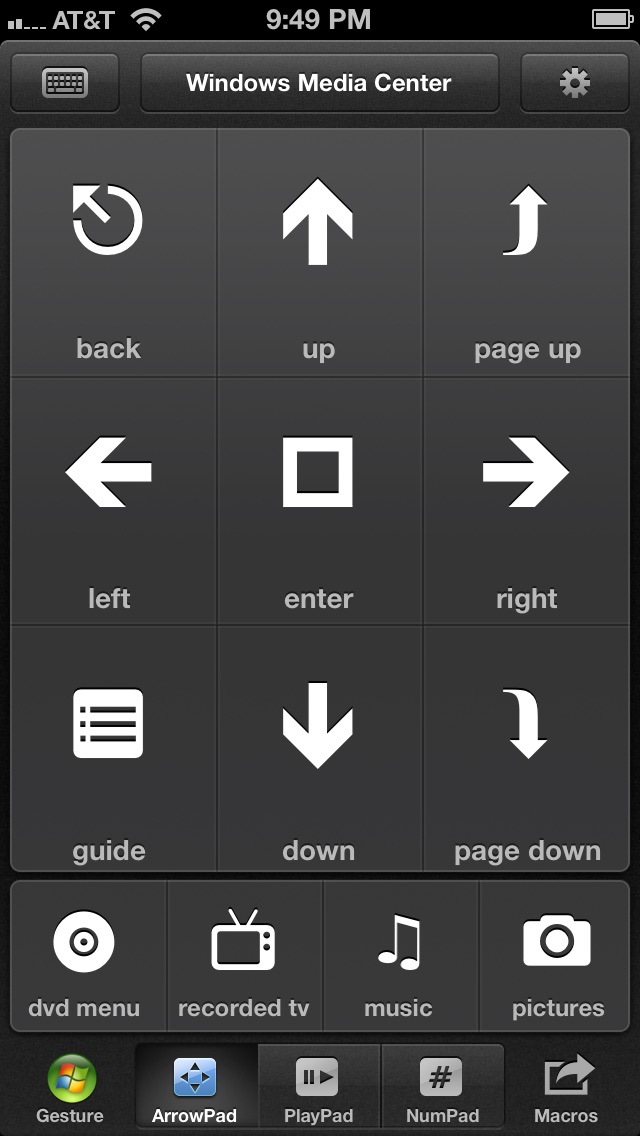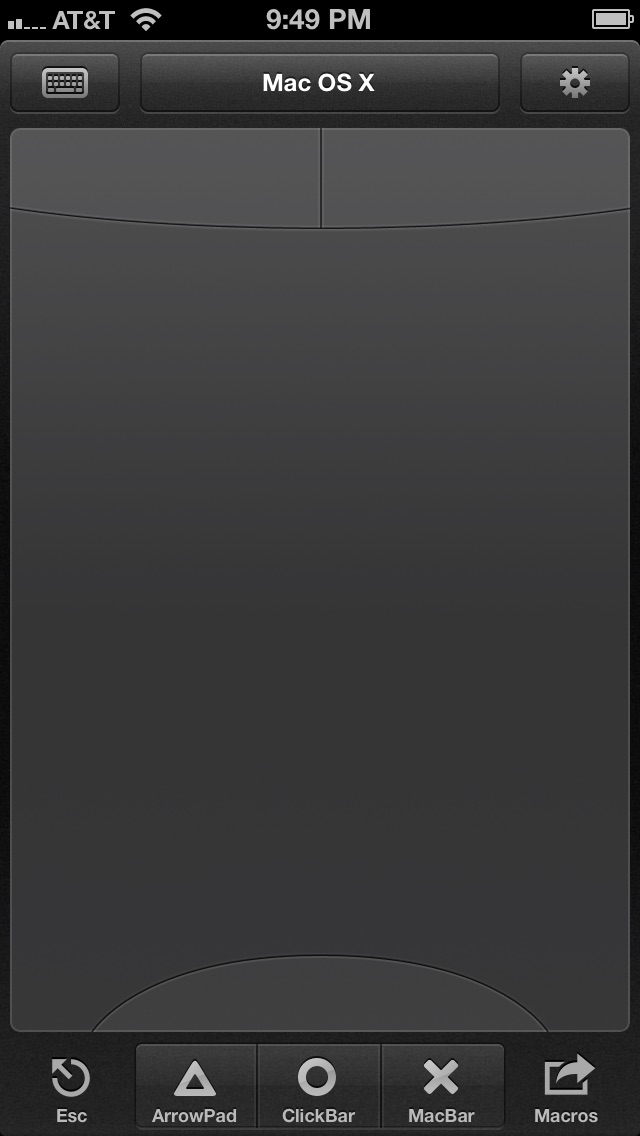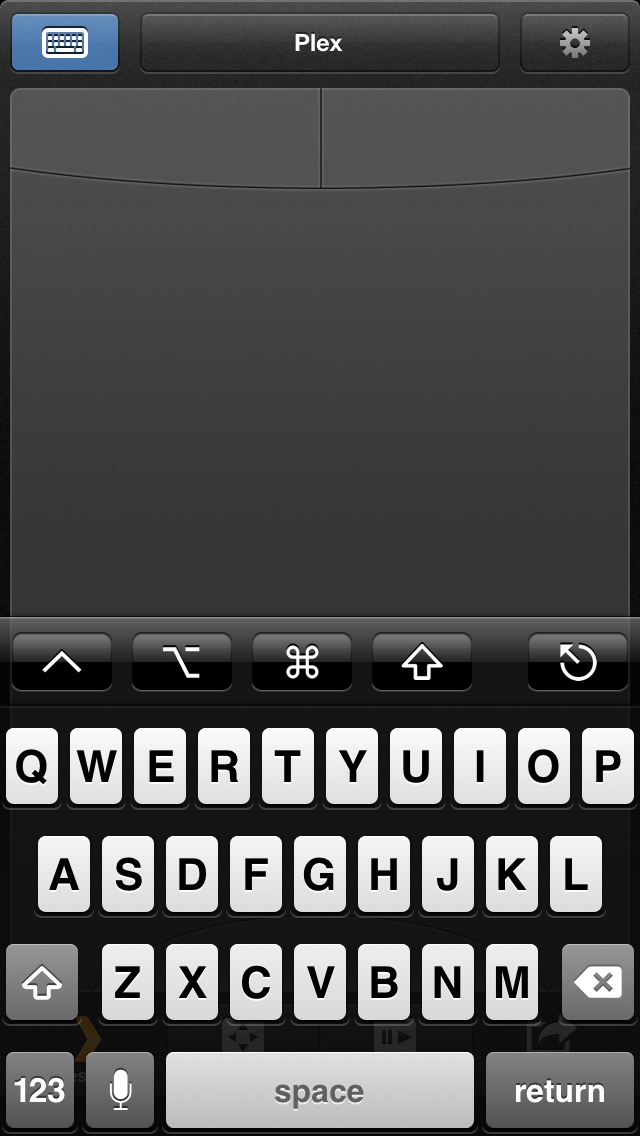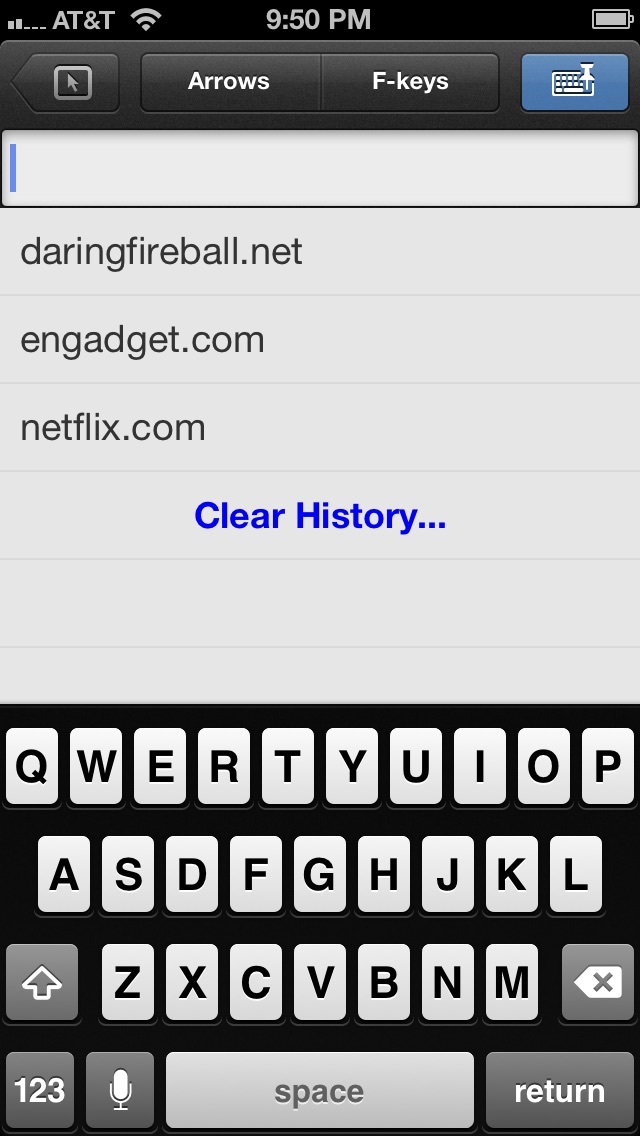HippoRemote Pro ~ Wireless Keyboard, Mouse, Remote Control & Gamepad
| Category | Price | Seller | Device |
|---|---|---|---|
| Productivity | $4.99 | RoboHippo LLC | iPhone, iPad, iPod |
Control your computer with a wave of your hand or a flick of your finger! Impress your audience at speaking engagements or just veg out on the couch.
HippoRemote Pro turns your iPhone and iPod touch into a Wi-Fi keyboard, trackpad, and remote control, making it the perfect pocket-sized controller for your computer.
HippoRemote works great as a clicker for your Keynote or PowerPoint presentation. Or to control your classroom's interactive whiteboard.
In addition, like a high-end universal remote, you can customize the buttons and tailor them to specific apps. This makes it an ideal remote control for your HTPC, whether it's a Mac mini running Plex, a Windows PC running Windows Media Center, or a Linux box running XBMC.
HippoRemote Pro also has a gamepad mode, letting you control your favorite PC games.
And because it all works over Wi-Fi, you get superior range and no line-of-sight issues compared to traditional remotes. No extra dongles or expensive adapters required.
REVIEWS:
"We really, really love it."
— Mashable
“Pretty much the best iPhone wireless trackpad and keyboard you could ever want.”
— Lifehacker
"Hands-down, the best multi-purpose iPhone remote that I have found."
— Christina Warren, TUAW
"Simply fuss free, and perfect for your living room Mac mini."
— Pete Mortensen, Cult of Mac
"An absolute bargain."
— Adam Turner, Sydney Morning Herald
"The best touchpad, best keyboard, WMC specific keys and the most functionality."
— David Norman, Missing Remote
"I love HippoRemote!"
— Robert Heron, Tekzilla
FEATURES:
• App Profiles: Custom controls for your favorite apps. There are 60+ profiles in our profile library, supporting popular apps like Boxee, EyeTV, Spotify, VLC, Winamp, and more. Visit http://hipporemote.com/profiles for the complete list.
• Profile Editor: Tweak existing profiles, or create brand new profiles, with the built-in editor.
• Dropbox Support: Sync your profiles across multiple devices via Dropbox.
• Multi-touch Trackpad: Multi-Touch gestures up to 4 fingers, including 2-finger scrolling and pinch-to-zoom.
• Keyboard History: Remembers what you've typed before so you can autocomplete with a single tap.
• Thumb Scrolling: Makes precision scrolling a breeze!
• Auto App Switching: Launch or switch between programs with a single tap.
• Login Manager: One tap to auto-fill login information for your favorite web sites.
• Macros: Automate tasks by recording your own keyboard shortcuts.
• Pause on Call: Automatically pause what's playing when you receive a phone call.
• Proximity Sensor: Turn off the screen to conserve battery.
• Wake-on-LAN: Turn on your computer from your couch.
• Background Multitasking: Stay connected in the background for up to 10 minutes.
• Integrated Web Browser: Surf the web, update Facebook, check sports scores, and more, without switching apps and without interrupting what's playing.
• Boxee/Plex/XBMC GesturePad: Tired of buttons? Control Boxee, Plex, and XBMC with flicks and swipes.
• GamePad: Handles all your favorite PC games, including ones that require simultaneous keyboard and mouse input.
FREE VERSION:
* Try the keyboard and trackpad for free with HippoRemote LITE.
* Upgrade to Pro for App Profiles and other premium features.
REQUIREMENTS:
* iOS 4.0 or greater.
* Wi-Fi network.
* Windows, Mac, or Linux PC to control.
SETUP:
* Visit http://hipporemote.com/setup to find step-by-step setup instructions for Windows, Macs, and Linux PCs.
* For Macs and Windows PC, we recommend installing our HippoVNC helper application.
* HippoRemote can also work by enabling Screen Sharing on Macs or installing a VNC server on Windows & Linux PCs.
SUPPORT:
* If you run into any problems, email us at [email protected]. We're quick to help!
* Please don't ask us questions in an iTunes review. We have no way of contacting you to respond to your issue.
Reviews
Bugs need fixing
Ton1257
Worked well until I updated to iOS 10. Now it blanks out on the arrow screen when typing. Please fix I use this app to assist me with the computer... I am quadriplegic
Needs update
nologic2001
Hasn't been updated in 4 years. Does not work with iPhone 7. Crashes when trying to change settings.
iOS 10 crashes
¡Not so happy!
Since iOS 10 upgrade HippoRemote Pro crashes each time keyboard is used. Tech support doesn't return emails about this issue. I wouldn't recommend buying until they fix the crashing.
iOS 10 update broke app keeps crashing
RickHT408
Was a good app until iOS 10 update. Now crashes every time you try to open it
Update
Chhetri rabi
I've email the developer of this apps in person and I think this would be my third review on apps store. This is very great apps so far but without the updates on it since I'd purchased, I'm just worried that this apps would be of no any use in future. I don't understand why its not being updated ever.
Keyboard problems
Billngs52
This is a great app. The only problem I have is when I'm using the keyboard , it keeps disconnecting my connection. Then I have to reconnect. I make ten to fifteen key strokes and it disconnects. I'm using a iPhone 7.
Fix macros and update compatibility
bluehawk246
Fix macros and update compatibility and will update review. It's pretty useful app tho.
Wonderful app
Fright night0330
Great app! I don't have to leave my bed to pick YouTube videos after getting too drunk to stand up! 5 out of 5 alcoholic's recommend this