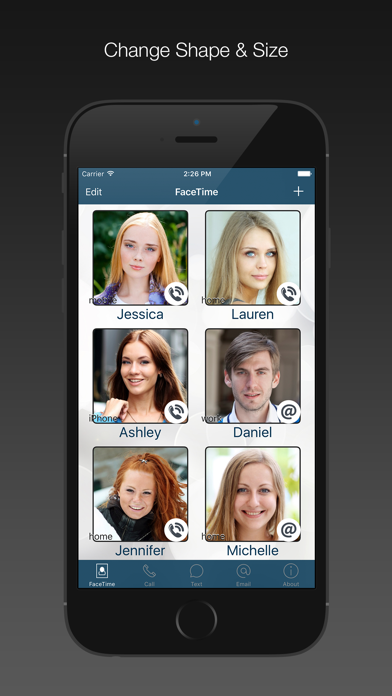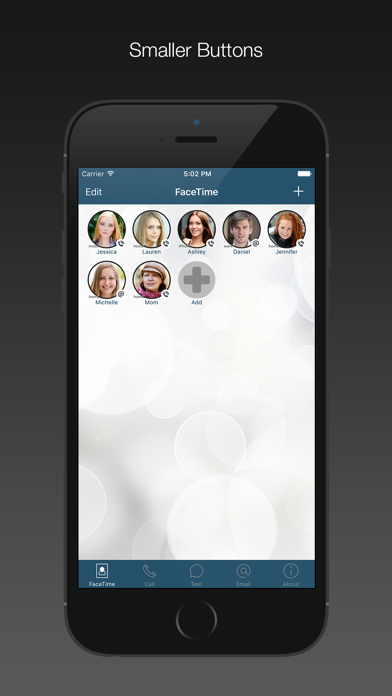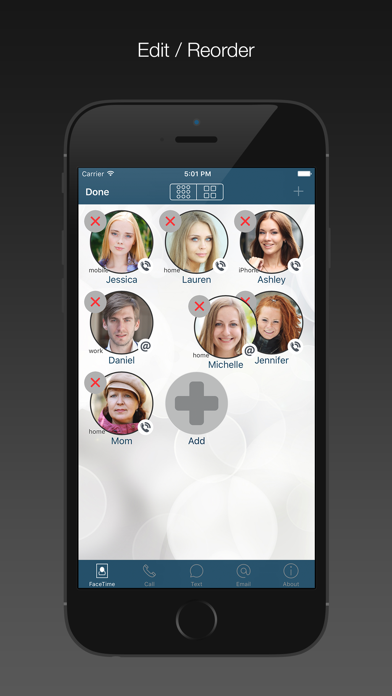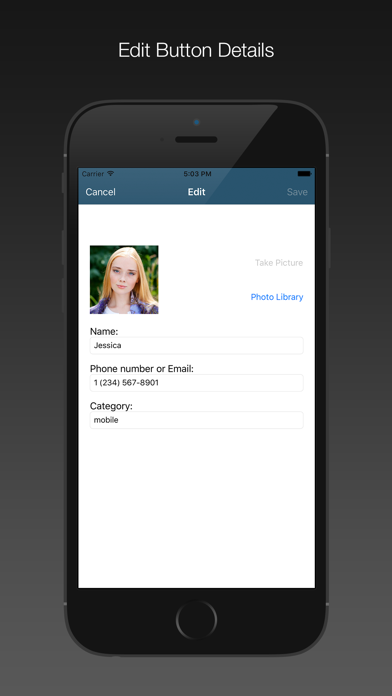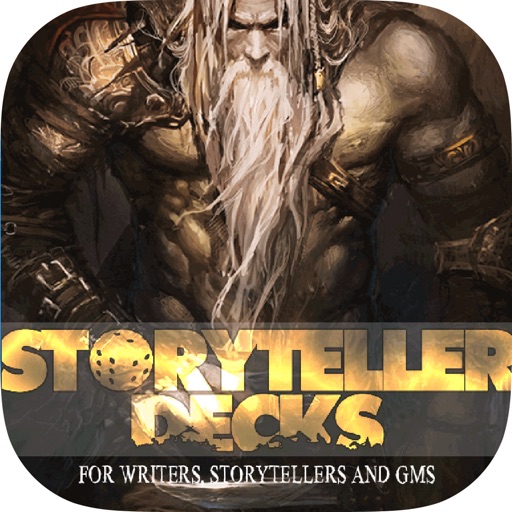FaceDial for use with FaceTime
| Category | Price | Seller | Device |
|---|---|---|---|
| Productivity | Free | Tental Software | iPhone, iPad, iPod |
- See all your favorite contacts faces,
- FaceTime/Call/text/email them with a single touch.
- Apple Watch complication to call your favorite contact with a tap directly from the watch face (clock).
HOW IT WORKS:
--------------
- Click the "+" button and select a contact from your Address Book
- Select the contact's phone number or email address.
- Once the button is created, just tap it to FaceTime/call/text/email.
- Use the EDIT button and then tap a contact button to change name, phone/email and picture.
HOW TO CHANGE SIZE & SHAPE OF BUTTONS:
--------------------------------------
- Tap the EDIT button
- use the size buttons on top to make buttons smaller or larger.
- use the round/square selector on top to change buttons shape.
APPLE WATCH APP & COMPLICATION:
-------------------------------
- The Apple Watch app will show your first favorite button with a phone number. Just tap it to call.
- Add the FaceDial complication to your WatchFace and tap it to call your favorite contact.
ABOUT FACETIME:
---------------
FaceTime is an Apple technology and FaceDial is not related or affiliated in any way to FaceTime.
FEATURES:
---------
- Written for iOS 9+ and Apple Watch
- Supports all devices in all orientations.
- Supports iPad Multitasking
- Apple Watch app & complication to call your first favorite contact.
Reviews
Only one contact display
youaskwecreate
Only you can see one contact on the apple watch. I can rate it 5 star if you can see all of them. This app display the photo big in The Apple watch witch is super good and i love that but only one :(
Reliable and easy to use
Proof1961
If you get this up, no questions, you have to pay the extra to get rid of the ads. However, once you do that, it is neatly organized. You go to the screen for emails, phone calls or texts. And then it works perfectly. I need this for work and use it multiple times a day for about a year now.
Worst app ever
suarger bunny
This app is the worst app in the world I wish you this app was Never created
BAD APP
Mikeymike123789
This app is terrible. You can't even call on it. DO NOT GET THIS APP!!!!!!!!!!!!!!!!!!!!!!!!!!!!!!!!!!
Quick and Easy Access to Contacts
Ismile2u
I purchased this app to replace a previous one that I could no longer support through iTunes. This is a really cute app. I had a little trouble with my payment to get rid of the ads in the application (an iTunes issue), but customer support was quick to respond and helped me through it. The also helped me thru some other features. Emails were returned very promptly. I recommend this app for anyone who is looking for a quick dial by pic app.
Nope nope nope nope nope
Jojosweethead
I got this app so I can FaceTime text. Which means I can't text which also means I don't have contacts. So please let people make contacts so we can text call and FaceTime. People got this app to make contact just to get the app
Less than a star
Ifrown2u
I am very very frustrated with your app. I use this to call family or friend in a hurry. That worked for about a week then there was an update. Now there is NO speed. Sometimes More is not better!!
Not good at all
Adfs36
Terrible, first of all, I can't find the FaceTime settings and the big warning that I need to have it didn't help either, and how is this different from contacts or anything else, DON'T get this app!!!!
"USED TO LOVE IT"
Dora9497
Have been using for about 2 yrs. I'm so disappointed with update! I thought the point of quick dial is to touch the pic and then the phone dials. Doesn't it defeat the purpose if I have to do another steps??? Especially if I'm in the call tab??? You were already keeping up with the Jones's when you decided to fix something that wasn't broken!