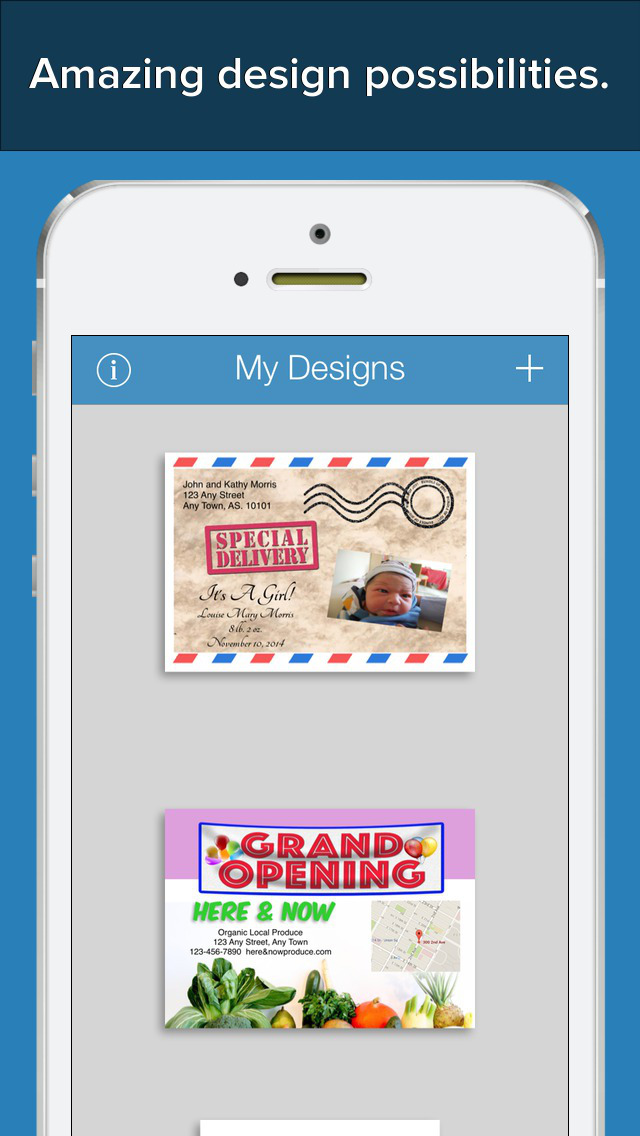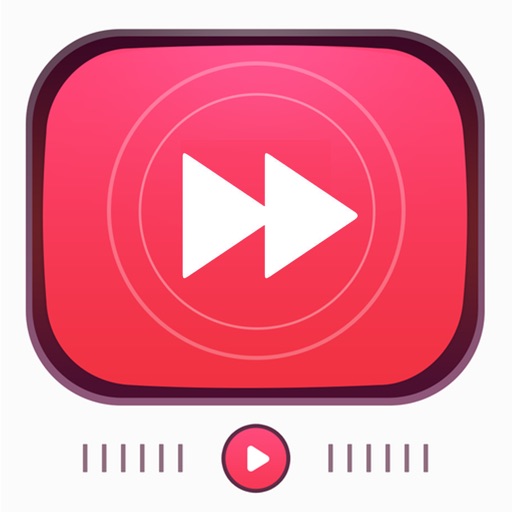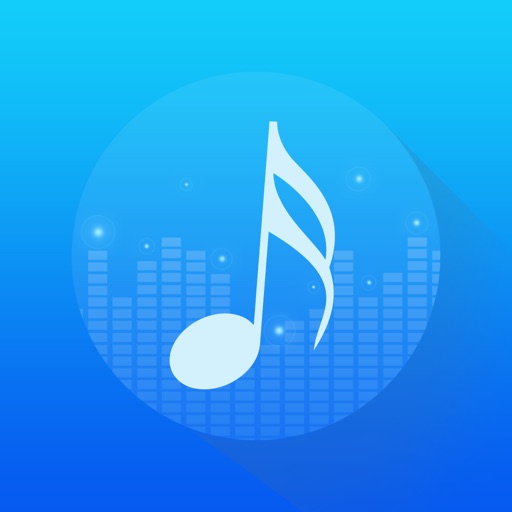Publisher Master for iOS - Graphic design and layout maker
| Category | Price | Seller | Device |
|---|---|---|---|
| Productivity | $6.99 | Wombat Apps LLC | iPhone, iPad, iPod |
"It's a breeze.. easy to use." -- PC World Magazine
Set your imagination free with the intuitive drag-and-drop designer. With the ease of a swipe, you can add and place beautifully formatted text, images, clip art, and shapes. Even add a QR code or paint directly on the canvas (iPad only).
Position, scale, and rotate elements so they look exactly how you want. The handy guides and optional grid make creating precisely beautiful designs easy.
When your design is perfect, you can preview and print directly from within the app. Or, export as a PDF, PNG, JPG, or shareable PublisherMaster file. Send it via email, Dropbox, or iTunes File Sharing.
EASY DRAG-AND-DROP DESIGNER
- Add text, images, clip art, shapes, QR codes. Paint directly on the canvas (iPad only).
- Drag them in place, to exactly where they will be published.
- Select for over a dozens of hand-picked, beautiful fonts.
- Set text alignment, color, size, and background color.
- Pull images from your photo gallery and place them.
- Add shapes from our library of over 100 shapes, glyphs, illustrations, and pictograms. Set them to a custom color.
- Search the OpenClipart.org library of thousands of public domain clip art images and instantly add them to your design.
- Easily encode and embed a QR code. This is a great way to make it easy for others to access your website using a smart phone QR code reader app.
- Paint directly on the canvas. Select a color and brush size and paint away! (iPad only)
- Grid and alignment guides make laying out your elements a snap!
- Duplicate, reorder, and lock elements in place.
- Change element opacity/transparency.
- Apply a border, setting width and color.
- Add a drop shadow to anything, including text.
- Rotate images, shapes, and clip art using the rotate gesture.
- Scale elements using either the resize handles or the pinch gesture.
FLEXIBLE PAGE FORMATTING
- Select from numerous pre-defined paper sizes, such as Letter, A4, and Tabloid.
- Or create a custom paper size using either inches or mm. This app support any and all paper sizes, including standard card stock.
- Use the default white page color or select a page color from a huge palette of colors.
- PDF output will automatically be set to your desired paper size.
POWERFUL EXPORT OPTIONS
- View your design exactly as it will be printed with the built-in Print Preview feature.
- Export as a PDF, PNG, JPG, or PMF (PublisherMaster file).
- Send it via email, Dropbox, or iTunes File Sharing.
AND MORE
- Share your designs and collaborate with others. You can export your documents in a fully editable format (PMF), and anyone with this app can open it to edit or publish.
- This app includes several templates to help you get started.
- Easily duplicate designs, so you can create one and use it as a template for others.
- Undo / redo support.
- Beautiful index view of all of your designs, including thumbnails views.
For easy getting started instructions, check out: http://www.wombatapps.com/help/publishermaster
Get started designing today with PublisherMaster for iOS.
Reviews
Great App
JJMPIXS
This is a great app. It is the closes thing to illustrater I have found. I make zines and found it great for layout. Some of the sizing can be glitchy but overall I am satisfied.
Very Disappointed!
1111111114555580
Don't waste you're hard earned money on this. Not at all what I was expecting. Very plain and looks like something that would have been offered 15 years ago. And to top it off $5.99??
Frustrating User Interface
SeriouslyDave
I like the list of features in the app's description, but I found the user interface too frustrating even for the simplest things. A few examples: - You cannot use the standard iOS press-and-hold action to move the cursor within text. The keyboard will simply disappear. - Clipart is difficult to move and resize because the same action controls both functions. So, sometimes you get resized images when you wanted to move it and vice a versa. - Elements snap into places different from where you position them. You may need to make a second and third attempt to get an element where you want it. - Custom paper size is not easy to find. Once you know where it is, you're fine, but it could've been much easier to find the first time. Not recommended. --
Descent
Luther unleashed
It's very useful but takes time to use easily, interface is a bit clunky but can be used after practice. Only 3 stars because I get no support when attempting to contact makers!!
Love!!
4444567fh
I needed an App to make invites for a dance I was helping hosting for my daughter. This made an awesome invitation! I would recommend playing around with it to begin with. After I got the hang of it, it was easy and after I finished it I just emailed it to myself put it on a flash drive and then took it to the printers! So worth the money!!! I wish you could see it!!
What a piece of crap ! Do Not Buy !
MLE STUDIOS
I needed to do simple stage plot showing mic, wire, and amp locations, simple right ??? Not with this POS app... Want a rectangle for the stage... Forget it.. Shape shows rectangle but you can only get a square ! Want a amp square and then duplicate to another location ?? Forget it.. Try to move and it resizes, cannot lock and move, oh no ! That would be too easy.., I will wait and do in MS Publisher later, will take 5 mins.... What a waste of money this app is !!!