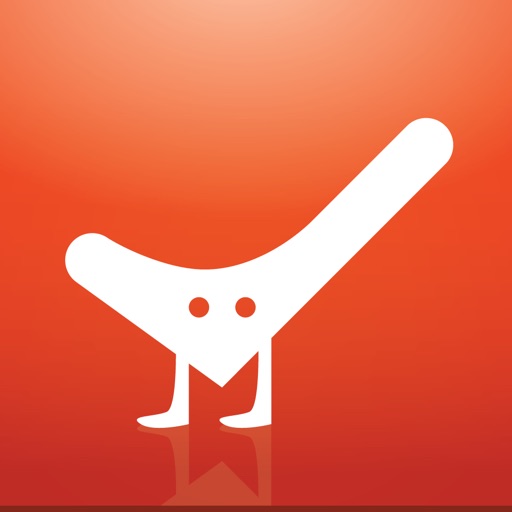
Good Todo
| Category | Price | Seller | Device |
|---|---|---|---|
| Productivity | Free | Creative Good, Inc. | iPhone, iPad, iPod |
Create new todos, edit existing todos, mark todos as done or undone. Reorder todos up and down the list. Other features include categories, viewing attachments, separate todo lists for each day in the calendar, the ability to redate todos to different days, and emailing a todo to any email address.
The main feature, though, is the SIMPLICITY of the tool. Anyone can begin managing their todos immediately with Good Todo.
Follow us on Twitter:
http://twitter.com/good_todo
FEATURES:
- Reorder your todos (iPhone and iPad): tap-and-hold until little drag icons appear on right. Then drag todos up and down the list, and tap Done when complete.
- View links (iPhone): tap "View links" button to turn into links any phone numbers, email and Web addresses, etc. in the todo detail.
- Full screen (iPad): tap "Full screen" button to use the entire iPad's screen to read through any todo. This also turns on any links. (Operates much like "print" link in the web app.)
- Clear details (iPad): To clear the view of the right-hand pane in the iPad app, leaving only the todo list visible, swipe the right side of the screen to the left with two fingers.
- Capitalize first word of title (iPhone and iPad): new item in Settings allows you to decide whether the first word of a todo title should be capitalized by default.
- Swipe left to move ahead one day. Swipe right to back back a day.
- SEARCH: Pull down the todo list to reveal the search field.
TESTIMONIALS:
"Good Todo is best system I've ever worked with." - Julien Smith, co-author of "Trust Agents"
"Folks who find Getting Things Done too vague or complicated should check out 'Bit Literacy' [the book describing Good Todo]." - Lifehacker.com
"Good Todo is the fastest, simplest tool to help keep your priorities straight." -Carolyn Pittis, SVP, Global Author Services, HarperCollins Publishers
"I LOVE LOVE LOVE Good Todo. It really has made me feel a lot better about my productivity and my workload." - Nick G.
Reviews
Outstanding app!
delyte
Beautifully designed & user friendly. My favorite feature allows me to forward emails requiring action to a future date, getting them out of my inbox. This is a stress-reliever for sure!
Life changing app
Arch357
When you couple Good Todo with your email inbox, your life WILL change. It's just the way things ought to be. You inbox will be empty at the end of each, and at the start of each day, you know exactly what to do. Not just a great app, it's a way of life that's simple, satisfying, and even somewhat spiritual.
Great App
Bill McKell
This is really much better than a To Do List app. It's an Email productivity app. Good ToDo has made my life so much easier. I used to have tons of emails in my inbox and I never could be sure the right things were getting done. The Good ToDo productivity approach leaves my inbox empty and lets my Good ToDo app manage my priorities. I highly recommend this approach.
I Cannot compete without it.
dvdbrnds
Read the book Bit Literacy - it is free in the ibook store. This app and the philosophy behind it will free you from your bits. Email, todo's Calendar etc... I love it and i cannot compete without it.
Simply efficient and...
mothtom
Efficiently simple, nuff said. Try it, you wont be disappointed. I fell into the whole fancy, all the bells and whistles todo apps, but they were more difficult and time consuming than need be. As Mr. Hurst writes in the free e-book (available in ibooks) Bit Literacy, that time would be better spent actually doing the todos than making your list look all fancy.
Wow
WNCRedDevil
have been searching for years for a simple To-Do list for my iPod Touch (on which I manage my calendars, lists, e-mails, notes, etc.) for years, I am a big believer in the GTD David Allen system. I am a business process management and improvement consultant by trade, and my biggest issue with most productivity apps is that you spend more time managing and troubleshooting them than its worth, after trying several I went back to an old-fashioned written to-do list system for efficiency until now. I found your app last night and I have already subscribed, it is simple, effective, and actually saves time. Here is what I love specifically: A user can have all your to-do's by category in one place A user can e-mail from multiple e-mail addresses A user can check things off and see when they were done The calendar picker is just awesome You can make notes It is SIMPLE and EFFICIENT Thank you so much! I cannot wait to recommend this app to everyone I know.
Awesome for iPhone
MadJax
Very nice on the iPhone, but the website is much better for the iPad, especially in landscape mode. Thanks Mr Hurst, Good Todo rocks!
great extension to the web site
Yeezles
I've used several todo lists over the years, and the email integration and date-management features that define goodtodo make it far more useful and natural a tool than any other. this app is a perfect mobile extension of the site, and fills in with surgical precision where the site leaves off. adding and managing tasks is quick and simple, and the syncing works wonderfully--no small feat. feels totally of-a-piece with the goodtodo site, which is high praise. well worth a shot.
An easy, simple to do list.
Absquatulate
This is the to-do list I've been waiting for. I am not a big fan of making lists. Some people live by lists but I am not one of them. I've never found a productivity app that I've stuck with because I've always felt they required too much investment either by reading books or managing the list itself. My list management needs revolve around managing emails, personal errands, and reminders for work related tasks. I haven't used it for large scale project management (yet.) So for those uses this app has been very helpful. I love the automatic roll-over of to-do items: many of the things are simply things that should get done sometime this week, not necessarily today and I'm happy to not have to manage that roll-over each and every day. You can also make to-dos for particular days which is handy for things that should be done in the future. I also like the email feature: it sends the email to your to-do list along with any attachments (for example, if you need to review them.) The automatic sync between Good Experience servers and your iPhone is also key: I had a protocol to review for a study I will be helping out with so I forwarded the email to the website and it appeared on my phone, complete with the attachment so I could review it while on the bus. Brilliant! It seems you can group to-dos into categories but I haven't found a way to do that on the phone (I see the category but no way to add categories?) All in all, I'm very happy with this app. I'm sure as time goes on it will be refined and enhanced with more useful little bits that make you think, "Why hasn't anyone thought of this before?"







