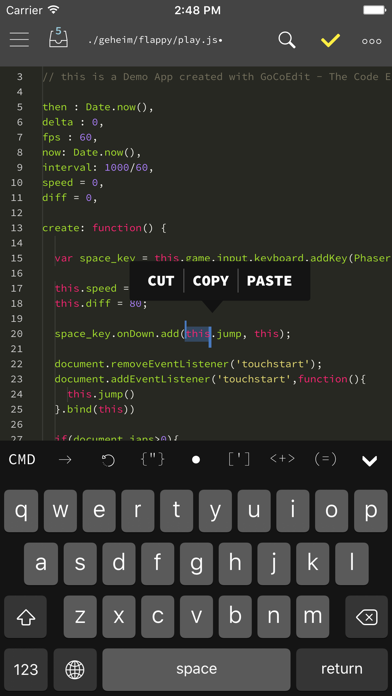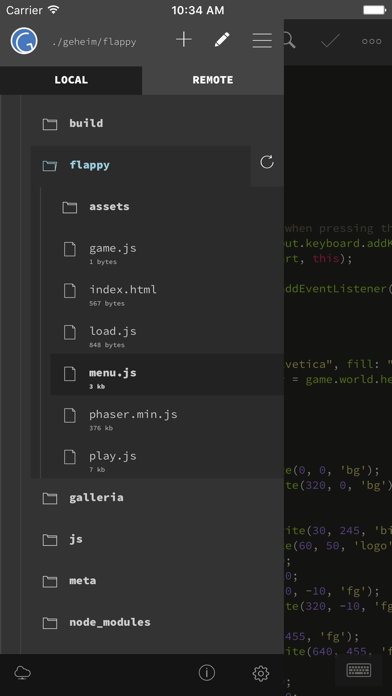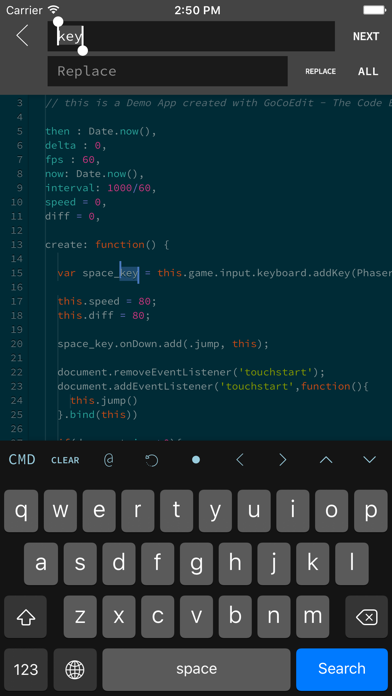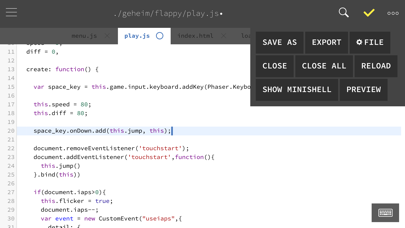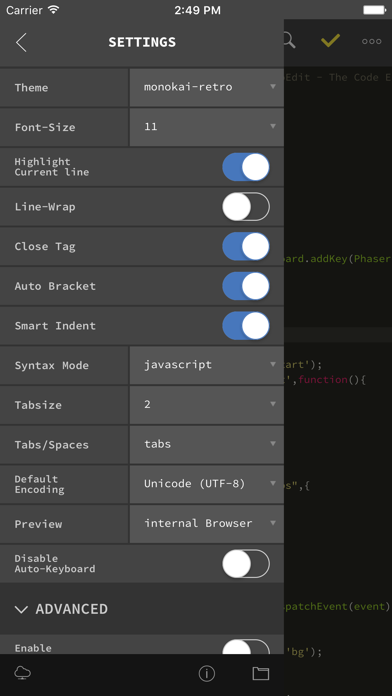GoCoEdit - Code & Text Editor
| Category | Price | Seller | Device |
|---|---|---|---|
| Productivity | $8.99 | Christoph Gogolin | iPhone, iPad, iPod |
FEATURES:
------------------------------
• Sublime like Code-Editor!
• Universal App (use it on your iPad, iPhone & iPod Touch)
• Full iPad Pro support (including smart keyboard support, shortcut, split-screen multitasking)
• Compatible with Apple Watch
Start a ssh-shell from your wrist right now!
Run your self defined scripts with one tap.
• Extra keybar with swipe functions and trackball to precisely move the cursor and select text
• Syntax highlighting
for many coding languages
(html, css, javascript (es6 support), php, ruby, rust, python, go, coffeescript, xml, markdown, lua, jade, java, c, c++, scala, swift, c#, shell, perl, asp / vb.net, r, sql, erlang, plist, rss, arduino, fortran, mathematica, dart, puppet, nginx, apache, jsx, typescript, latex/stex, objective-c)
• NEW! Create your own Syntax highlighting modes
now you can write own modes and use it for your own file types
• Some comfort features: code hinting, auto indent, auto close brackets, line wrapping, smart indent, tag and bracket matching, find by regular expression, replace, replace all, symbolic/function search for many syntax modes
• quick CMD-mode (keep your hands on the vKeyboard)
- p.e. press cmd+c, cmd+v to copy and paste selected text
- over 15 shortcuts supported
• Different themes ( include solarized, monokai and many more ) and font-sizes
• Custom-Themes - create your own editor themes
• Import / export / open files from icloud drive and other file providers
• Open entire folders or repositories from the Git client Working Copy or Git2Go using the iOS document picker
• Preview Browser
( in iPad version resizeable for preview iPad or iPhone layouts )
• Connect to your servers via SFTP, FTP, DRIVE, ONEDRIVE or DROPBOX
• Upload and Download files/folders or edit files directly on your server/dropbox/drive without download
• Very fast reconnect and recover of open files after restart
• Edit your files directly on your server without download.
• Integrated Minishell (ssh) to perform background tasks like a Grunt, Gulp, npm or another shell job
( type direct or define scripts and run it with a single tap )
• Supporting iOS9 features like textselection by cursor, Splitview and Slide-Over
• Supporting iPhone 6s, iPhone 6s+ 3D Touch
- Show/move cursor by 3D touch the keyboard
- Quick Actions (new file, start shell, connect shell to last server, show preview of last file)
• External/Bluetooth keyboard support
( all iOS shot-cut keys are supported + lots of shortcuts available )
• In Remote Ftp Mode *, app only needs port 80 (works on port-restricted lans)
* (optional) self-hosted "Connector" - available on Github:
https://github.com/gogolith/gocoeditserver
------------------------------
If you want to support the project and increase the development speed become a patreon.
visit: www.patreon.com/gocoedit
------------------------------
Reviews
I love the app but I have one issue
Abcdef10000
I love the app, I think it works well with my workflow. However, I have an issue where every time I press “enter” to go to the next line, there is additional space created that prevents my code from running later on (Python).
Turn light on with watch
Projectrocket
I wanted an app that I could turn lights on and off from my Apple watch, w/Raspberry Pi. App is fantastic!! !! The rest of the review is a more of a how to. ( turn light on/off with watch using a relay board) Save the below files to your Pi directory home/pi. When you first login using SSH and type ls you should see these files light_on.py & light_off.py light_on.py #Light on import RPi.GPIO as GPIO GPIO.setmode(GPIO.BOARD) GPIO.setup(28, GPIO.OUT) GPIO.output(28, GPIO.HIGH) GPIO.cleanup() exit() light_off.py #Light off import RPi.GPIO as GPIO GPIO.setmode(GPIO.BOARD) GPIO.setup(28, GPIO.OUT) GPIO.output(28, GPIO.LOW) GPIO.cleanup() exit() Now move to your iPhone and open the app Click three dots upper right>click show mini player Click scripts upper right>click plus Write sudo python light_on.py click yellow check upper right Write sudo python light_off.py click yellow check upper right Click three lines upper left>click cloud lower left>click plus Click plus sign next to sftp/ssh Name - anything you want Host - ip address of Raspberry Pi Username - pi Password - your password Private key leave blank Initial path leave blank Port 22 Preview Reboot watch and iPhone
Feels like a desktop editor
realjoshfreeman
Really useful to have on the iPad Pro for a lightweight workspace to tweak embedded systems via SSH. The only major complaint I have is that it seems to insist on Internet access before it will allow a remote connection. I often use an Ethernet dongle to connect with embedded systems on private networks, so if I’m working in an environment where I can’t also connect to the Internet via WiFi, GoCoEdit becomes useless for no technical reason. Please consider fixing.
Awesome gem of an app to find. My top pick for best dev app
SeeSticks
I’ve been using this app for about 1.5 years and love it. Thanks for making such a nice and powerful option, I use it daily to do a ton of web edits and so on. I have tried many other developer editors (IDE is taking things a bit for at this point) and have been pretty unhappy with them. Textastic for example - I do own it (Even bought it on the Mac so I could sync) but it’s overly simplistic. It’s a nice *text* editor, but once you go into code-writing-mode, the “tools” that are expected of a developer code editor are lacking….I honestly don’t know what all of the hype is around that app. Coda by Panic is a bit better, but it’s not updated and is pretty old. I’m just guessing, but hopefully they’ll be able to successfully port over their new flagship full true IDE which is called Nova. Hoping that’s what’s coming to iPadOS, ASAP! So to come back to GoCoEdit: It’s a seriously powerful tool, especially for developers. The integration with Working Copy (Git app for iOS) is great to have working as well, without that, I couldn’t recommend the app (But it works with it and very well, so +1 there! Any further improvements and just keeping up-to-date with them would be all I ask of you). Other notable features of GCE: * Not expensive - THANK YOU! * Able to edit LIVE files directly on a remote host without having to download, then upload files (huge timesaver). Of course, editing saved files located on-device, on another server, in the cloud and much more, just *works*. I’d honestly say things work extremely well and blow the competitors away (Sure, there are things that could be added…syncing to a Mac app such as Panic’s Nova would be a MASSIVE bonus!). * Syntax highlighting works well and as it should. Not much else to say here. * Works on plain iOS (I use it 99.9% on my iPad though). This is helpful in a pinch. Nobody wants to edit a ton of code or build huge projects on an iPhone, or I don’t think anyone does. But there have been 2 times in particular when I was out doing errands and got the dreaded call saying our client’s site was down. I pulled GCE out on my iPhone, logged into their FTP and made a few changes to a config file and - done! GCE really helped and saved me on those times alone. Definitely a major player in the iOS Apps for Developers list. * It has nice themes and built-in dark mode. * iPadOS support is fantastic. I’m using an external Logitech case/keyboard and hotkeys/shortcuts work great out of the box. I’m sure trackpad support works well too (Say, for Apple’s Magic Keyboard w/trackpad), I just don’t have one. …But I do use my Bluetooth mouse with it (basically a trackpad to iOS) and it has worked nicely. * Native iOS features that work with you (not against you like some apps) Things like, support for drag-and-drop, split screen on iPad, works with the Files app, code folding & hinting (big one!), bracket matching, RegEx search capabilities, Siri Shortcuts are supported (Though I have to say that I haven’t used them…I need to get back into that habit), Snippets are nice to have, Preview browser, lots of server types are supported, integrated shell, and tons more. * Git Support! It works with Working Copy (the only real option for Git on iOS (it’s also very affordable and works well with many apps.There isn’t built-in Git support, but like competitors, GCE does support version control through an app like Working copy). I could keep going on and on why this app is at the top of my dev app list. I think it’s an excellent buy, price tag is definitely *not* greedy, and it is top in the dev editor class in my opinion. It doesn’t have the thousands of reviews that Textastic got, they just got lucky and put out a dev editor (which again, is SO simple…too much so that I just don’t see why anyone would use it for any real world project. Never thought I’d say this: Just to give myself a challenge during Covid, I decided to see how far I could get with developing a custom WordPress theme for a client. Again, this was WordPress, and starting with a fully-blank theme that I was making. My Mac wasn’t working at the time so I didn’t have much choice. But I quickly found using GCE was not only quick and straightforward but it actually helped me build out the first version without any major hiccups. That’s saying a LOT. I used the editing features (mainly HTML, CSS, PHP and JS and similar files) every second. This app really was a solid rock and workhorse…powerhouse. I fully recommend it to any developer as it offers so much for so little money (and NO subscription model either, which is refreshing and a requirement of me at this point!!!!!!). There isn’t much else to say besides, this app covers all of the main features a developer (Especially if you’re a web developer). It gets regular updates and is a solid development app. I think it should be #1 in the “Developement” category. Wow. Long review, but this app deserves it. Thanks to the developer(s) that make GoCoEdit, please keep up the great work!
Why is the basic print function missing?
ljm48
Overall, I think GoCoEdit is a well-written, and very functional text editor. I was excited when I purchased it, because it had a look and feel the professional editors that I used during my programming career. I am only giving it three stars because it seems to be missing the basic IOS print capability, which I believe should just be a call to existing iPhone/iPad code? Many times, if I have gone to the trouble to format a special list or document, I may want a printed copy. I can't do this. If I try to take the GoCoEdit formatted text, and copy/paste it into another app that WILL print, invariably, the formatting of the text does not port properly to the other app, so my document becomes skewed. I really don't understand why print capability is missing? The developer listed and email address for questions, comments, or suggestions. I have sent an email to that address two or three times, just to ask 1) if I was just not seeing the print method, or 2) if he could consider adding that function. Sadly, I have never even gotten an acknowledgment of my email or question. I also suggested one other addition (that is available in PC packages such as UltraEdit), and that is the 'block' move or edit function. Especially when creating/reformatting complex lists or code, I always found the 'block editing' function to be invaluable. Again, I believe the PRINT function 'should' be a fairly simple call to available IOS code? If this was fixed, I would easily give this 5 stars, instead of three.
Best Text Editor + SSH shell included
Will Francis
I’m loving the ssh shell with linux. I can install Gimp and Discord from the bathtub. I just leave my iPhone in a plastic baggy and ssh into my computer and start installing. They also include language support for virtually every single language. Except Basic. Like what the heck! It’d be nice if basic made it on.
Turn light on with watch
Projectrocket
I wanted an app that I could turn lights on and off from my Apple watch, w/Raspberry Pi. App is fantastic!! !! The rest of the review is a more of a how to. ( turn light on/off with watch using a relay board) Save the below files to your Pi directory home/pi. When you first login using SSH and type ls you should see these files light_on.py & light_off.py light_on.py #Light on import RPi.GPIO as GPIO GPIO.setmode(GPIO.BOARD) GPIO.setup(28, GPIO.OUT) GPIO.output(28, GPIO.HIGH) GPIO.cleanup() exit() light_off.py #Light off import RPi.GPIO as GPIO GPIO.setmode(GPIO.BOARD) GPIO.setup(28, GPIO.OUT) GPIO.output(28, GPIO.LOW) GPIO.cleanup() exit() Now move to your iPhone and open the app Click three dots upper right>click show mini player Click scripts upper right>click plus Write sudo python3 light_on.py click yellow check upper right Write sudo python3 light_off.py click yellow check upper right Click three lines upper left>click cloud lower left>click plus Click plus sign next to sftp/ssh Name - anything you want Host - ip address of Raspberry Pi Username - pi Password - your password Private key leave blank Initial path leave blank Port 22 Preview Reboot watch and iPhone
Won’t login to remote folders
WookJoat
I tried 4 times, every time I went to enter my password for my OneDrive account the program crashed and restated. Besides, why not access them like other apps, through files, where iPad already is logged in and has access.
Like it
_ChuckG_
Let’s me quickly edit files directly on remote drive, manually save them or exit them without saving if I want (other editors that I’ve tried, except GTW also by this dev, aren’t easy to manually save and all seem to auto save on exit with no option to disable). Thanks for fixing the problem with Google Drive.
The. Real world.
Observer2010
Edit code text locally on device to avoid latency. Intellisense features wold be nice... Easy sync to server that will compile and execute the code. SFTP or better rsync. One bottom sync. A MOSH terminal to display the execution. To also debug. Please not just SSH. SSH is a pain on mobile devices. Without the above features it is just a nice play thing.