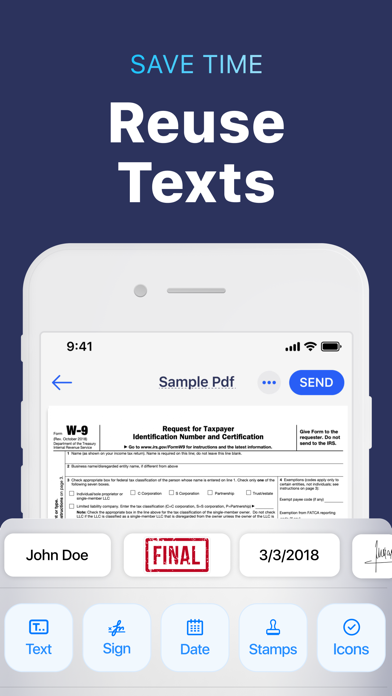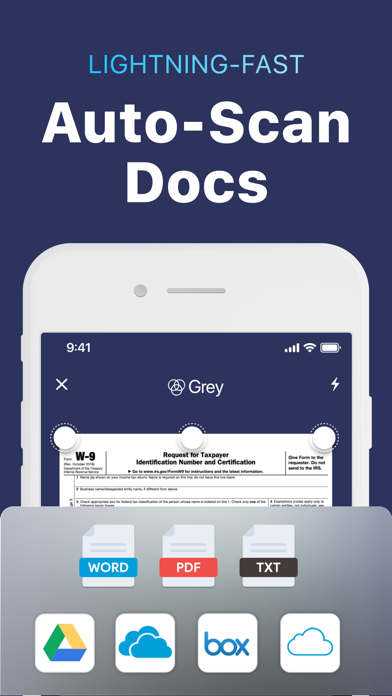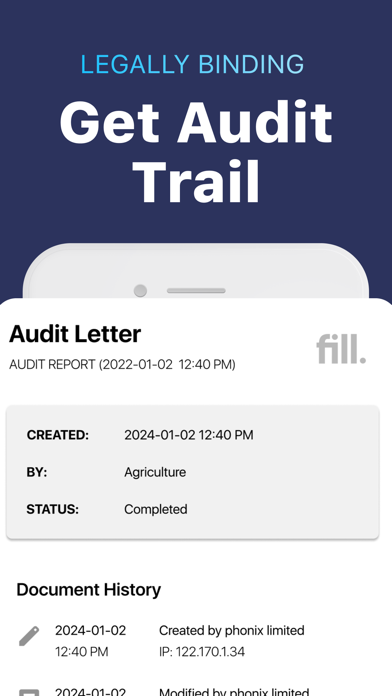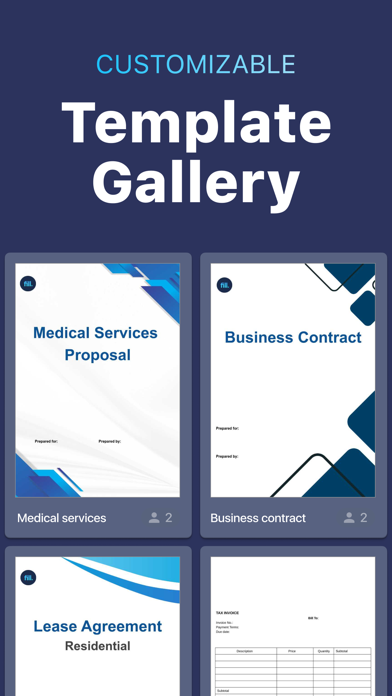Fill and Sign: PDF Editor App
| Category | Price | Seller | Device |
|---|---|---|---|
| Productivity | Free | Maplewoods Associates Ltd | iPhone, iPad, iPod |
BENEFITS
Need to quickly edit or esign a PDF document? You don’t have to look for a printer, scanner or fax machine. Fill app lets you fill, sign & send any document fast & easy.
The Fill PDF editor, filler & writer automatically detects fillable fields, word, forms & checkboxes on your PDF document & makes editing on the go as simple as possible. Fill forms anywhere, anytime.
KEY FEATURES
- Sign PDF documents, fill pdf forms & share files via email or fax from your iPhone. You will never have to look for a scanner again.
- Cloud Storage Integration: Import images, photos, PDF files & documents from iCloud, Dropbox, Google Drive, your computer or gallery easily to edit & esign on your phone, on-the-go.
- Edit: Import & prepare documents by creating & adding text, electronic signature, date, stamp, icon or simply scribble & annotate. Sign realistically with your finger without printing or scanning the document. Drag & drop content to the Adobe pdf document, easy & hassle-free.
- Customize: Personalize text, create electronic signature, digital signature, esign, date, icons according to color, font, size to fill the Adobe pdf file according to your needs.
- View: Read, view, annotate & preview digitally edited PDF files on the Fill PDF Reader, Editor, Signer, Viewer, Creator & Writer app before sharing them via email or fax for free. Add electronic signature & manage PDFs with a single click on your iPhone or iPad.
- Send: Save, send & share edited files immediately via email or fax easily from your iPhone or iPad with Fill pdffiller.
- Save & Re-Use: Fill stores user content, digital signature, & personal details to easily use & reuse in the future for free. Use free Fill PDF Editor, reader, creator, signer, viewer, writer, maker, filler & converter to view, annotate, esign & preview PDF documents now & later.
- Go Green: Use Fill app to fill & send forms, use e signature, docusign, by email or fax, eliminating the use of traditional printing & paper scanning.
- Security: Avoid printing docs, maximize your security & keep your information secure & confidential.
COST
Buy credits to pay as you go or get a monthly subscription plan to get extra discounts for exporting pdf files. Cost of exporting an edited pdf document file is determined by the number of pages. Editing files with Fill PDF editor, word to pdf, image to pdf, signer, converter & maker are cheaper than traditional printers & scanners or other word to pdf, image to pdf, pdf editing & esign signing services online such as DocuSign.
AUTO-RENEWABLE SUBSCRIPTIONS
- Fill provides a 1-month subscription that lets you edit, export & share unlimited PDF files
- Title of subscription is Unlimited Export Credits
- The free trial period lasts for 7 days & monthly subscription charges are made automatically to the given payment account unless canceled 24 hours prior to the end of trial period. Prices are stipulated in the app & vary based on user region, ranging from 0.99 to 14.99 (USD) monthly.
- Subscriptions will automatically renew unless auto-renew is turned off at least 24-hours prior to the end of the current period.
- Initial payments are charged to a user's iTunes Account at confirmation of purchase.
- Subscriptions can be managed by the user & auto-renewal turned off by going to the user's Account Settings after purchase.
- Any unused portion of a free trial period, if offered, will be forfeited when the user purchases a subscription to that publication, where applicable.
- Free trial only available once per subscription per user
Edit a file or word, esign a document as easily as you would send an email with the Fill PDF reader editor, maker, converter & pdffiller. Edit images, docusign documents, word to pdf, image to pdf Adobe pdf files and export as pdf files.
Download Fill: PDF Editor, Creator, Viewer, Sign, Filler now and make editing files on the fly easy!
Reviews
Don’t get it - they keep charging you and you cannot unsub
Dada20182018
Cannot unsubscribe and will keep charging you Customer service doesn’t work at all. I am not sure how they receive their ratings.
Avoid!! Can’t cancel.
MimiRoses
Avoid this app. You can’t cancel your subscription. You have to submit the request by email. Then, you go and look to see if your subscription is active and it is still. These people should be ashamed of themselves.
COSTS >$100
Earnest257
First week is free, but if you forget to cancel in time they charge you over one hundred dollars. They also make it difficult to cancel, so I would opt for a different app if you’re looking for something like this. It’s not the only signature app, and I can’t imagine they’re all making their money off of screwing forgetful customers over. I should have just bought ink for my printer. Even if you just need it for a single use, go with a different app so that if you do wind up getting charged you don’t get hit with such a high price.
Safe use
Katheleen Ying
My info is totally safe and sound with this app. It keeps my documents secret.
Hide your privacy
sharilyncardenasb
When I want to hide any of my documents, I scan it in this app and I hide the document here.
Great for small business
RheaSkinnera
I am a small businessman and I use this app for sending the scanned documents and I am using it now and I’m loving it.
No other app compares
cora genoveva
I think this app is its best. I tried so many scanners and the apps also, but I never found such excellent results that this app provides me.
Satisfied
my elise
I am satisfied with this app and that’s why I would like to recommend it to everyone.
Happy to use
Ria Obdulia
Now my clients are really happy with my work. Now I can provide them scanned documents within a short time.