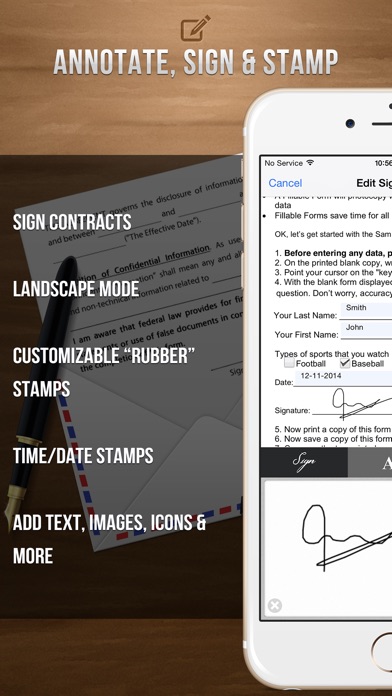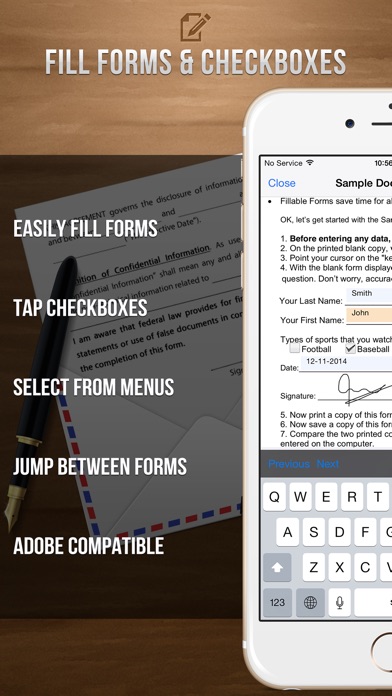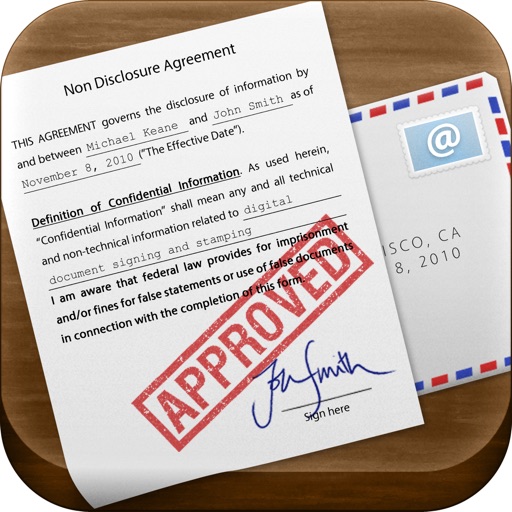
Sign It! - Fill, Sign and Send PDF Documents
| Category | Price | Seller | Device |
|---|---|---|---|
| Productivity | $0.99 | Maplewoods Associates Ltd | iPhone, iPad, iPod |
► Open a document from your iPhone Mail ► Digitally sign, fill-in forms and annotate ► Email or export the updated document
* FEATURES *
• PDF editor with form fill, date/time (NEW!), rubber stamp (NEW!) and signature embedding!
• NEW! Landscape signing module - now you have lots of extra space to sign. Just rotate the phone to activate.
• 100% document privacy
• NO registration is ever needed
• NO internet account is ever required.
• Documents are imported and sent directly from your iPhone to maintain complete privacy and security.
• 100s of customization options
• Import PDF documents from the following sources:
- iPhone Mail attachments (iOS4)
- Dropbox File Sharing service
- 3rd Party apps such as Docs To Go
- iTunes file sharing (iOS4)
- Import and export documents from desktop computer using wifi connection
* AMAZING FEATURES *
• Transfer documents from your desktop to Sign It! using the new iTunes file transfer feature. (requires iTunes 9.2+)
• Open a pdf attachment from any email in your iPhone mail directly into Sign It!.
• Multi-task enabled
► Please send us your comments, feedback or suggestions for future updates.
Reviews
Waste of Money in My Opinion
RaeRae0528
I am a small business owner who has to send contracts back and forth frequently to be filled out, so I thought I would give this app a try — after all, it’s only a dollar, right? Wrong. NO WHERE is it stated that you have to have the old format of Dropbox in order to use this app. I rely on Dropbox to hold all of my files for my business, therefore I have to keep the app up-to-date. I am EXTREMELY irritated that I have wasted my time and money for this nonsense that I can’t even use. Please give me my money back so I can purchase an app that I can actually use.
A challenge to use...
KenzBoyz
Each time I use this app to sign documents there seems to be a problem; after saving a file with signatures in the desired place, I review for accuracy and completeness. Every time signatures are not where I signed, sometimes moving three or four inches up the page. I've discovered that the file must be saved after each signature. It's a good app with good features and I encourage the design team to please resolve these issues. Thank you.
I would like it if it worked...
NTB7678
I tried inserting my signature and saving multiple times and when I open what I had saved, my signature moved!!!mi also tried signing and the signature would disappear when I saved and reopened!!! Great concept but wish it worked :-(
Love it!
JosephBoy
I can now saw I have all of my office needs in the palm of my hand and can go on the road without worries. It is very easy to use. Very complete. I love it!
Just OK
Snaxey86
It definitely has its kinks. Hard to erase a signature from the sign pad if an error is made. Needs to be mor user friendly, simpler to navigate
Waist of time and money
Bhttf
I was excited to use this app and I started to fill out a document. It all went well until I viewed it. It comes out messed up and all my arrangement was all over the page, I tried it again and it failed all the time
Very poor!!
Pigsrus2
This was an accidental download. I emailed company several times but they did not respond. Waste of my money!!